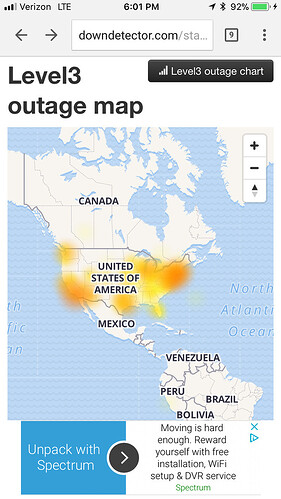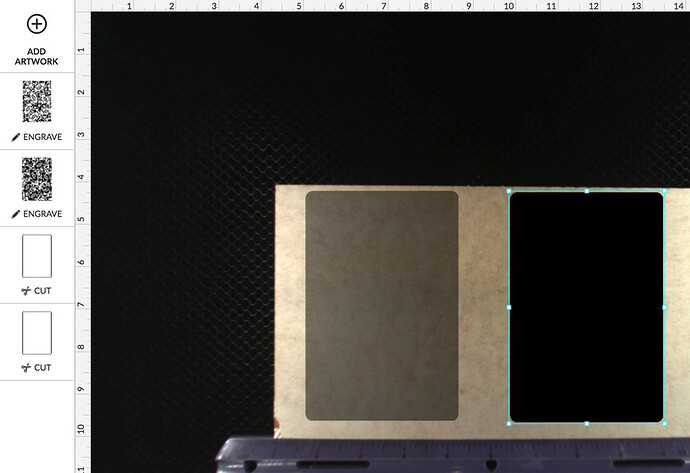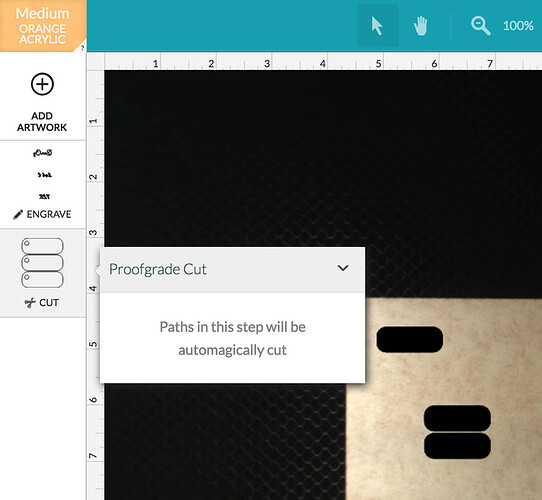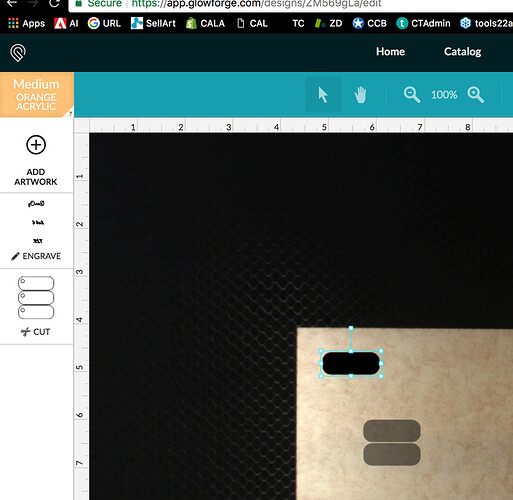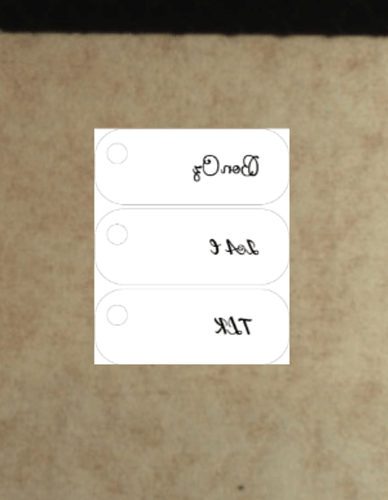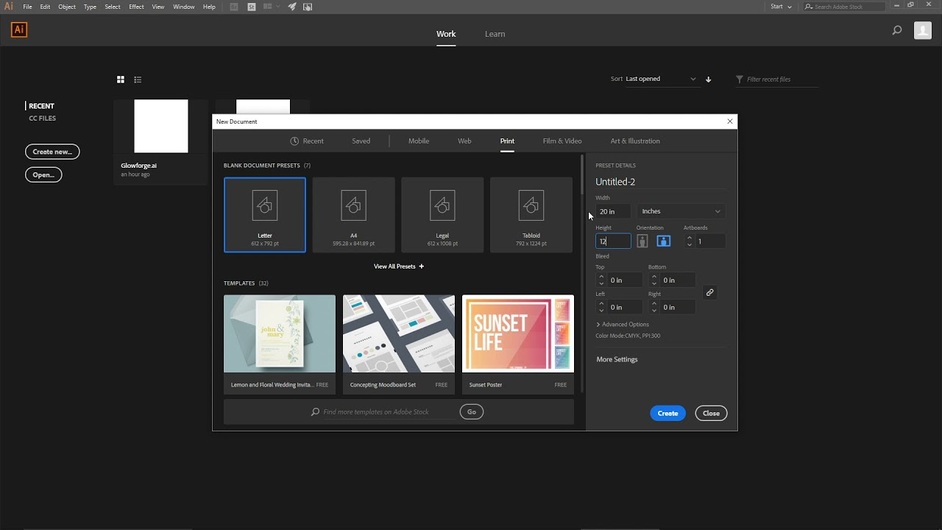Btw looks like a fair amount of network problems today. I’ve noticed non GF stuff acting badly also.
I’m so sorry you’re running into problems with this design. I’m taking a look at it and will update the thread when I know more.
I know this is a few days old but here are my two cents. I’m not by any stretch an expert but this has happened to me a few times. Like @jbpa says, it seems is the way the App is interpreting the file.
I’ve been doing a bunch of testing and when the cut goes wrong or the scale is bad I have to re-save and export to SVG then reload the file to the APP. That’s when a file that previously uploaded and showed in the interface right (thought with wrong dimensions), comes out like yours with no artwork. What I did is to close the app and reload on a new browser tab. Then the same file comes up right. Maybe there’s a cache that creates conflict with the updated SVG.
I hope that makes sense.
LMK.
Cheers!
ok, so I just saved with responsive UNCHECKED.
Now, it’s worse. just big black boxes, can’t even see my engrave areas anywhere (although it says they are there)
I had the same “black box/no artwork” problem.
At least in my case it had nothing to do with the file, since I cut the same file several times before.
I got the same message when I tried to engrave the founder-ruler from the store.
A combination of turning everything off, cleaning out cookies from my browser and lots of swearing finally did the trick, now everything works like normal again.
Did you try other files that you already cut? or free items from the store?
Are y’all using Chrome for your browser? (Recommended.)
Thanks for getting the troubleshooting started!
@kiraslye Thank you for posting your file. I’ve downloaded it and uploaded it to the app, however, I’m not seeing the same error.
I have a few things I’d like to suggest:
-
Try opening the Gift of Good Measure, ensuring that all parts of the design are within the printable area, and see if the artwork is recognized
-
Try opening the app in Firefox, Safari, or Edge and see if the issue persists there
Let me know if either of those suggestions help.
Thank you.
so yes, I can open that file and it looks like it will cut fine.
Chrome, on macbook pro.
Can you tell me what happens when you try it in Safari?
is it just me or is this issue only happening when i place a none proof grade material in?
safari works the same way
so does proofgrade.
It doesn’t matter if PG or not. You can select a PG setting from the drop down menu and you’ll only get the standard “not detected” message.
No conspiracy theories needed on this, it’s almost always the file and/or the browser from what I’ve seen
OK so I’m at home, where I have way better internet than my shop… 83 mbps.
Uploading a graphic I cut on my other laser yesterday…
still loading into GF as blackness. Saved the file with all the settings
everyone is telling me to use for SVGs.
when i open your SVG in illustrator, the three ovals and three circles show as black fill, no stroke. which i think is the opposite of what you intend.
have you tried using a PDF? i know people here default to SVGs, but i only use PDF and i’ve never had any of these kinds of issues.
odd. when i import my PDF from illustrator it comes in properly.
Yes very odd, that’s why I’m having such a hard time!
here’s the PDF preset i’m using. i’ve saved this so i just have to choose it from the dropdown and not mess with settings. it’s not quite the one i use at home, which i think i redid to up the resolution and remove compression for images, but you can try this for the problem file here and see if it fixes your problem.
Glowforge.zip (2.4 KB)
I’d suggest you spend 20 minutes watching this video on YouTube
@chris1 created it and he’s saved me a ton of grief and got me past similar problems to what you’re having.
Thank you so much for all the work you’ve done so far to help us look into this. We are still investigating and I will keep you updated with what we find. Again, I’m so terribly sorry for the inconvenience and frustration this issue has caused. I really appreciate your help and patience.