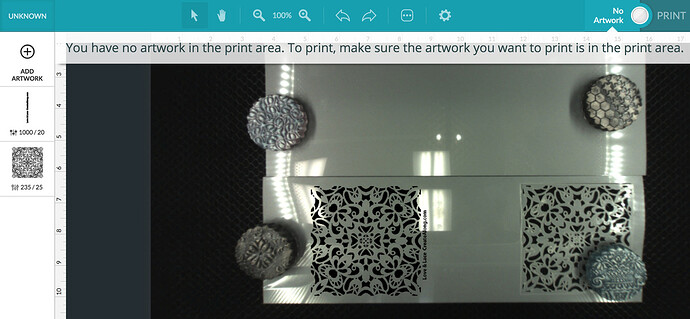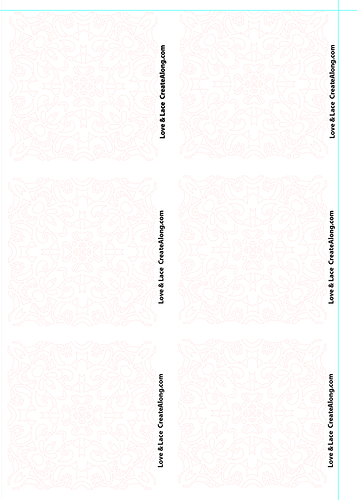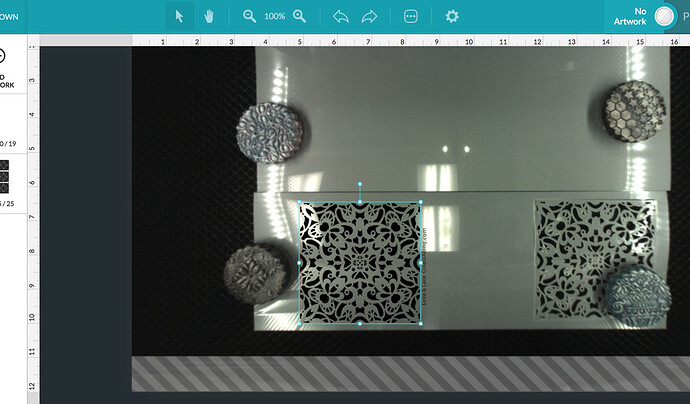I have an SVG. It is SUPPOSED to be red outlines, but it comes in as a flat black design.
Then my GF says “no artwork in the print area.”
Can someone more experienced please help me out?
I am so frustrated right now, because I’ve been creating and printing simple pngs and svgs already, and now there is no reason for this that I can figure out.
Try select your design and use the up arrow key until the color changes. You might need to move right as well.
I’m guessing your design is outside the currently “printable” area and you need to get it back inside the bounds.
But it’s already an inch from the bottom and that’s not what it is indicating,
according to this it IS in bounds???
Instead of three rows save the file with just one. You can then copy and paste more as needed.
But what about the other two rows in your posted file?
already did that
It’s just a screenshot. I saved just ONE of the elements to try to bring it in, and still… not working.
Do a select all and see how big the bounding box is.
I have had this problem a couple of times. When it has happened to me, I have had to create a completely new job in order for it to work. If it’s the same problem that I have had, it seems to be a rare problem where the SVG is not interpreted correctly. I have reported it to support, but have not been able to provide much in the way of real troubleshooting.
Of course, it might not be the same problem.
I seem to recall a couple of posts that mentioned bad files.
Try saving it as a PDF and see if it makes a difference.
Edit: Like the one above. 
I see some others have suggestions that I would make next. Try some of those.
If you still don’t get anywhere you can direct message me your file and I’ll help if I can.
Perhaps you’re trying to engrave objects with no fill?
I got an error like this when my file had artwork outside the print area. So it’s weird that the error is “no artwork in the print area” when in fact the problem was “some artwork outside the print area”. Try ignoring parts of the design and see if that gives a clue?
did you select a material, or enter a material thickness?
If there is no QR code, and you have not either selected a proofgrade material or entered a material thickness for non-proofgrade, it will tell you there is no art. It should get it’s own error message, but it doesn’t (…yet?)
Click on the word “Unknown” (upper left) to either choose a proofgrade material or to enter an accurate thickness for non-proofgrade.
Oh, I also ran into an issue with Illustrator where I had some random problem with a guide. When I would move an object I kept getting “outside of print area” errors. I had to select “clear guides” before I could continue to work on the project.
Not directly a GF issue but might be related.
So I can bring in a PDF file with the red lines and it will cut that?
thanks, that could be part of it
So far I haven’t tried using SVGs since PDFs have been working just fine for me. If you have different colors defined in AI and save it as a PDF each color will be a separate operation in the GFUI.
Edit: The best part is that when using PDFs you don’t need to convert the fonts to outlines. (Unless doing a cutout.)
I am having the problem too. Some of my files I have cut before are now coming in with only the outline and the rest in all black. Also some files from the home page are not coming in at all.