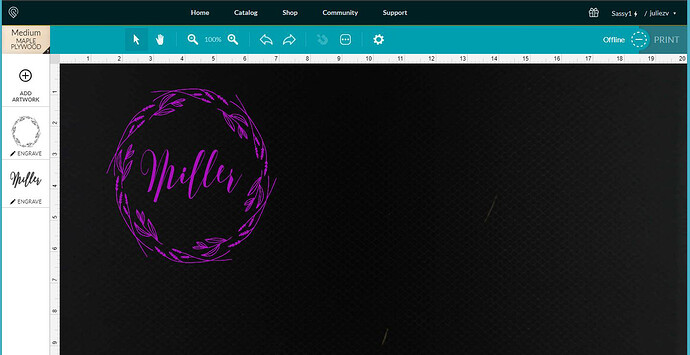almost there I’ll let you know when I 've got it figured out. thank you.
Uh-oh! Bad news…that wreath image is actually raster, and it has a dark colored background on it. *(How the heck did you get that to correct for engraving just the wreath? It should have colored in the entire rectangle.)
At any rate…quicker for me to fix it, so I vectorized it, removed the colored background, thickened the lines a bit and re-rasterized. The results are in the file below…you can leave this as an engrave and you’re probably going to get a better result.
ikeacuttingboard2.zip (318.4 KB)
In the future, when you want to engrave a bitmap image, convert it to black and white in a program like GIMP or Photoshop before trying to engrave it. (They must have done some serious work on the software behind the scenes for that to come out as well as it did the first time.)
That should get you squared away. ![]()
Wow! thank you soooo much! I’m grateful for everyones help! Jules your awesome!
I’m glad to see that our Forum was able to help out! Thank you so much, everyone! Since the issue’s been resolved, I’ll be closing this thread now. If you run into any other trouble, don’t hesitate to let us know by posting here on our Forum, or by contacting us directly at support.glowforge.com.