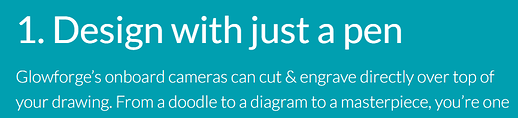Have you reported this as a bug yet? Please do, any time things don’t work the way you expect!
It’s not a bug. This particular task wasn’t something the Glowforge was designed to do.
(There’s a way to physically make it work for paper products. I’ll write it up tomorrow.)
can you explain why you feel this isn’t a bug or otherwise something it was designed to do? it sounds like a standard feature.
I did include it in my feedback report. Whether it was ever intended in the original functionality or not, I think it would be very useful for most people and ought to be on the list.
Really? You’re acting like you’ve never heard of this issue before! This has been a much discussed shortcoming of the alignment problems inherent in a super-wide angle lens, and the inability to align camera-captured artwork with laser positioning, especially at the edges of the bed or when the material isn’t perfectly flat.
I am confused by what is being discussed here. Glowforge is supposed to be able to cut and engrave over hand drawn artwork on the target material, so that would have to line up exactly or look wrong. Why do @Jules and @cynd11 not think it isn’t a GF feature. I am sure I have seen it demonstrated in early videos.
You remember correctly.
It’s also the very first sentence of the very first “core feature”
Unless they have an “alternative definition” of “directly.”
No, it is not a standard feature for lasers. It is a standard feature for digital cutters…She is trying to cut out around a printed object on a piece of paper, not engrave an item in relation to the vector path created by the Trace function.
Two technical reasons why that doesn’t work here:
The bed is large and there is currently distortion in the camera lens.
That does not matter if you are using the laser as it was designed to be used, with an engraved area and a vector path associated with it both being performed at the same time. The program looks for one object, either the engrave or the cut, and calculates the distances to the other object based on the first one that it performs. If you are both engraving and cutting, they line up perfectly.
But by trying to cut out around a printed item, you take one of the objects out of the equation. It cannot line up accurately enough using just the camera right now. It needs to have that relationship established between the parts.
In order to add that functionality, it would require a complete re-write of the way that distances are calculated in the software.
(Or starting completely over, from day one. As in when Dan met Tony.)
It would be wonderful to have some sort of 3-point registration for this machine, but that was not the way they designed it. I don’t know if other lasers can do it, but I suspect they can’t, since jigs are regularly used. This is a laser. Adding 3-point registration will likely take another couple of years. So it’s a good candidate for Glowie II. (And it’s in the hopper. Several times over.)
It’s in there. Glowie II?
Once again - not for Print and Cut items. Engrave and Cut…yes.
You are confusing the functionality that we were promised.
Having said that…they will probably have to develop something like this in order to register the larger items for the pass through on the Pro. And it might be under development as we speak. We don’t know.
(@Tony 's team knows, and they are busy right now. )
So let’s just wait and see what they come up with. ![]()
I don’t see what the difference is between a printed item and hand drawn item. You can cut out a hand drawn item so why not a printed one with the engrave part turned off?
yeah, i’m not saying it’s a “normal feature” for lasers, I mean the glowforge specifically. i don’t see why this isn’t a pretty standard feature, especially since dan himself called this a bug.
there will always be distortion in the lens, the issue is that it isn’t currently corrected entirely
One of the first thing my wife did was place one of her quilting patterns in the 'forge and cut/engrave it out on cardboard. The day the unit arrived we had a xmas party. And I had all the kids draw something on the small hardwoods and engraved that out. I used it a couple times. But not my personal goto feature as I am a CAD guy. But it does work. As for alignment- It was bad back then but its pretty damn good now. YMWV. But these units are pre-releases. And various generations. @takitus, @rebecca, @marmak3261 & mine seem to come from the same ‘batch’ which I’ve dubbed as ‘gen1’ everything after that are gen2’s. (hardware wise) for the cloud part. I have no idea if we all operating from the same build.
Anyway, the point is. Until an actual production unit ships. All of the feature sets are moving targets. I would not base anything on these units. These posts from the pre-releases are to show 1. The units are real. 2. Cool projects. 3. Make the masses happy and excited that they are getting one too.
I’ll be away and unable to respond to email until April 6. Please be patient - I’ll get back to you then!
warm wishes,
Scott
Sorry, we needed a little comic relief. 
But seriously, how much clearer could the statement “Glowforge’s cameras can cut and engrave directly over top of your drawing” be?
Please dear God, don’t let this thread become “infected”…
I didn’t reference “she who must not be named”
She is going to be so embarrassed and yep entertained (especially if she is a Harry Potter fan).
And you got this info from which gf staffer?
No, I got that from testing the system, and seeing and understanding how it works.
I haven’t seen much of what you’re saying stated by staff anywhere.
You keep referencing this “Glowie II.” Has there been some official announcement that they’re not going to continue increasing the capabilities of the cutter via software?
Who, specifically, told you, for example, that 3-point registration will take “years?”
From day 0 they showed us how you can draw something and have it cut and engrave it perfectly. This isn’t something new.
I’m thoroughly confused now. All around. Just confused.
You will be able to draw something, scan it with the glowforge camera and have it cut and engrave perfectly.