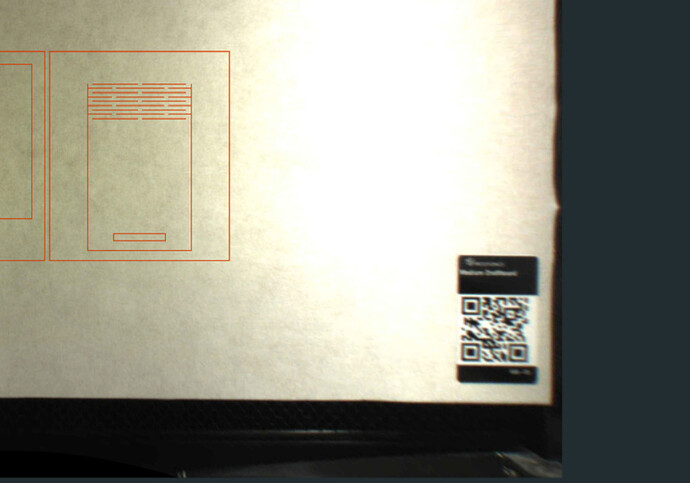Hi, I’m making my first cut on the GlowForge and I noticed the image of the QR code on the proofgrade material is not focused. Is this normal or should I go through the cleaning procedure?
It´s normal; the further you move away from the center, the more blurred is the image.
You always can select the proofgrade material from the droplist menu if the barcode is too blurry for being automatically recognized.
I hope you don’t mind, I edited topic slightly for better detail.
Did it recognize the material from the QRC or did you have to select it?
Somewhat blurry is normal. Sometimes it’s too much and out of specs. Most of the time it is slightly blurry but the camera image is still good enough to recognize material.
Read up on these topics for some perspective:
https://community.glowforge.com/search?q=lid%20camera%20blurry
You will also want to run the lid camera calibration.
Thank you!
Welcome to the forum.
Your image looks ok to me. The corners are more blurry, and some of the QR code stickers were placed a little too far to the right.
Just another vote for “normal”… mine won’t recognize the sticker sometimes.
Thank you so much for reaching out to us.
As @vanitaperal stated, the further you move away from the center, the more blurred the image is.
I extracted the log files from your Glowforge, and it looks like it detected the Proofgrade material correctly. I’ll close the topic for now, but if you hit another snag, please don’t hesitate to reach out to us in the future directly at support@glowforge.com.
Thank you!