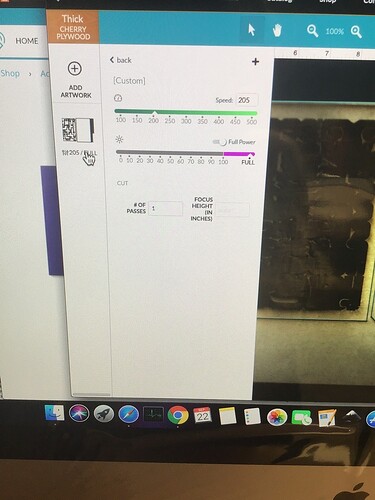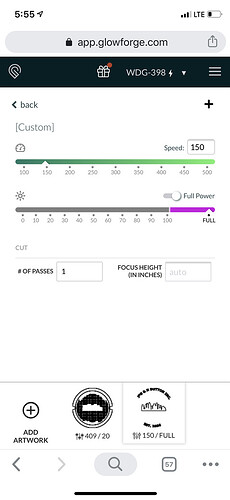Which designs specifically? (I ask because we’ve seen a couple of cases of strange results on just one or two files, and not others. It might be something in the files themselves that got corrupted.)
I’m having the same problem. Very frustrating.
Hold down the fort…I think I see one problem immediately… do you have a Basic or a Plus machine?
The cut setting for that at 205 is way too fast. (No matter which kind of machine you have.)
It looks like the default Proofgrade settings for Thick Cherry might have been corrupted on the file, or in the system somewhere. Try changing that speed to 162 for a Pro or Plus, and something a little slower for a Basic…maybe about 155.
( I’m sorry, I don’t have one so don’t know the exact number.)
For the Thick cherry PG? (Mines at 162 for a Pro, I wonder why they’re different?)
For that matter, I usually have to slow down my Draftboard cuts a bit as well. They might have some consistency issues with the settings going on here.
You must be on a super power beta version!
I jumped on the laptop and it’s showing 150/Full also.
Odd, my thick draftboard is showing 125/Full. That’s slower than it oughta be, I’m pretty sure.
Thick maple also showing 150/Full. Is my machine showing basic settings?
Sit tight… thick DB looks like 132/full. Medium cherry is 210/full, and medium DB is 183/full.
(The 183 is a little too fast, I usually have to knock that down to about 170-175).
I wonder if the stored settings are different from the QR code settings, and they got a batch of material with the wrong QR code on it? Or if something didn’t get updated during the last update?
125 (my thick DB setting) is 13.5 inches per minute, 20% faster for the plus pro is 16.2 IPM, or 132 speed. I’ll be…
PG Thick Cherry Plywood is 162 for my Pro as well.
Oops! You’ve been burnin’ that stuff! (Probably a good thing you don’t do a lot of acrylic!)
I assume you’ll be contacting support so they can get you on the right software version? 
Luckily, I guess (?), I haven’t cut Proofgrade in a while. How weird. Yes. I’ll make a topic on that…
I’ve had my GF for two years now, and the cut settings stopped working after six months.
When I work with proof grade plywood material, I use the following settings:
Medium: 140 speed, at full power, single pass.
Thick: 125 speed, at full power, single pass.
Everything else I experiment with, before putting in the material for the actual design. Engrave and score settings are OK, though I dial back the power for them.
The ‘ignore’ setting still works as advertised…
Clean it anyway. When things aren’t cutting, I 1) double check to make sure it’s absolutely flat (not “looks flat” but really flat), 2) do a quick clean (things that are easily accessible). A bit of dirt can make a big difference.
Not sure what’s going on with PG settings!
desktop tool carousel and tic tac toe are the two on the catalog.
What made me think something is not right was this file here . When I first got the machine, I did this design a couple of times. Saved my settings. On draft, saved settings on medium basswood. I got two perfect puzzles out of it. And then after being unsuccessful on about 5 to 6 proofgrades, I decided to move back to catalog designs and do a few to see if I could find something I was doing or see if it worked. And I was VERY unsuccesful. I got so desperate that I started going over and over and over hoping it would cut through once. Well, it did. About on the 5th or 6th time. I can not remember if it was #5 or #6 because I got confused after trying to keep up! SO, I decided I would get everything together to clean it thoroughly. I did clean the lense, but not the whole machine yet. Still no success. And no dramatic changes in temperature, no accidents with…Im not even sure what an accident would be considered yet…nothing that I can think of that would affect it. I have the acrylic aftermarket gateblast(haha). I have a Pro
@Jules I have the pro. And OK…I am not at the shop right this second…but I am going to get the girls ready and run down to see if I can get the speed changed and try again. THANKYOU And Those what you just said hit a spot. I believe Yesterday, when I would put the material in, I was having issues with the material showing something that it was not. And I am going to thoroughly clean it as well
@MANDYpalmer83 I’m so sorry your print didn’t turn out the way you expected!
Have you had a chance to try another print with default settings for your Proofgrade Thick Cherry Plywood?
If you’re still running into trouble after trying another print with default settings please don’t hesitate to let me know!
No! I have not! My 3 year old got food poisoning that afternoon and I am hoping for tomorrow to get down to the office! She is feeling better finally and it has been awful!! So I will definitely get back at it soo!! Thankyou Thankyou!!
apparently, I was working in a pig stye yall…it really did not look that dirty. but I guess watching it get progress was leaving me not realizing just how dirty it was. but one more question. I keep seeing people talk about this spray for the fan while they clean it. the fan really is not all that dirty, so I held off on cleaning it because I was not sure. but I looked in Glowforge shop and I do not see a spray. sorry about the caps lock. my daughter got a hold of my keyboard again. and can you really spray electronic cleaner on your electronic parts? seen it in a youtube…not on glowforge. looked a bit intimidating
I did not get any success on any of the cherry. it was completely failure. but everything else turned out fine. I am not sure why or may never be sure why. I ran it all out. and I was about to give up, and threw some other proof grades in and had success…so I kept on rolling and printed my but off until I couldn’t function properly.