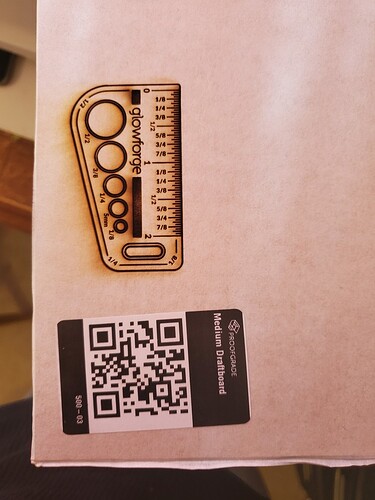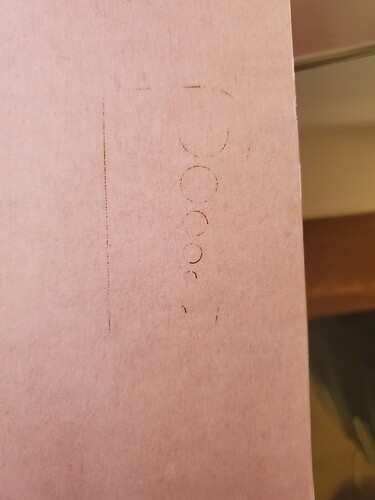I’ve had my Glowforge for about a month and yesterday it started to not cut all the way through certain materials and mostly through others (enough to pop out the cuts) I’ve cleaned my machine and lenses. Still the same. I’ve tried the gift of good measure on medium draftboard which I have pictures of.
It may be that the material wasn’t fully seated into the machine. I had this same problem about a week ago and when I went to retrieve my creation I noticed that my material was not quite where it should have been - oops!
Draftboard can swell with humidity over time and warp slightly too. Make sure the material is perfectly flat (it always helps to pin the material flat with the Honeycomb Pins), clean the lens in the head (which you said you did), and if you still have issues, measure the actual thickness of the draftboard in several places with a good digital caliper. If it’s significantly thicker than 0.125", then it has swollen a little and you might need to reduce the cutting speed by about 5 or 10 points to get complete cut through in one pass.
All of my draftboard swells to from 0.134-0.146" and I usually have to run things a little slower to compensate for it. (Very humid here.)
I’ve had the same problem with several proofgrade materials, medium maple, medium clear acrylic, medium white acrylic. It’s getting pretty aggravating to waste material when the Glowforge doesn’t cut all the way through. I’ve even tried slowing down the speed from the ‘approved material’ setting.
Material is well seated in all cases. Humidity wouldn’t affect acrylic. I’m at a loss. I hope that someone at GF can help.
You need to open your own thread or email support. Posting in someone else’s support ticket won’t help you.
A properly functioning machine with clean optics will cut thru Proofgrade materials without issue. If not, Glowforge will repair/replace it.
My post was in support of the OP, not an independent request for assistance, but thanks, I will also create a separate post.
It’s funny that you say that, because i posted a problem on April 13th that you commented on, where someone else posted for help in my post, which everyone helped her (which i’m Glad they did). But no one told her that she had to create her own support post.
The Precision Position Pop Up is in my way
People get attention from support if they post their own tickets. If they just need assistance with something that we can explain for them, we will sometimes do that to save them having to open a ticket of their own.
If it’s possibly a machine related issue, they want to open their own ticket.
Well the reason i said something is based on this tone [“eflyguy, post:5, topic:60428”]
“Posting in someone else’s support ticket won’t help you” it sounds like it should never be done.
Well, no, but if support needs to see it, they only check New Threads consistently. (They might not see it if someone adds on to another post. We’re just trying to make sure that people who need help from support get it.) 
The precision pop up is a beta feature. Support doesn’t “support” those, although they try to help if they can.
I’m so sorry to hear that you’ve hit this snag! I’ve extracted the log files from your Glowforge to review your most recent prints, and compare it with the details you’ve provided.
I noticed in the lid image from this print that the material was not perfectly flat. Even a small difference in height could affect your laser’s ability to cut or position your print. This could also be due to the crumb tray not being correctly positioned inside of the 4 dimples located on the bottom of your Glowforge’s bed.
Would it be possible to adjust the crumb tray position, and attempt the same Gift of Good Measure print on the same material to see if the cut through trouble remains?
Let us know how it goes!
The pictures I sent were after cleaning it and making sure the crumb tray was level
Thank you for letting us know. I do see that the Crumb Tray may not have been positioned correctly, but I noticed you emailed us directly. I’ll close this thread, and follow up with the next steps there.
Thank you!