I have not used my system for over six months. The device turned on without difficulty. However, when I logged on to the Glowforge website, My password and ID were accepted and messages came through, yet when I tried to engrave something I was told that I was not logged on (top rt hand corner of screen). No one has gotten back to me in two days!!
I think you are getting an offline message from the app. Perhaps something has changed about your internet connection in your home. I think you could try resetting by pressing and holding the print button until it turns aqua and then going through the set up process. Here is a video to refresh your memory of how that works: Set up again
Agreed. You can not access the Glowforge design library app unless you are logged in.
If you are seeing the “Offline” message, you are logged in, but your machine is not. There is detailed troubleshooting information for that in the support section, above.
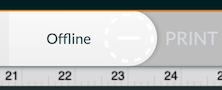
I’m so sorry to hear that you’ve hit this snag! As @eflyguy mentioned, it may be that your Glowforge was still listed as offline when utilizing the Glowforge App. I’ve extracted the log files from your unit, and noticed that you are connected and have been able to print since contacting us. That’s great! Could you let me know if you’re still experiencing trouble?
I have been able to get going. Thanks to @eflyguy and the wonderful video by dklgood!
You are super! Took a little more work than on your video but after three hours, it fired up. // I want to etch some words into a piece of cedar. However, I would like to have them inlaid with gold. I have some gold foil, but my first attempt did not work. Do you know where I can get that help. (I know I can keep my power just about 80 but have to increase my speed because I am getting a little scorching around the letters.
I am glad you are up and running. I shared the video, but I didn’t make it because I am not that skilled.
As for your cedar project, your best bet is experimentation. It sounds like you understand the relationship of speed and power pretty well. Scorching will diminish as speed increases, but you also may consider masking the wood if you aren’t. The masking keeps the charring down.
What kind of foil are you using? The only kind I am familiar with is LaserFoil which is an adhesive film.
I tried masking the wood using a new roll of mask I got on Amazon. I have to ensure that the mask sticks perfectly to the wood. Just the power of the fan was lifting the mask, // The foil I used was gold fail bit it did not stick tot the wood properly. Impacted printing.
Your masking must be secured very well with a brayer or similar tool. Loose masking can cause a fire. This is the LaserFoil I am familiar with. You must be very sure that what you are using is laser safe. https://www.jpplus.com/6-x-25-engravable-laser-foil
That is amazing! I’m so glad to hear everything is working correctly, and the information @eflyguy and @dklgood helped to resolve the trouble.
I’ll close this thread for now, but if you run into any more trouble, please don’t hesitate to reach out to us directly at support@glowforge.com
Thank you 
This topic was automatically closed 30 days after the last reply. New replies are no longer allowed.