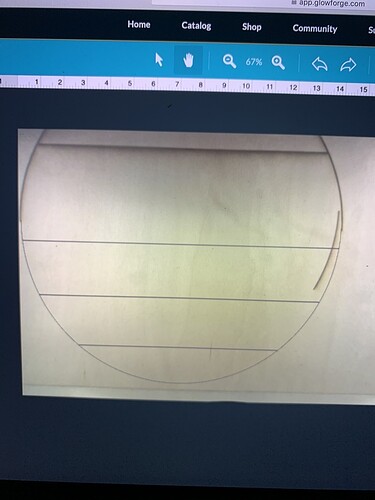So, I have a project to do in which I have to cut a circle measuring 14inch diameter, I have a pro and I am using the passthrough slot. Im getting confused with the camera as sometimes it zooms in and out to where I cant align my other half of circle… In the GFUI i have perfectly connected the circle however when it came to cutting it, IT WAS WAY OFF! What an i doing wrong?
You could try the process described in this thread: Near perfect alignment passthrough projects
There are plenty of other posts on this topic, which you can find by searching on “passthrough.”
And also make sure that you have done the Camera Calibration routine. Camera Calibration Community Discussion Thread
When I’m engraving items, the placement is pretty accurate from GFUI to the actual item I’m engraving on, I recently asked if I needed to perform a recalibration some suggest I don’t need to, but it seems after all I do. Do you know why the image on the bed sometimes zooms in or out? because the first cut of the half circle I was able to cut it near the edge of my plywood to save materials, and after sliding my wood through the passthrough slot and updated the image on the bed, the picture is a bit zoomed in where I can’t align the half circle I was trying to cut. Im getting frustrated
The view changes with material height.
You have to do a couple of things when using the Passthrough -
- First you have to use indexing marks to align to. You can’t use the view that you see on the screen to place your edges, because that image has been run through an algorithm to correct for fisheye effect on the main lid camera, and the value that it shows resets after every print. (Theoretically, you can use Set Focus to reset the view before aligning the second cut…but…you’re going to get better, almost perfect results using Indexing Marks.)
The way to do that is described in a couple of tutorials below for Inkscape and Illustrator:
Passthrough Alignment using Illustrator
Passthrough Alignment Process for Inkscape
- The second thing that is very important is to make sure to anchor the tray, and your material against the edge of the tray as you feed it through. It has to go in perfectly straight along one edge - any rotation at all is going to mess up your subsequent cuts. You can either use the boots to lock your tray into place, or stick some double sided tape in the dimples to keep it from shifting.
thank you
Thank you Jules!!!