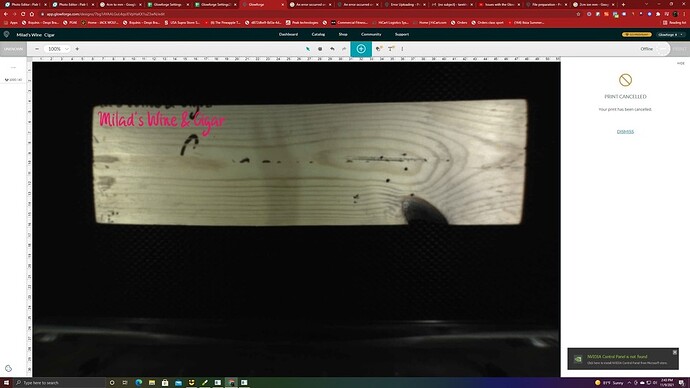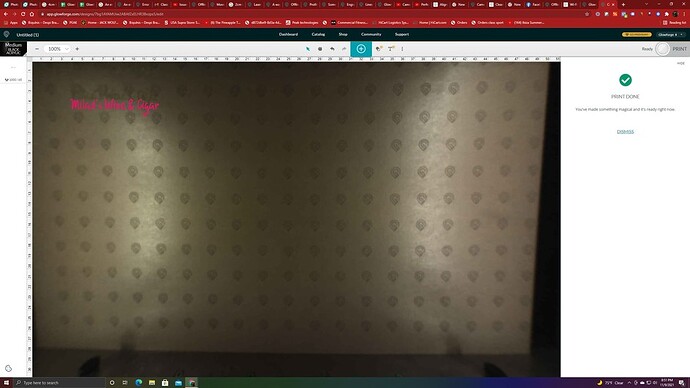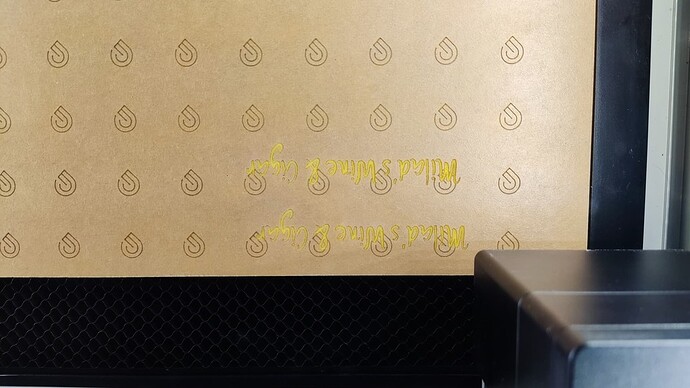Hello Beautiful People!
I am having problems with engraving on my Glowforge! It won’t engrave accurately any idea how to fix this ?
As you see the problem is when the laser starts engraving it will engrave like the pictures alignment it will away from the line engrave any help please ?
The camera isn’t massively accurate; are you using the “set focus” feature before you place the engraving? That’ll help get it closer to where you want it.
Alternatively, making a simple cardboard jig will help
yes i am
can you show me an example for the cardboard jig ?
How thick is your board? I think your problem is a focus issue. You need to use the set focus tool before placing your artwork. You need to make sure the red beam lands completely on the material where you want to place your artwork. Finally, never move the printhead with the machine on. If you think that perhaps the printhead got moved, turn the machine off and back on so that it resets and recenters.
Basically you pin some cardboard firmly to the tray, cut the shape you want to use, and then put the thing you need engraved into the hole you just cut. Place the engraving text within the lines of your cut as shown on the app screen, then engrave. Don’t try to line things up based on the camera image, it will lie to you.
If you search the forum for “jigs” then you’ll find other examples. Good luck!
it is 2 cm
That is too thick to be placed on the honeycomb tray to engrave. You must remove the tray, and then elevate your material so that the surface to be engraved is between 1.5" and 2" from the floor of the Glowforge.
how can i know that the height is accurate… if i remove the honeycomb tray is there a way to know the measurement ?
Make yourself a couple of these, very handy for working without the crumb tray:
Are you a different user than the original post user?
yes
If you have something that you need Glowforge support to address, you will need to start your own thread in the Problems and Support category. If you want other users (like me) to help you while you wait for support, you will need to provide a bit more context to your problem - like what you are trying to engrave, the steps you took to properly position your artwork, etc.
I"m sorry. This is the Mondayest Tuesday EVER.  LOL, I meant to post this in Problems and Support not here. Thank you.
LOL, I meant to post this in Problems and Support not here. Thank you.
do you have the configurations for the right sizes so i can make them please ?
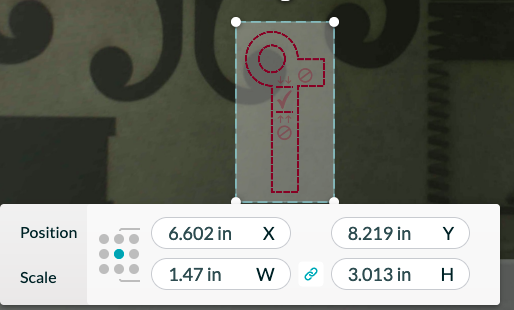
@dklgood
I tried with a thinner acrylic board and tried to set focus to auto and even tried with manual still the engrave is out of line i think i have a major issue here i even recalibrated the camera… i’m willing to lend you anydesk or teamviewer to test it yourself i’m pretty sure i’ve done all the steps…
Sorry maybe i’m a noob or i am missing out on something… it’s frustrating that i can’t figure it out…
it’s 0.2mm
It is frustrating to waste material and not get the results you are hoping for.
The camera lens is a fisheye lens, and the Glowforge software manipulates the image to correct for that fact. Directly underneath the lid camera is where you will get the best alignment if using just the camera. The image you see in the interface, is the usable area of the bed, not the entire bed so you may think you are placing your art right next to the edge of the material, when actually there may be an inch of margin that the camera doesn’t show because it is out of reach of the printhead.
Always use the set focus tool before placing your artwork. After the image corrects, move your artwork into position. Especially with thin material, you should get pretty good alignment. The Glowforge specs state that the camera placement should be within 1/4".
If the printhead gets moved or bumped with the machine on, you will not get accurate alignment. Never move the printhead while the machine is on. To fix, turn the machine off and back on and let it complete its center and homing process.
I hope this article can help a bit: https://support.glowforge.com/hc/en-us/articles/360033633714-Alignment