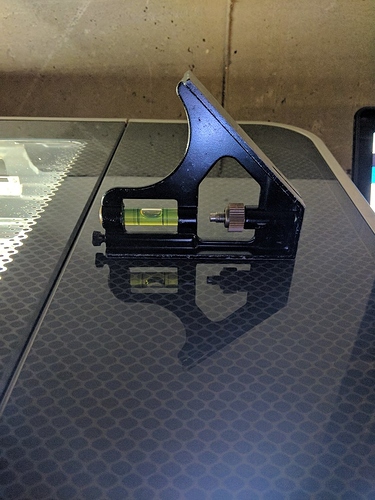Hi All,
Just got my GF+ and enjoying having the new tool (toy?). There’s a weird bug though that maybe someone will have an idea for…
Symptom: Turn the machine on, wait for calibration to complete, and all looks well. Open the lid, and the app registers lid as open. Close the lid and the app registers the lid as closed. So far, so good. Well, now things go wrong because after the lid closes, the app goes into scanning mode indefinitely.
Current work around: While GF is off, pre-load material and position it somewhere “nice.” Turn GF on, wait for calibration and initial scan to complete (note – scan occurs without lid opening), then go ahead and cut my project into pre-loaded material. Once I open the lid to remove my cut, I end up back in the eternal scanning stage and have to power cycle to reload material and move onto the next cut.
Note: this problem happened straight out of the box – so there’s nothing that’s “changed” to cause the problem.
What have I tried? Well, first I poked around the GF help section and tried a few things there. Then searched the forums, and found a half-dozen or so posts with similar problem descriptions and tried suggestions from there. Specifically, I have:
- wiped all laser lenses and lid camera lens
- reset the ribbon cable
- reset the breadcrumb tray
- turned on/off my computer
- switched to Chrome browser (from FF)
- used PG and non-PG materials
- sampled bright, medium, and low lighting levels (daytime, night time, etc)
- tried reconnecting to the wifi
- tried connecting to internet via my phone’s hotspot
- rebooted the router
- checked router’s DNS settings to confirm nothing custom or unusual there
- reproduced the problem from another computer
- reproduced the problem from another browser tab
A few more (possibly helpful or maybe not) notes:
-The web app definitely knows what the GF is up to – it senses when the lid is opened or closed, calibrating, etc.
-The web app shows pictures of whatever is in the bed when it turns on (recall, I have to power cycle to actually cut something).
-When I open the lid after a cut, sometimes LED strips brighten up and stay turned on, while other times the LEDs go dark while the lid is open. The ribbons connecting the lid LEDs are tightly socketed as far as I can tell, but there may be a loose connection I missed somewhere.
-And, ready for the kicker? If I power cycle the GF, then open the lid just an inch or two, the app will recognize the lid has been opened. (so far so good). Now, I can close the lid and the app will SUCCESSFULLY COMPLETE the scanning step and report ready for printing! To be clear, I’m opening up the lid a small way, and finding the operation is NORMAL. If I open the lid more than a few inches, then I end up in the eternal “scanning” loop of death.
If I had to guess, based on the troubleshooting I’ve done so far (which BTW, thanks everyone for working together as a community and providing so many suggestions when others reported similar problems!) and from my own observations, there’s got to be a bad connection somewhere associated with the lid’s hardware. Maybe a camera ribbon? LED? Power? If opening and closing the lid were to exert a bit of torque or tension in the wrong way, I can see how a sensor would bug out and a power cycle with the lid CLOSED would return the system to normal operation.
Has anyone had similar experiences or have suggestions for what to try?