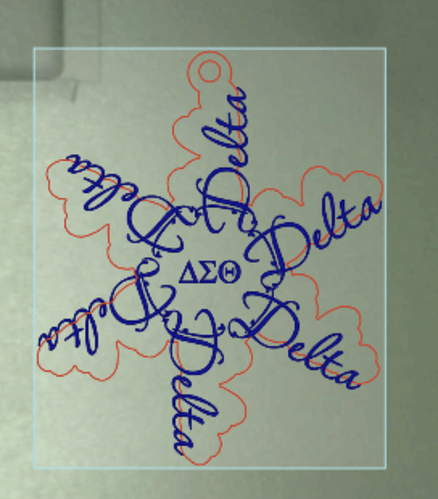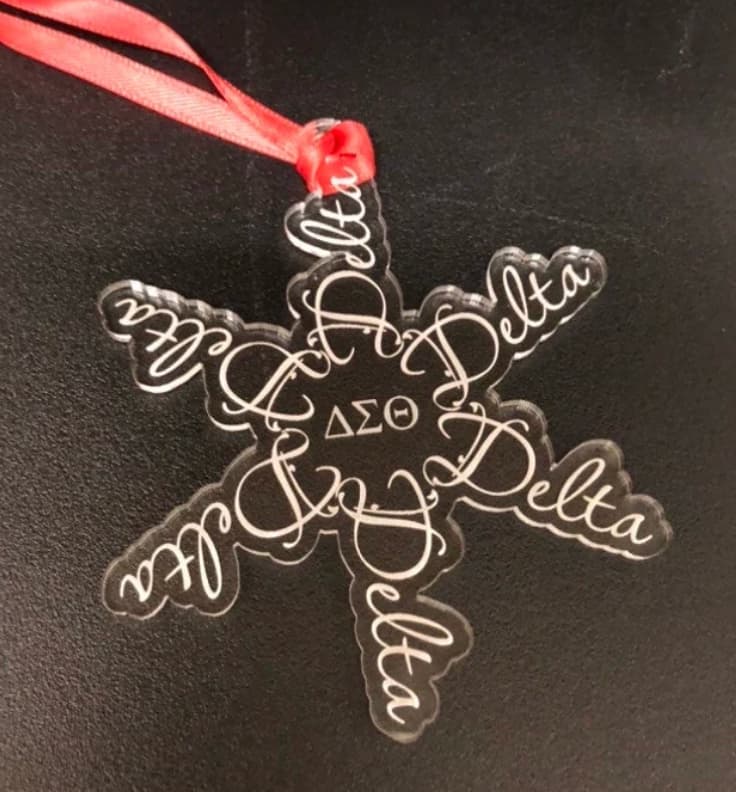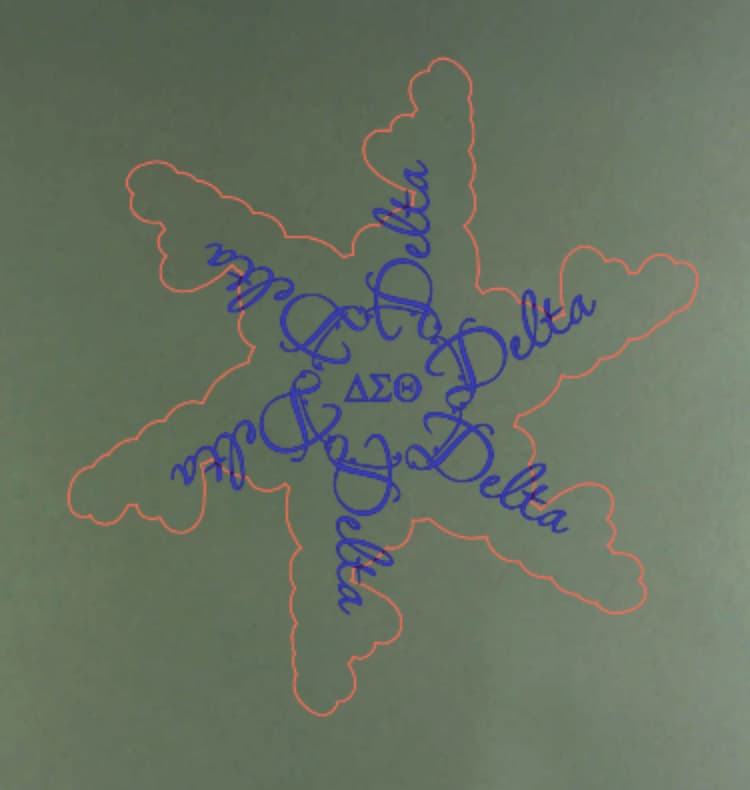Is something going on with outline? I opened a design that I’ve been cutting for over a year and the outline is completely off. I deleted it and tried to create a new outline and it’s still skewed. I’ve tried adjusting the outline and it’s still an uneven disaster. This is completely screwing up my best selling ornament. Any help would be greatly appreciated.
Mine is working. Can you share a screenshot of what you are seeing?
I just tried adding routines to a variety of shapes and it’s working fine for me.
Does the outline only fail for this one shape or is it failing for every shape?
If it’s only failing on one particular shape, then I’d assume there’s a some problem with that particular shape. If it is messing up on every shape, then it’s probably a bug in the Glowforge editing interface (or perhaps a web browser problem).
The first thing I’d try is closing your web browser and reopening it. If that doesn’t help, I’d try another web browser.
Is the shape you’re trying to outline one that you drew in the Glowforge UI? Or is it one of the images that Glowforge provides? Or is a file you’re uploading?
If it’s your own file I’d try reuploading a fresh copy. If you still have trouble with it, then open it up in whatever editor you used to create the file and look to see if there’s any white or transparent objects that could be messing up the outline function.
A screenshot showing exactly what’s happening would be useful to help narrow things down.
This - and if you don’t have your browser set to clear its cache when it closes - then go into your settings and manually clear your cache.
Thanks for your responses, but I’ve tried everything and it’s still not working.
The first image is the design that I have been using for over a year. When I opened it the outline was off.
The middle/second image is what the finished product is supposed to look like but as it is the outline will cut through the text.
And the bottom image is where I deleted the original outline and tried again. Even if I nudge the outline over and around it doesn’t align like it’s supposed to. Plus the outline is not supposed to be skewed like this.
I’m still at a lost for how I can open up a design I’ve cut hundreds of times is now jacked up.
Again I appreciate your time in trying to help me.
What happens when you try the outline tool on a different image? Would you share the file so someone else can try their outline tool to try and replicate the problem?
This topic was automatically closed after 30 days. New replies are no longer allowed.