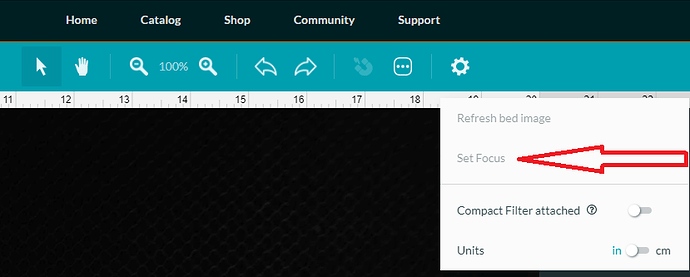Hi all- I am using the pass through slot For the first time. I can’t seem to get the settings right. I am sticking the paper on 1/8 inch plywood with low tack adhesive. Either I burn through the paper and wood or it just barely cuts the paper. I want to cut through the paper but not through the wood.
You may need to do some extra testing, but here is a wealth of info: Somewhat Comprehensive Testing of Settings for Cutting Paper and Cardstock
Remember to use the set focus tool since you are mounting the paper on plywood. You say you have experienced “just barely cuts the paper” isn’t that what you want? If you are trying to cut both the paper and the plywood, that is a different problem.
Testing is easy with the right method.
Hi-
It is not cutting through the paper entirely- how do I use the set focus? Doesn’t it do that anyway?
Under the gear icon is the set focus tool. Select it, then click somewhere in the middle of your material. If you are mounting paper on plywood, it might be hard to get a manual reading of the focus height, and yes if you don’t input a focus height it takes a measurement. The set focus tool insures that the measurement is on a part of the design.
Testing paper cut settings should be pretty quick. Make a series of small square or circles in your design software. Assign a different color to each shape. Load the file and set different speed/power settings to each square. Maybe keep the speed around 500 and set the power in increments of 5 starting at power 5. The shape that cuts cleanly without burning is what to use.
Click on the gear icon, then click on Set Focus and move your cursor to where you want your material to be measured.
A speed of 500 and power of 24 worked well on the last pieces of cardstock I cut.
Thank you! Is the color so that I will know which one worked best?
Each vector line color comes in as a different operation in the GFUI. Then you can try different settings for each in one print.