With the new low power settings released and the GF being able to cut paper beautifully, I thought I would share one of my paper projects.
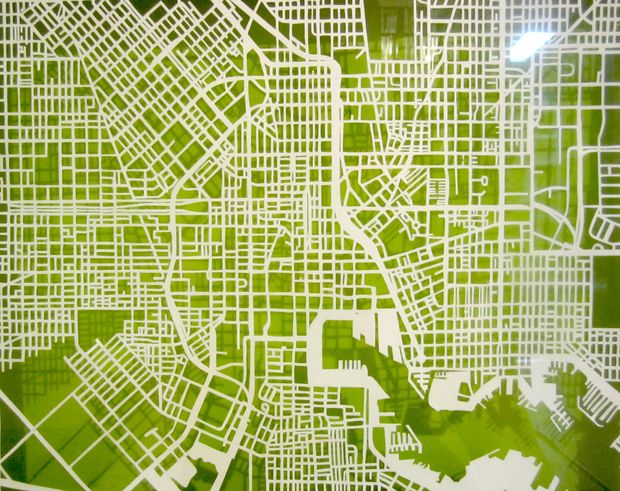
With the new low power settings released and the GF being able to cut paper beautifully, I thought I would share one of my paper projects.
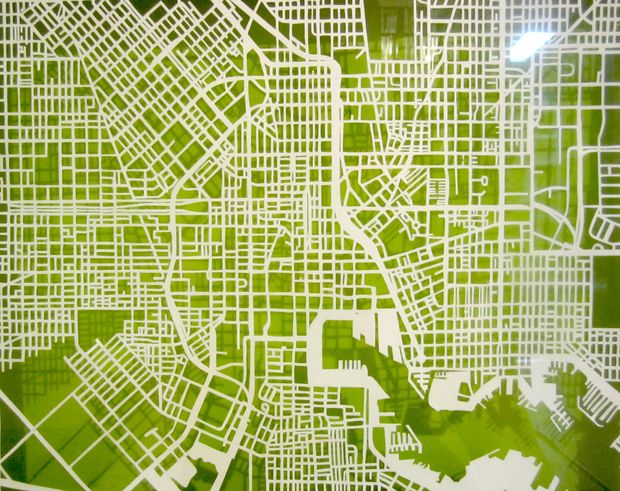
Amazing. I’m sold
Wow! Now the waiting is even harder to take. Those Pro machines can’t roll off the factory line fast enough.
Oh, that’s really something!
If I lived in a city I was proud of, I’d try to make something like that! 
Oh, I am so excited. I have a cool idea now to try…
This one is actually a city I visited. I love my city, but I happened to have a great map for this project from the trip. Points to the first to identify the city.
wonderful! this is another thing i wanted to do / reason i bought the laser in the first place.
That is amazing. It’d be cool to do a set of favorite vacation spots like this.
Wow, that’s really nice and amazing the GF can actually perform at this low power level.
Like most, I can’t wait to get my unit and start creating things like this.
Looks like Baltimore to me.
Agreed!
Have you tried making a cut file for this type of project? I think I tried at some point but realized that unless I was going to make multiples, it might not be worth the time it would take to create the file (at least with one this big). Most maps have so many colors and shapes intersecting the roads it takes a lot of time to clean it up. You can’t just use a trace function. It might actually be easier to cut the map by hand the way I did in the Instructable and then photograph/scan the hand-cut map with a black background before attempting the digital version.
Winner Winner Chicken Dinner!
no, i admit i haven’t. but i don’t think i’d mind the time so much as a passion project; i spend way too much time doing other things of little consequence. good to know ahead of time that it’ll probably be a bit of a bear, though.
My wife has been working on a series of watercolor maps, and wanted a way to project just the lines onto the paper so she can trace them. I spent a while working on a cleanup routine that started with https://www.openstreetmap.org/ and ended up in Illustrator (her tool of choice).
It has been a while but I will see if I can find the sequence of steps, and also see if they still work…
I’ve been thinking about paper lately, anyone have an idea on settings that may work on paper?
Applause.
Beautiful work.
Check out the latest update from @dan . He has a section on the low per settings they just made available that does a great job on paper.
That would be awesome! Cleaning up all the street symbols and names is a pain.
this is the sort of I thought of immediately, great work.