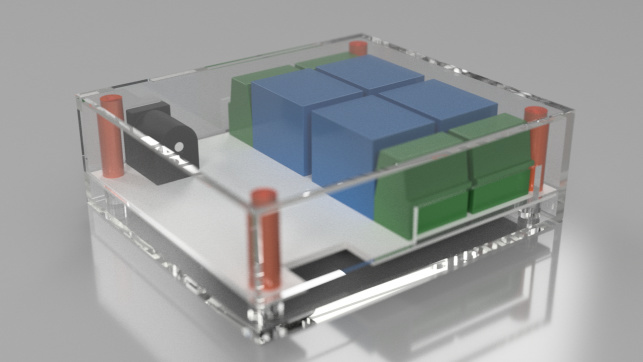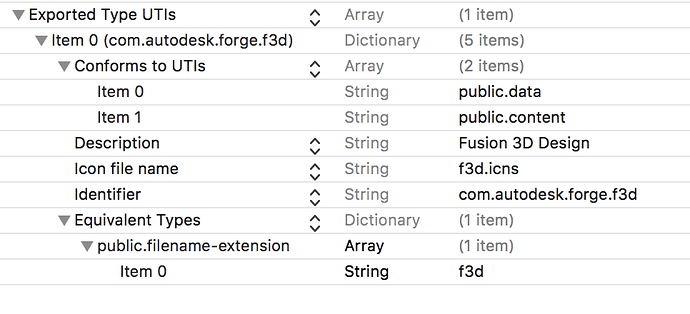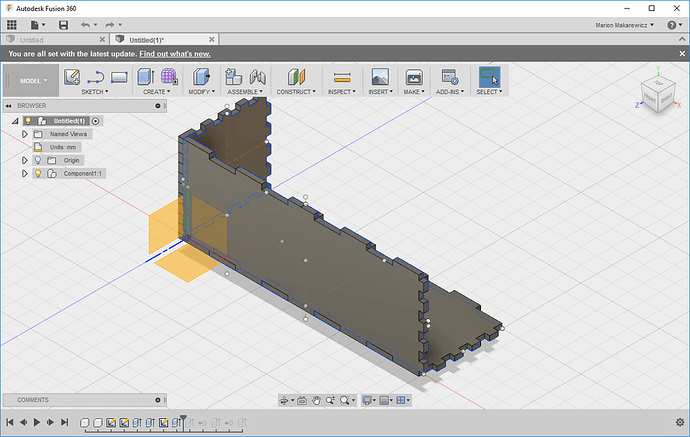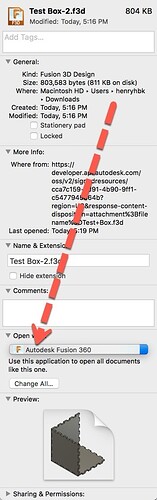It’s weird how some people get the .f3d extension on the file when they download it, but other people don’t. On my Mac it did end up with the right extension.
But… Fusion360 is kind of dumb and can’t open files directly. It claims the .f3d extension, but doesn’t tell the operating system that it can open them.
Here it is declaring that the “.f3d” extension is for a “Fusion 3D Design” file and specifying an icon for it to use:
But nowhere does it say “… and I own that filetype so please give it to me to open” which it would do by declaring its “document role” as “editor” for the type.
So the operating system knows what to call the file and what icon to use, but it won’t try to give the file to F360 to open it. So when you double-click the file the operating system just gives up and tries to open it in TextEdit, which then complains because it doesn’t see something that it knows how to deal with.
Autodesk probably should fix that.
Also, they should fix their website so that the Download button has a “save to my F360 cloud workspace” (or whatever they call it) option.
Edit:
Oh, and I just checked, and it turns out F360 can open the file just fine if you force it to. Here’s how I did so via the command line:
$ open -a Fusion360 /Users/tim/Downloads/Test\ Box.f3d
F360 opened it right up in a new tab.
So all Autodesk has to do is to set the document role correctly for the filetype and it would open these files when you double-click them. sigh I suppose I need to go figure out where to report bugs to Autodesk. They could quite literally fix this in 30 seconds.
Edit:
Ok, I emailed a bug report to Autodesk. Hopefully they edit the Info.plist file so double-clicking .f3d files on the Mac opens them in F360.
And if anyone from Autodesk happens to be reading this, here’s what needs to be added to F360’s Info.plist file to fix the bug:
<key>CFBundleDocumentTypes</key>
<array>
<dict>
<key>LSItemContentTypes</key>
<array>
<string>com.autodesk.forge.f3d</string>
</array>
<key>CFBundleTypeIconFile</key>
<string>f3d.icns</string>
<key>CFBundleTypeName</key>
<string>Fusion 3D Design</string>
<key>CFBundleTypeRole</key>
<string>Editor</string>
</dict>
</array>