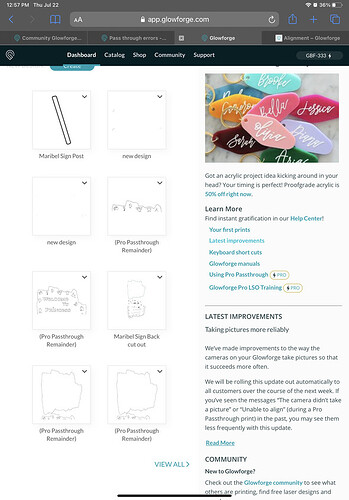I am using the pass through feature but it always gives me unable to print after the first score and cut. Its frustrating because I’m running through material retracing my steps and still that isn’t good enough
Ok let me get you the project. It came out but I have to do editing. It never aligns the cuts up. I have been cleaning it after use. I don’t touch it besides the print button and when it tells me to adjust the material. I have the board flush with the crumb
tray. There’s not cutting. Mostly it’s all scoring. Everything is level too.
Sent from my iPad
On Jul 14, 2021, at 11:04 AM, Maile L (Glowforge) <support@glowforge.zendesk.com> wrote:
I can assure you it’s not software. I’ve used enough materials for this.
Sent from my iPad
On Jul 14, 2021, at 11:04 AM, Maile L (Glowforge) <support@glowforge.zendesk.com> wrote:
Hello! @juan.p.mendez1289 I am very sorry about the Passthrough problem you are running into with your Glowforge printer. I will do my best to get this issue resolved for you.
Could you share the design file that you are using? Also, can you tell me the date and time when you noticed the issue happened? Once you reply back with that information I will be more than happy to help with next steps! Thank you!
I am experiencing the same issue these last couple days. I’ve already lost out on over $200 of material and orders. What gives?!
you need to post in a new thread to open a ticket for your situation.
I did, ty
I’m not at home currently. I’ll send everything once I’m back tomorrow night
Juan
Sent from my iPhone
On Jul 17, 2021, at 5:02 PM, Glowforge <support@glowforge.zendesk.com> wrote:
Hello Juan,
Thank you so much for following up with us.
Please take as much time as you need!
Once we have a copy of the design file, we’ll be able to determine the next best steps.
Warm regards,
Ok I’m back. I’m going take pictures here and send them over and the file soon. It has multiple of the same project when I go into my dashboard but it never wants to create them anymore as well.
Sent from my iPad
On Jul 17, 2021, at 6:02 PM, Glowforge <support@glowforge.zendesk.com> wrote:
Here are some of the cuts that never really cut all the way through as well. Seems like the camera doesn’t really read edge to edge and that’s a bummer to me. I love the machine but it’s just not really reliable in the pass through. I’ve sold the other stuff
but I had to snap them off and they just don’t look professional. Anything y’all can do at glowforge would be great.
Sent from my iPhone
On Jul 17, 2021, at 6:02 PM, Glowforge <support@glowforge.zendesk.com> wrote:
What kind of material are you using? Is it Proofgrade material? Is it pre-painted?
If it’s pre-painted, or not Proofgrade material, you might need to adjust the settings and use a Custom Manual setting to make sure that it cuts all the way through in one pass. That’s going to take some testing (on smaller painted pieces of wood.)
If nothing else, slow the speed down by at least 5 or 10 points to make sure it cuts completely through in one pass. Make sure the wood is pinned completely flat on the bed, and check the wood before printing on it to make sure there are no knots, glue plugs or air pockets in the fill. (Shine a strong flashlight through it from behind…they show up. You have to avoid those with the cut lines, they won’t burn.)
I have been having the same issue. I’ll get an error stating that the print didn’t complete. Also an issue that after the first print is done it goes to the lineup of the 2nd print and doesn’t allow me to move the board first. i ruined so many boards with what ever this glitch is that I just stopped using my passthrough. 2 weeks or so ago I didn’t have any issues at all running the passthrough. Pretty upsetting
Start your own thread so that it opens a new ticket for you. Contrary to what everyone thinks, the problem can be caused by several different things, and if you want to resolve the problem, you will want to open your own ticket so you can get individual attention. (They will have to figure out what your specific issue is.)
Thank you so much for your photos @juan.p.mendez1289.
I’d like to gather some additional information in order to best assist.
- Were these done on Proofgrade material?
- Can you tell me the rough date and time when the prints from your photos were done?
- Can you provide a copy of your design that is not cutting through?
As a next step, your print results with Pro Passthrough prints may improve if you support the material and ensure that it’s flat on the crumb tray inside the unit.
Here are some tips on how to do that:
A long piece of material can sometimes get tilted up or down, so use a stand to hold the material in place. Make sure the stand is secure, and be careful not to bump into it.
Load your material straight at the start. This will help ensure your design won’t veer off the edge.
If the material still isn’t flat against the crumb tray, it may help to secure it in place. For example, a lot of customers have had success using these Honeycomb bed holdown pins, made from small pieces of scrap.
When using pins to hold down material, make sure that none of the pins are within 2 inches of any location your artwork will print on the material. If they’re too close to printed artwork, this might interfere with the Pro Passthrough auto-alignment feature.
Please let me know if doing the above resolves the issue!
@laabsdawn I am sorry you are having issues with your Passthrough prints. Please create a new thread or send us an email and we will be able to assist you there.
Hello. I do not know time I started my last one. Yesterday I tried making a simple stake to glue on the back. Simple cut, on PROOFGRADE material. Idk what do you mean by “copy” of design. If you read my last response out of the others I messaged, it’s in there. I don’t unders That so I’ll send you a screenshot.
I don’t know why you’re saying if I’m using proofgrade materials. Thats all I buy. $6000 for a machine that I cannot use? Do you all just hand off these accounts to new people? I get asked the same question like I’m dumb. I’m annoyed at this product and the customer service is pretty non existent. I sent all that was asked.
@juan.p.mendez1289, they ask the same questions to everyone who doesn’t provide the necessary information up front. They have to do that to figure out what is going wrong with your prints.
They need to know the approximate time of the failed print so they can find that specific run in your logs and look more closely at what happened. (With forty thousand users, it just helps them to find your print faster.)
They also need to look at the file itself, to see if something in the file is causing the issue. If you want to post it here, you can Zip the SVG or PDF file and load it here by dragging and dropping it onto a new line in a reply. It will upload here and they can take a look at it.
Or, if you want to keep it private, you can send the file to them in an email.
Thank you for all of the information that you provided! I’ve reviewed the data from your most recent Pro Passthrough prints, and it looks like the prints may have failed to align because there are too few features in the design for the system to accurately align the next portion of the print. In order to align your design, the Glowforge looks for unique marks on the material that it can use to track how your material has moved between prints.
As a next step, try adding a few small shapes near the edges of your design in places where there are very few lines or features, and set them to be scored during the print. This will provide more areas for Pro Passthrough to use when aligning the print.
Let us know if you have any additional questions!
Even while making a 2 ft Long X 2 in wide cut wouldn’t work. That’s not a lot of designs for the laser to cut. I cut a design that took 3 hours with more details in it and it never gave me an error? I would expect a better response instead of that. You should be able to see that my other pieces were much more time consuming than this one.