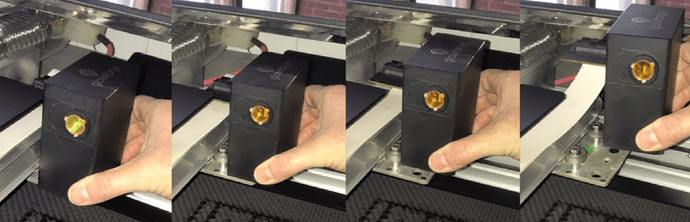I have the pro. I’m using the beta passthrough. Machine is clean and cuts perfect on normal bed cuts. When i use passthrough it won’t cut all the way through and leaves a wide charred line. What is wrong???
Sounds like it is out of focus? Is the laser lens upside down? Could it have been put in wrong after a cleaning?
If not, sounds like your focus height might be off?
Thanks i will definitely recheck!
Also check that your material is flat against the bed, it has a tendency to bow if unsupported outside the machine.
ok maybe i should pin to be safe
Under the best conditions it is hard to keep the work tight to the crumb tray without hold down pins on each side,
I use these:
Awesome! I can’t wait to try these!! Thank you so much!!!
Your lens is supposed to be able to move up and down.
it jiggles loose like the magnet isn’t working?
Use the tool to remove it, check the orientation, then replace it. Do not use force to re-insert it, it will snap into place by itself.
I’m so sorry to hear that you’re running into trouble print using the Pro Passthrough beta feature. Thank you for letting us know about this. Since this feature is still in beta, learning more about issues like this will help our team to evaluate Pro Passthrough and make improvements. In order to gather feedback about this for our team, we’ve started a thread on the community form for our beta participants to share information when they run into trouble. Since you’ve run into a persistent issue, will you please do the following?
- review the Things to watch out for section of the Pro Passthrough Beta Tutorial
- create a post in the forum thread with details about the issue, and if the steps in the tutorial resolved the issue.
This will help us to better understand the circumstances surrounding the trouble you ran into.
In regards to the behavior you’re seeing with you Printer Head Lens, I’d like to take a look at how the lens is being retained in the printer head. Could you please do the following for me?
-
Turn off your Glowforge.
-
Grasp the printer head as shown, and pull gently up and back to disengage the magnets and remove it.
- Hold your hand directly beneath the bottom of the printer head, and give it a moderate, up-and-down shake.
Does the focusing lens stay inside of the Printer Head, or fall into your hand?
Let me know how it goes.
it falls out:(
Thank you for working through those instructions! I’d like to see if replacing your Printer Head lens causing the same behavior to occur. I’ll close this thread, and reach out to directly with the next best steps.