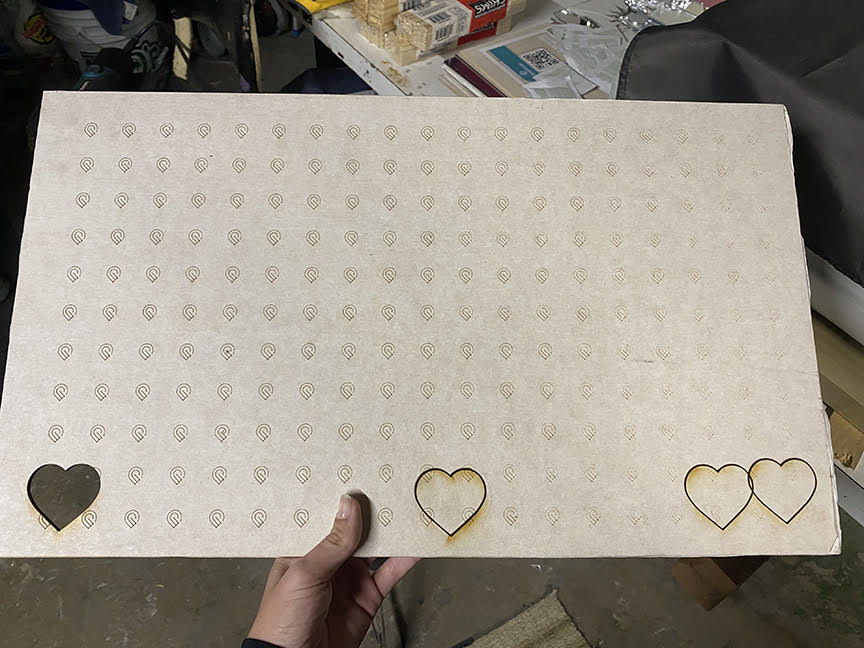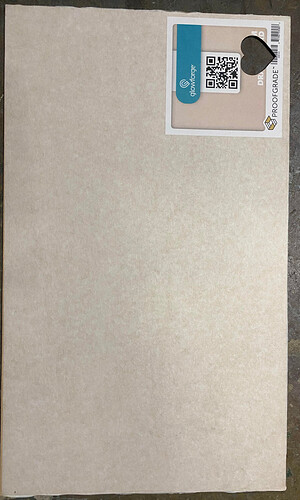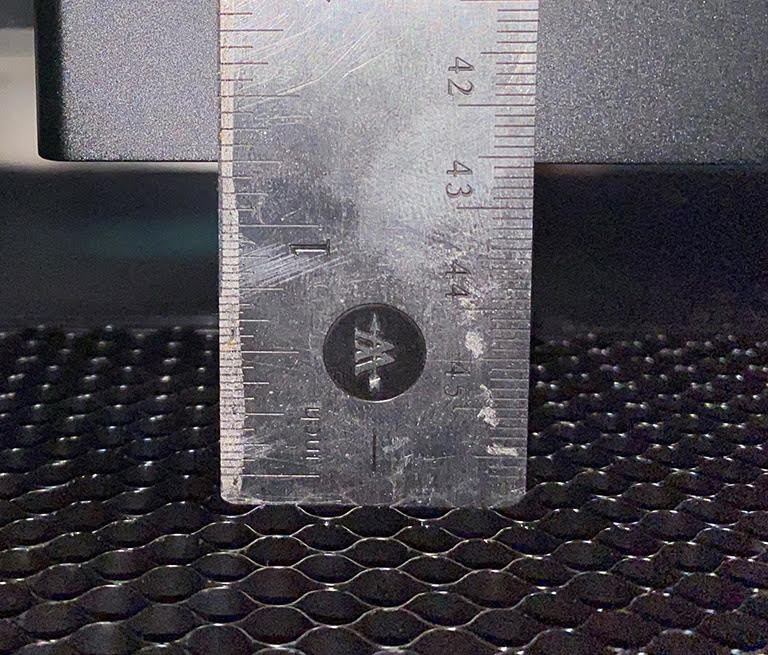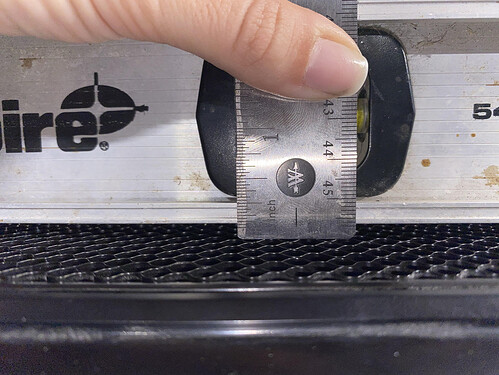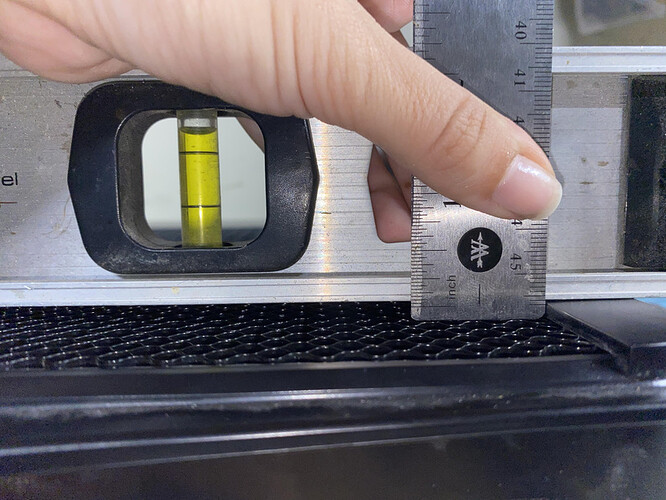I received my Glowforge on Friday, 11/13/20 and put it together while following the instructions carefully. I have found that only the left side of the laser will cut all the way through, even on proof grade material. The right side will not cut through all the way, and even the engraving is inaccurate.
As you can see in the picture below, I did do the “Gift of Good Measure”. I ran this on the left side as my first print and I thought it came out well. So then I printed a full sheet of my own designs, and they did not cut through only on the right side.
I began to troubleshoot: My material is not warped, I cleaned all of the lenses as per the instructions in the manual, I cleaned the crumb tray, I made sure the crumb tray was in the right spot, I made sure my Glowforge is on an even surface by using a long leveler, I recalibrated my machine by running the Glowforge calibration test, then I ran a test of a simple cut of a heart. I cut a heart on the far left side and one on the far right side as pictured below:
As you can see from these photographs above, I did the calibration test and you can see how the engraving fades out towards the right side, especially the right hand corner closest to the door. You can see that the left side cuts, and the right side does not even make it through the back. Additionally if you zoom in on the photograph showing the hearts that did not cut through, the stroke line of the laser is uneven.
Additionally, I have measured the distance between the laser head and the crumb tray, the laser head and the bottom of the Glowforge with the crumb tray taken out, and the distance between a flat leveler sitting on top of the crumb tray vs the bottom.
I have found that the distance between the laser head and the crumb tray is slightly off. Here are photos below:
This is the middle of the Glowforge. (above)
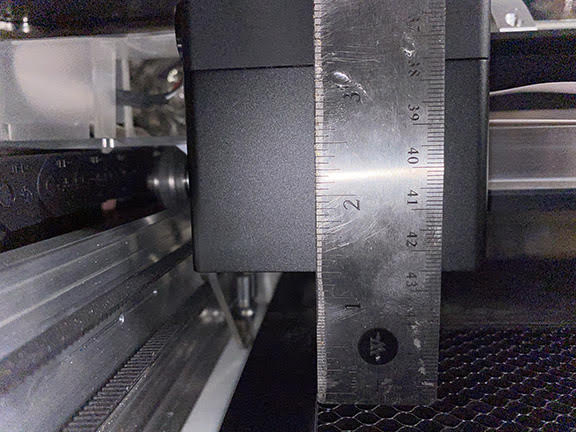
This is the left side of the Glowforge, again this side cuts fine.(above)

And this is the right side. As you can see, the laser head is farther away from the crumb tray.(above)
I then measured the distance between the laser head and the bottom of the Glowforge without the crumb tray. I measured the same way I have pictured above. I found no differences in the measurements. I have pictures of this if you need to see.
I then measured the distance between the leveler sitting on top of the crumb tray (crumb tray on even surface, leveled before this test). The distance between the leveler and the crumb tray also changes as you move towards the right side.

Please help me! I just got my Glowforge last Friday and I am really sad I cannot do a complete cut throughout my materials. I do have a business that is transitioning from outsourcing laser cutting, to now doing the laser cutting myself and this issue is making me backed up on orders I was hoping to smoothly transition into doing. I have operated an industrial laser cutter before…I am definitely not new to this but this is my first time having my own. I have also wasted a lot of the free Proofgrade material trying to troubleshoot this.
I have read a lot of the forums of other people having the same issue, specifically this one: Proof Grade Draft Board Not Cutting Along Right Side - I am having the same issues as this Owner was as well.
I have sent an email to support but I am hoping posting here, I can get some tips from you all while I wait <3