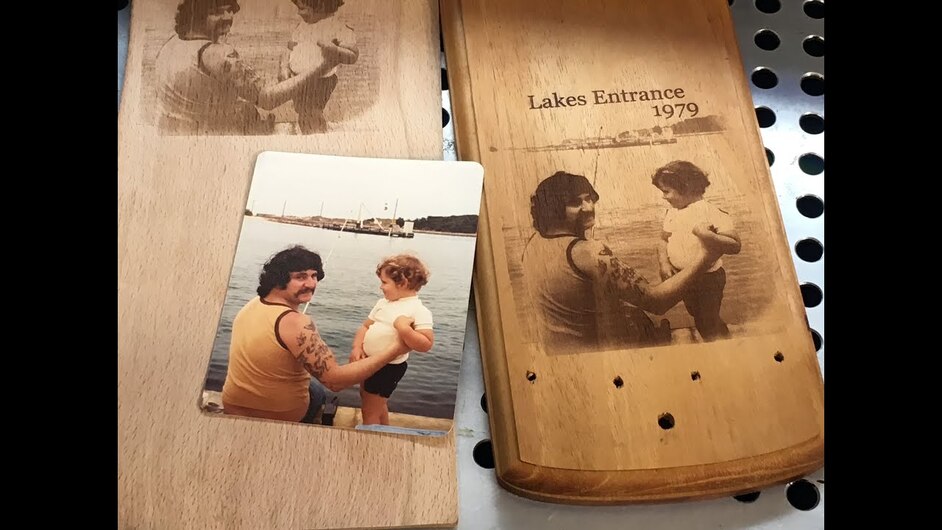Photo prep has been covered a lot and it takes some practice to get good at it. (And some photos just will never work well.)
Here’s a few to get you started and they have lots of good links to other tutorials in them. (Keep in mind that some settings discussed in the links may have changed a bit, but the concept is all the same.)
@Dan has let us know that none of this mess is necessary to engrave photos on the glowforge, so I guess you can take a look at this and be thankful you dont have to go through all this trouble! awesome!
As forum users are starting to get glowforges, I figured I might as well put up this tutorial for everyone to reference when preparing their photos for engraving. This will give a very similar result to what you would get using photograv.
Ill just do one you guys have seen already, since I hav…
Hello All!
I’m very new to the Glowforge world. We’ve been using an X-Carve CNC machine for a couple of years and decided to upgrade to a laser printer for more detailed abilities. I’m running into several dead-ends when trying to engrave photos/graphics without quite a bit of graphic design skills. I’m not experienced with Gimp or Inkscape or any sort of graphic design program at all. Any suggestions for a user-friendly beginner (and free) software to easily convert photos for engraving? …
My first attempt at photo engraving on 1/8” maple plywood. These were a surprise gift set for a grandma, mom and daughter trio and I only had a high res photo for one. You can definitely see the difference in details with the lower res photos. Overall, I’m happy with how they turned out so far!
UPDATE Included the original high res photo and the photo I used for engraving after prepping it in Photoshop.
[image] [image] [image] [image]
[K%26S_Comparison]
I like this video too. It’s not specific to GIMP, but it explains the concept pretty well.
and this one too.
8 Likes