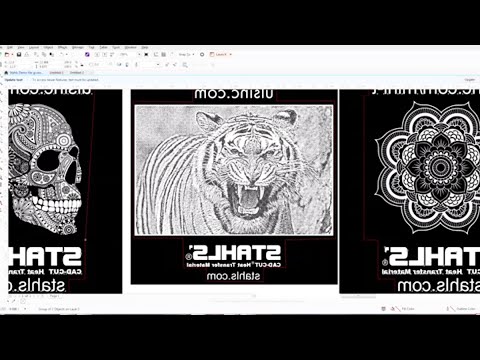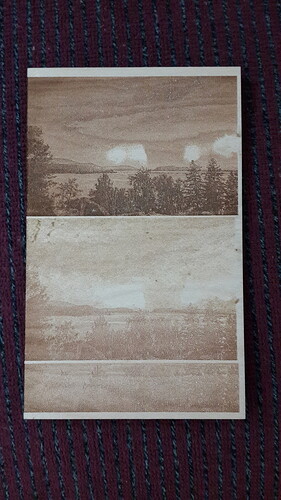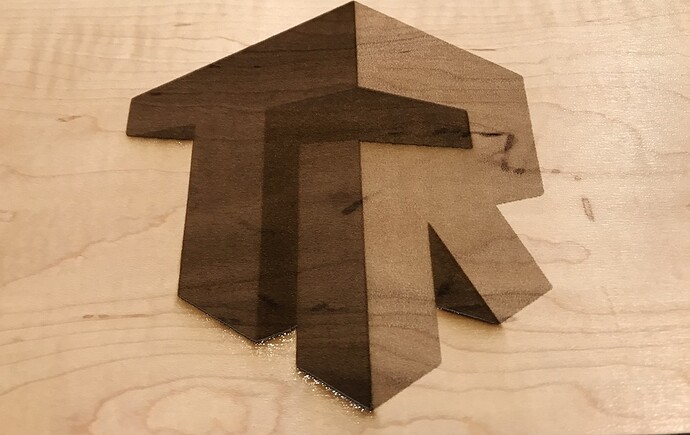I thought I’d take a crack at it, it’s such a beautiful picture!
Don’t forget @gwygonik’s algorithm for generating engraves. I’ll bet it could do really interesting things with this image.
I was just watching a video about using laser engravers for cutting/ablating heat transfer vinyl (NOT PVC) and they demonstrated using 1-Touch Laser Photo for simply converting a full color photo into something ready to be laser engraved. It’s from Universal Laser but they said it can work with any laser. The following site shows examples of it used on a number of substrates including wood, leather, and stone.
I haven’t seen a price for it but there is a 30 day free trial.
Here’s the video that I learned about it from. The whole video is interesting if you are considering using your Glowforge to make t-shirts. The first mention of the 1-Touch software is around 21:00. Some of the better examples of what it can do are at 22:25 and 27:45.
Thanks Dan, that is a nice little tutorial and I can’t wait to try.
Also thanks to the other advice and ideas offered.
Unfortunately I found out just yesterday my forge got a little rattled or something so they are sending a replacement. What is funny is the stuff I have already done looks amazing so I am excited to see what better then amazing is 
The good thing is you (collectively) aren’t paying for production - just time and material. Run one of each!
This might also be a neat approach:
Can’t wait to see the results!!
I know it isn’t a great pic, trying to get better at it, but here are two 4 inch across tests. Wanted to see what the difference light and dark engraves would do on the edit I had on the photo so far. Still have to dial in some things to try and get the weather, but trees look great at least heh.
I’m getting error after error trying to engrave a photo onto a medium maple hardwood and it’s my first print.
Depending on the size of the print, the interface might not be able to handle it at the default resolution. (LPI). There is currently a limitation due to buffer size.
You can lower the resolution of the photo, (that helps) and lower the number of LPI that the machine is using to process it to about 195 LPI. That is generally good enough for an excellent render. It sometimes also helps to reduce the physical size that you are printing.
Take the leap and post a new topic on this. We’ll help troubleshoot the issue. @Jules has pointed out the most obvious issue and solution.
Just curious, how much have you been keeping up on the forum and the continuing saga of first prints and such?
I’m still wondering what is the most effective method to get some type of best practices, pitfalls and perils, checklist for design to every new user. It seems that the information provided in setup and first prints is not enough for folks to have more successes than failures.
i try to keep up with the forums, but it’s just full of people who actually have units already. I just received mine and it’s been hard to find a beginner series of videos to get me started. I’ve been in my garage for over an hour and haven’t printed a single thing yet.
Did you see the first prints in the user manual? They walk you through a couple of basic prints to get your feet wet.
There are tutorials as well, including a couple of good video demos linked in the Matrix. (Located in the Table of Contents for the Tips and Tricks section…sorry, I don’t have a good way of linking.)
Keep at it. Did you try the founders ruler on some Proofgrade just to ensure that it can fire? Use the draftboard if you are a bit gunshy.
I certainly can understand the challenge of learning a new technology. It is complicated. You have to know a few things from several domains:
- materials science
- HVAC engineering
- design software and computerized imaging
- networking, especially wifi, and cloud computing
- metrology
- technological interface literacy
- problem-solving algorithms
- how web browsers work
- advanced optics
- Advanced logistics
Am I forgetting anything?
You trying to scare someone? Sheesh.
You know you could put together a similar list about what you need to know to eat Thanksgiving dinner. ![]()
Were you able to finish the “First Prints” at https://glowforge.com/support?
Thanks for the support everyone! I just wanted to print out a family photo for my grandma tomorrow, but i think i’m going to have to do some more image work tomorrow. I ran a test on a logo I designed and it’s a few minutes away from finishing. Stupid mistake - i tore off the sticker on the wood.
btw - i totally didn’t read the user manual. I’m a dude. I’m stupid. now i’m looking for videos, so i don’t have to read! haha
Go onto YouTube and search “Hello Glowforge”.
okay - first print is done. Used a logo for a Tesla site i’m hoping to get off the ground TR = Tesla Reporter
going to probably surround the logo with some vehicles to make the most out of this piece of wood!
Okay. To borrow from my slightly northern neighbors, that is wicked cool.
Awesome! You’re off and running!