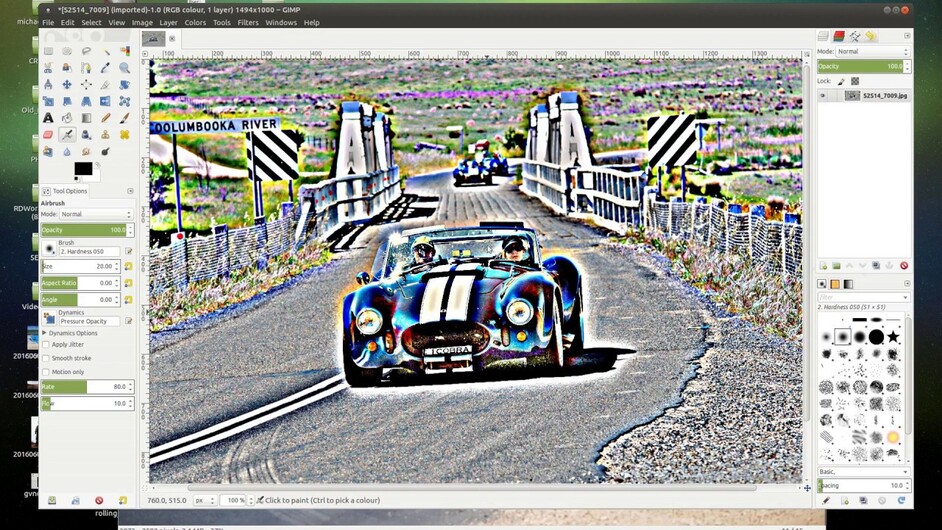I would also add that image prep makes all the difference. If the file looks good for actual photo printing, it’s likely not optimized for a good photo engraving. Basically a good photo file should look almost washed out maybe even with blowout areas. I also try and avoid true black or white areas. (Intentionally making it look bad is tough to do when you’re a photographer lol.)
GF has added a photo option to do some of the work for you, so keep that in mind when looking at generic tutorials on how to optimize photos. I think it helps understand the basics of what makes for a good engraving though.
Here’s an example I did last night that shows the original file and how I prepped it. (WARNING it’s a dog w/a rabbit in it’s mouth, so if that bothers you, don’t look. :-)) I don’t show the final step where I converted it to halftone black and white. (The background banding you see in the engraving is a halftone conversion issue, not a problem with the GF.)
Here’s a few good tutorials on it
This one is interesting too
Lots of good info in the forums as well!