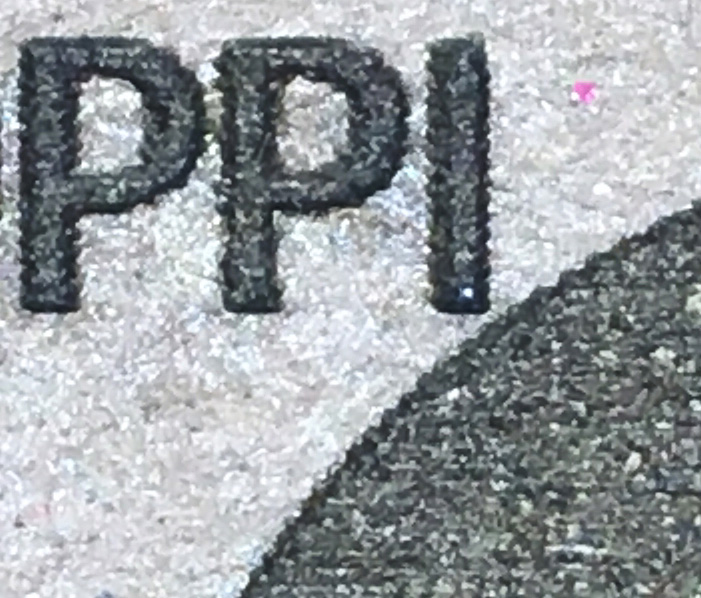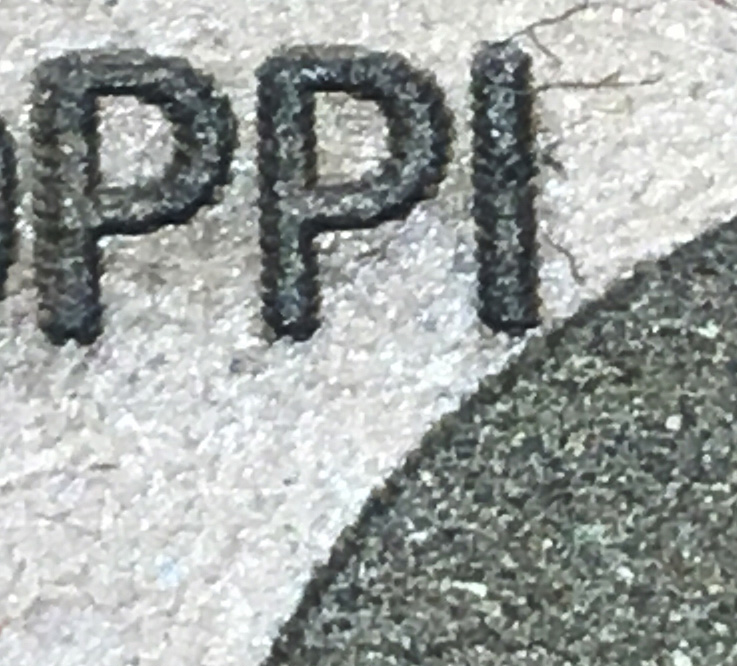It’s commonly stated DPI = LPI * 2, or DPI / 2 = LPI.
What’s not stated is that those formulas are for suggested resolution of an image.
What it really should say is that the suggested resolution for printing is Target LPI * 2 = DPI of your image.
And that’s not even accurate… it should be PPI rather than DPI, though the two terms are really used interchangeably anymore: PPI is input. DPI is output. For example, the wide-format canon printer I have here has a max print resolution of 2400 X 1200 dpi (horizontal X vertical).
Input resolution does (should?) matter… but we really don’t know how the Glowforge treats the input file and the resulting output. It should matter because if you upload an actual 1x1" circle that is at 72PPI, and print at 270LPI, it has a higher vertical resolution than input resolution, so it’s interpolating everything inbetween, which leaves it out of our control.
Speaking of which, I suppose I’ll run a test…
Here are vector ovals (I used an oval for a more pronounced arc/curve to highlight any stairstepping) that were rasterized to 72, 150, 300 and 600 PPI and then sent to the Glowforge. Each engrave was done on .050" chipboard, at 300 speed, 9 power, vary-power setting (all 100% black, so they will engrave with 9 power), and 270 LPI.
The photos aren’t perfect, but I don’t have a ton of time to test at the moment… each PPI has one “full engrave photo” and then a crop.
72 PPI:
150 PPI:
300 PPI:
600 PPI: