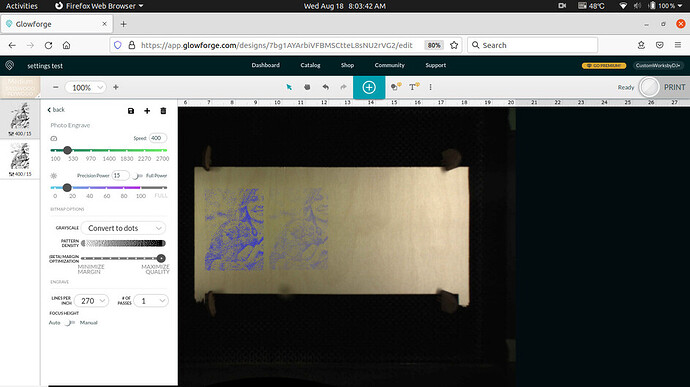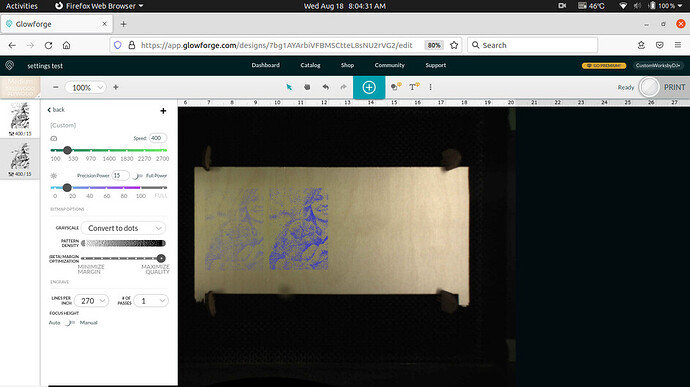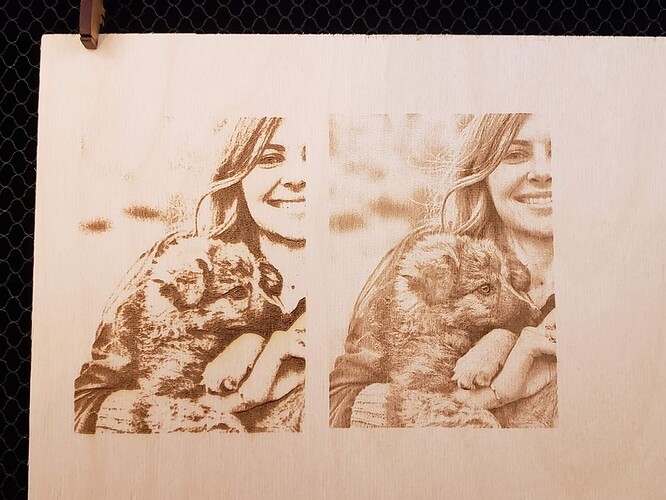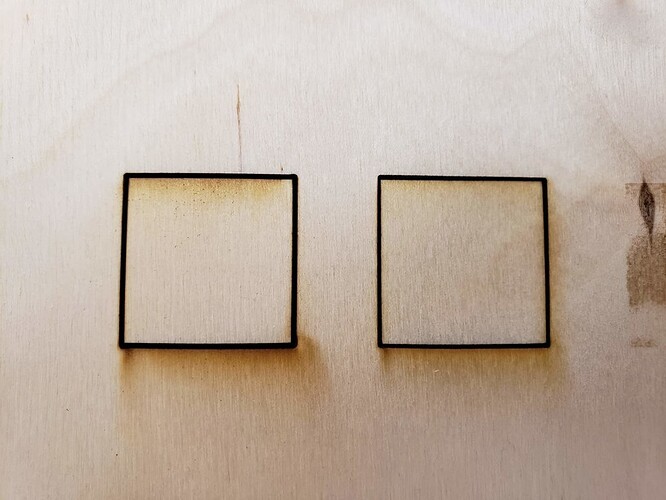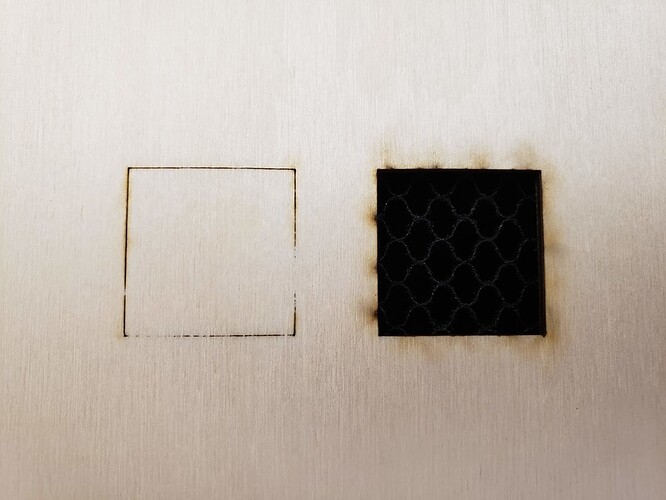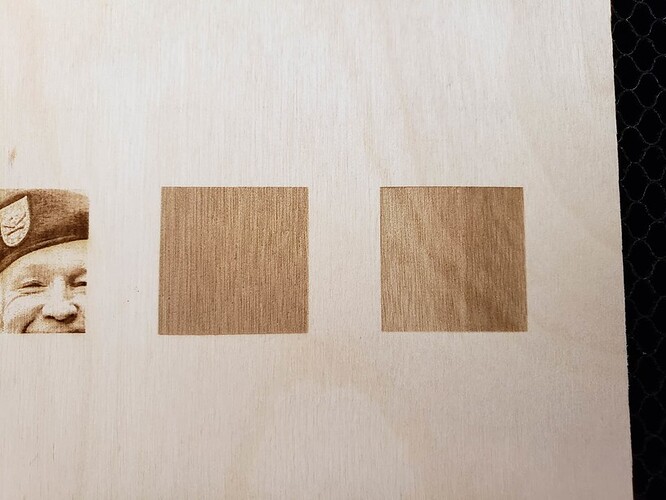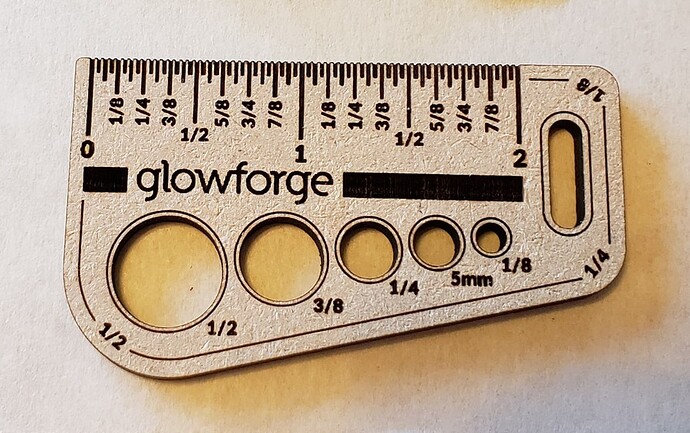I had posted this issue in the Beyond the Manual section hoping for some help, but the problem still persists. You can read the issue here
https://community.glowforge.com/t/photo-engrave-problems/93994
In short, my issue is that my custom saved settings are no longer working correctly. I have a saved setting that I use for Photo Engraves that used to work well. Now it doesn’t. Putting the same settings manually each time, the photo turns out how it should. Here are some images that show what is happening
Here is my custom saved setting
Here is the same settings entered manually
The saved setting was set to run first, then the manual run second. The order hasn’t mattered for how each one will turn out. I have done this test many times on many photos and it always turns out the same.
Here is the final output after the engrave, custom preset on left, manual settings on right
I find it amazing how different the two prints are, seeing as they have the same settings.
My current work around is to manually enter my desired settings EVERY TIME I need to run a photo engrave. It works, but it is frustrating to say the least. Presets are supposed to help my process, not hinder it.
I ran this job this morning 08/18/21 @ 8:05am eastern time. It is the only job I have run so far today.
I loaded the svg file which had both images into the user interface. I can’t attach the file here since it is too large at 10.8mb.
Can someone please take a look at what is happening? My other presets for cuts, scores and vector engraving seem to be working normally.
If you need any other information, please let me know.
-David