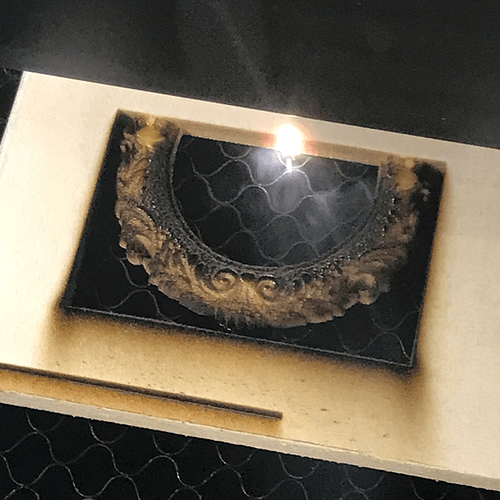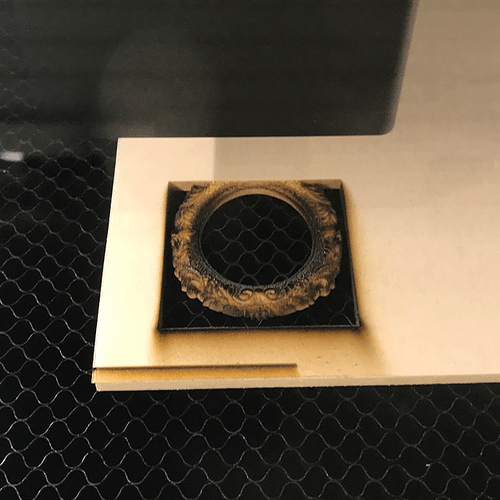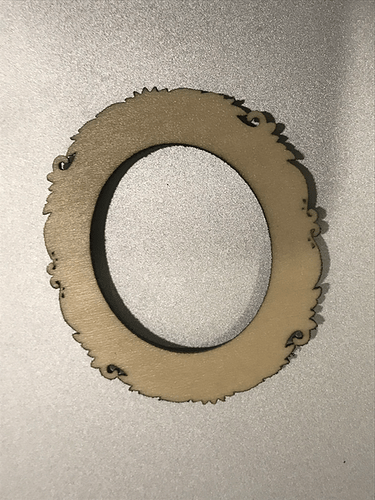I decided to run the same depthmap frame image again, but this time on different hardwoods to see if the detail would in-fact be better than the 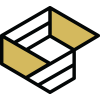 draftboard.
draftboard.
I did 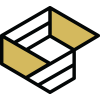 Basswood and Hard Maple Hardwood, both medium thickness. I also added vector cut lines to the original depthmap.
Basswood and Hard Maple Hardwood, both medium thickness. I also added vector cut lines to the original depthmap.
ZOMG the basswood cut like butter. No. Like buttah! Pure black went all the way through the wood. I had to manually cancel the job after it got done with the engrave because there was nothing for the cut lines to cut! It also held the details surprisingly well for being such a soft wood.
The hardwood maple did NOT go all the way through with black, leaving about 1mm of backside wood. The cut lines worked well, as expected.
I then wiped the pieces with 91% isopropyl alcohol to remove some of the char and WOW - what a difference. While I was unable to get all the char (there’s a LOT of char since it’s just destroying the wood like crazy), it became clear – no pun intended – that the pure white areas were still the masking paper on both prints and became bright, clean wood upon cleaning.
I might have to order some more basswood 
Pics:
Basswood being totally obliterated
Finished basswood front. Best I could do to show detail under the char.
Basswood back after masking removed. Really sharp details.
Hardwood maple front. Not seemingly as detailed as basswood, despite being ~0.25 inches larger.
Cleaned up, basswood in foreground.
Frame depthmap with vector cutlines, if anyone wants to try other materials. I scaled these down to 2.5-3 inches, just for expediency. (Bitmap doesn’t show here, but it’s in there! (See below)
Here’s a ZIP of the SVG/Bitmap as it seems Discord really did remove the bitmap from the file 
test_depth_frame.svg.zip (123.7 KB)