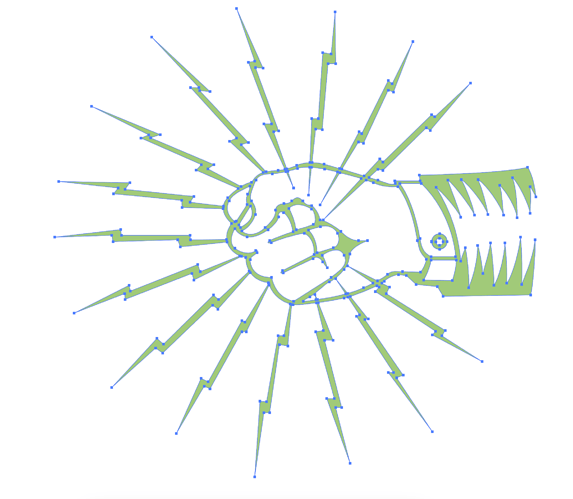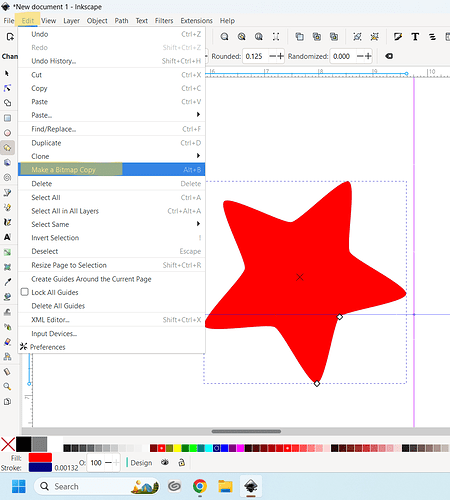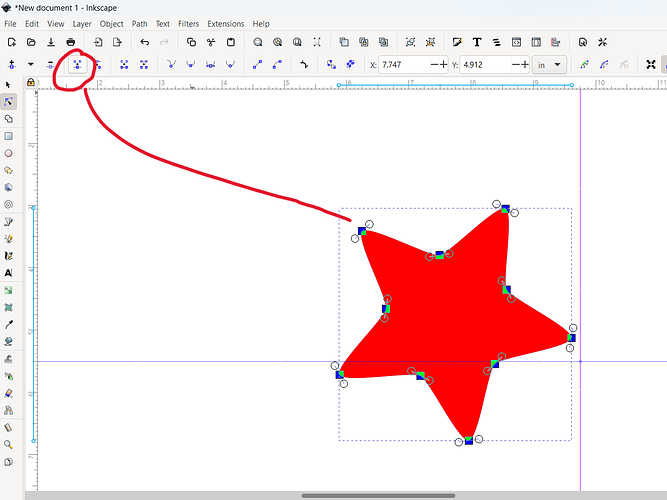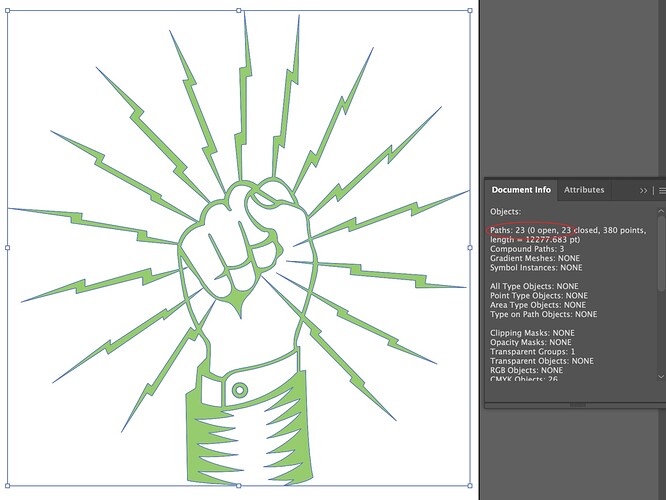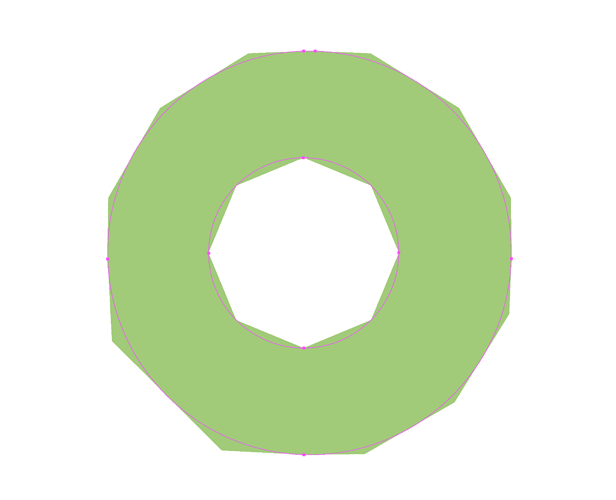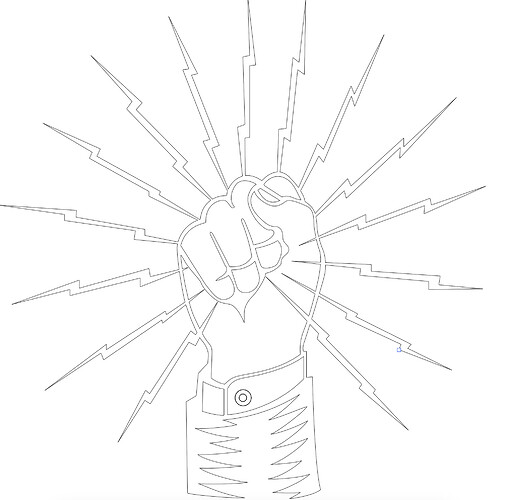Laser engraved these random vertical lines through my piece that were not in my artwork. This took an hour to engrave and I am extremely upset right now. This is a $200 piece of leather that is now ruined because of the lines that run parallel though the graphic.
I am in tears!! Can someone please help me understand what happened? Attached is image of my artwork with the path highlighted. I checked and there are no open paths.
This would normally indicate an open path somewhere. It’s happened to me before. But I can’t tell from the file image you shared, looks pretty clean. I’m using Inkscape, so I’d make a bmp copy of the image and try again (maybe engrave a smaller scale on the one that’s messed up, or some cardboard, so you won’t waste material). I usually do this now just to save myself the headache of troubleshooting which nodes were giving me issues.
Or, I’d select all the nodes and join them, in case something isn’t attached…
Thank you so much for the Reply! I will try the bmp with a smaller image tomorrow morning. My document says I have no open paths (circled in red) but I guess I could try joining everything if the problem persists.
Thanks again!
If all else fails you can rasterize your shape (to turn it into a bitmap) and engrave that instead.
What does that image look like if you switch to outline view mode? Sometimes closed paths can get weirdly twisted/anchor points in a nonsensical order which can be spotted in outline view.
I think I might have found something. I realized the lines are all on the vertical path that falls on the button on the sleeve of the graphic. It has a weird outline that was considered a “fill” instead of a “stroke”. Here is a screen shot. Let me know if this seems a plausible reason for the issue?? Thank you all so much for your responses!!
Your Suggestion helped! When I viewed the artwork in outline mode, I noticed the button was much darker than the rest. Then I realized there was something funky goin on (see my last post in this thread). Do you think what I posted there could be the problem? Thank you Elka!!
That could definitely have been it - frequently when the ![]() can’t figure out what it thought you wanted to do, it’s solution is all over the place!
can’t figure out what it thought you wanted to do, it’s solution is all over the place!
Rastering (make a bmp copy) is always a good solution when engraving as there’s no chance of random lines, and if you do it after you’ve confirmed you’re at the right size there will be little to no visible dithering either.
Yup, that’s exactly the kind of twisted weirdness I was talking about. Glad outline mode helped!