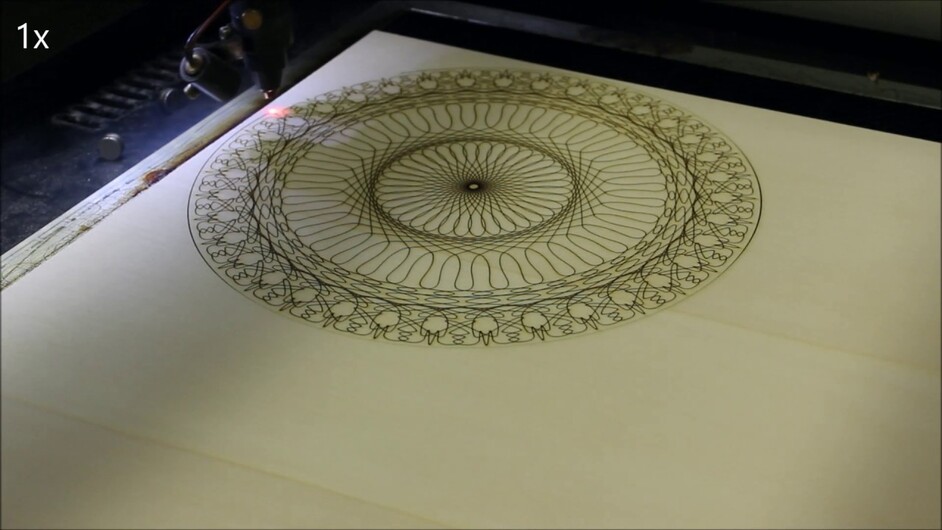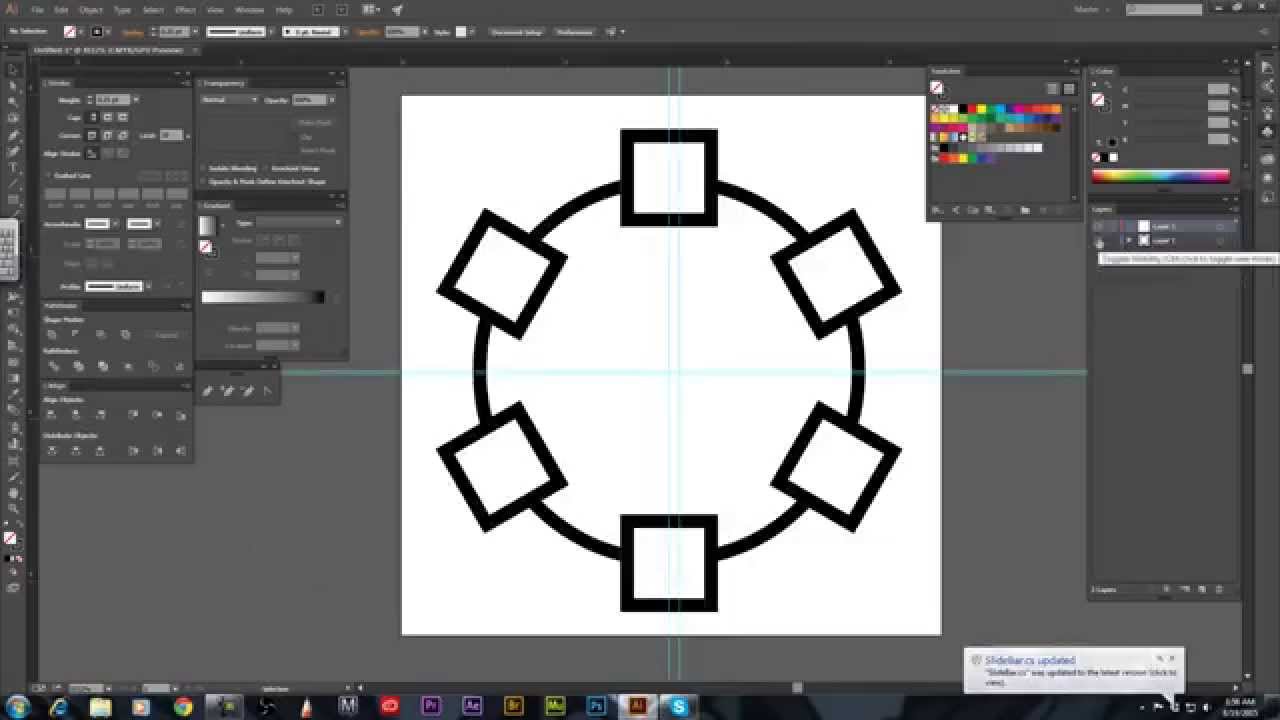I love the line artwork style and since I saw the amaziograph app I knew I could laser cut something similar and it would look awesome.
Super cool. I hope I can figure out how to do something like that in Afinity Designer. Trying to move away from Illustrator…the struggle is real! (Inkscape makes me cry. Or gnash my teeth.  )
)
That woukd make the laser dance…fun to watch I bet!!
Ah symmetry, it’s like a warm blanket for my eyes and brain.
Very cool! I wonder if my older version of Illustrator (CS5) would also have a clone command. I’ll have to o look into it.
I also enjoyed the defocussed laser hints on your Nov 27 post. Thanks!
wooooowwwwwww. thats very cool. i like it. alot.
Reminds me of the  programming language
programming language 
Yes it does have a clone command, but it’s called copy. So 360 degrees divided by the number elements you want to have around the circle. I hope this helped.
Example:
I have done the rotate tool thing in Illustrator, but if I make a change to the original item copied, it does not propagate through all the copies like apparently it does using the Clone command in Inkscape. That is a pretty cool feature. So far I have resisted downloading Inkscape since I’ve been using Illustrator for so many years, but maybe it warrants a second look.
Thanks anyway!
I’ve done similar in Corel…copy paste rotate on a middle point…
But if you go to @m_raynsford’s linked web page he talks about doing the same thing in Inkscape except using the Clone tool. Then if he makes a change to the original line that was copied, all of the copied lines undergo the same change (go to his original link, he makes it clearer than I seem to be doing). That is the feature I’d like to do in Illustrator. I wonder if it could be done using the Blend tool? Hmmmmm.
I just so happy to know of a fella who can make it happen in illustrator, too. 
And if that fella weren’t about to go to sleep, he’d probably make a tutorial to show you lovely folks how to do it, too.
Alas! (But seriously, this is to remind me to blow yo minds tomorrow.)
That would probably work in Corel too…just never had the need…but I guess I will have a look tomorrow😄
Corel Painter has a symmetry tool where it mirrors the marks either left and right, over a middle line, or radial. I can’t remember remember if the radial is 4 or 8, or if it’s something you choose. Maybe their other programs have a similar feature?
Edit: internet is telling me it’s called mirror and kaleidoscope, and that you can pick the number of repeats for kaleidoscope.
You would think after using Corel for over a decade and a half I would know everything about it…lol
Only use whats needed and never had the need for this type of graphic…but it’ll be something to play with now…
I just did a quick test in CorelDraw using copy & paste around an offset origin and then a blend. I drew a pentagon. Next, I moved it’s rotational center to a point well below the shape. Then, I copied and pasted 3 copies specifying 90°, 180°, and 270°. Then, I selected the blend tool and blended from the original to the 90° copy. Picking the copy that was already part of a blend took a little experimenting. I then repeated the blends to close the shape.
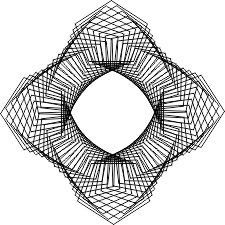
I then used the shape tool to modify the original pentagon and the one at 180° rotation to be start shaped and the blend recalculated.
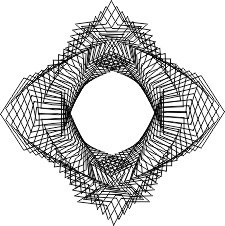
So, yup, you can do this kind of thing with CorelDraw.
Aha! I thought it might have something to do with a Blend tool.
Okay @likeablejerk, I’m ready for my mind to be blown on your Illustrator method!
Wow, so cool!!! Watching your video was mesmerizing @m_raynsford. Seeing the amazing complexity that can come out of a simple base shape will never stop being awesome. I’m totally going to try and play around with this method to see if I can get it to work in grasshopper- I know there’s not too many Rhino users out there but I’d be happy to post any successful files!
Awesome…I’ve not gotten into the office yet to try…lol