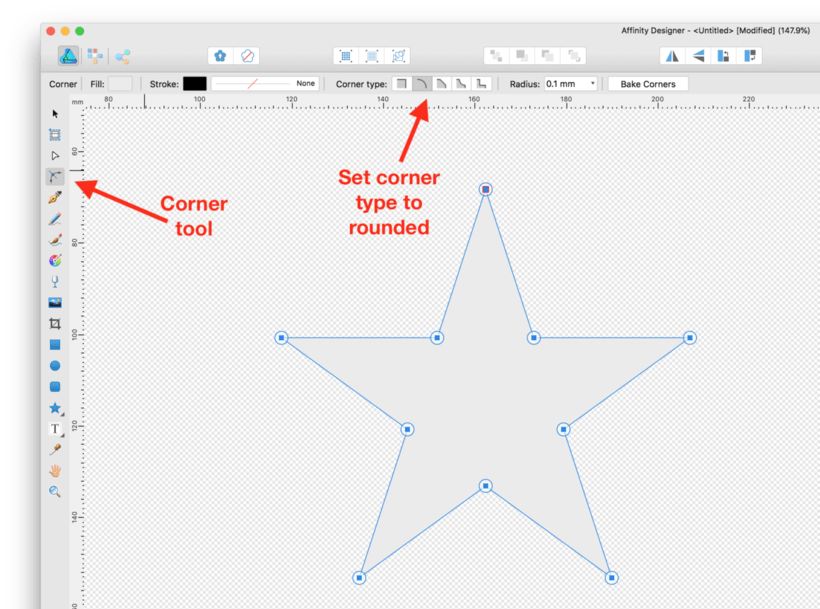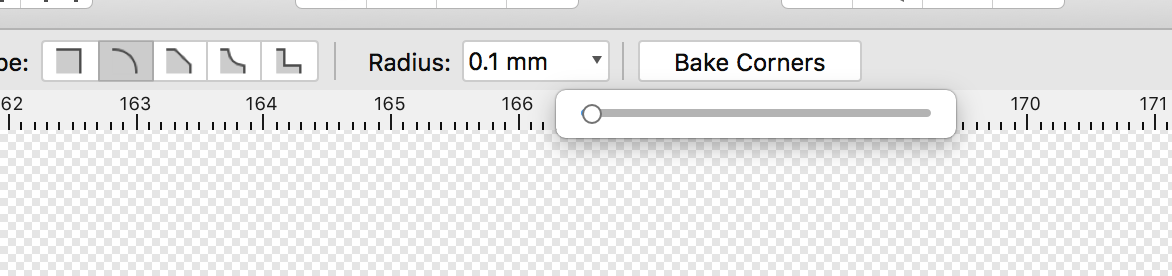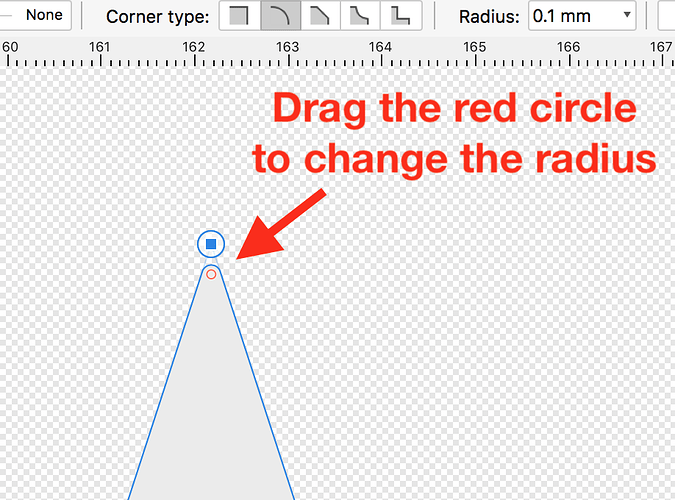There has been some discussion lately of rounding off corners to avoid burned spots at the corners of scores and cuts:
For example, here’s how to do it in Adobe Illustrator: Experiment with rounding corners in AI
If you’re using Affinity Designer then the Corner tool can be used to round off corners:
You can adjust it using this slider or type in a radius. (But it only does one digit to the right of the decimal point, which is useless if the document is set to inches.)
Or if you zoom in you can grab the red circle and drag it it to change the radius: