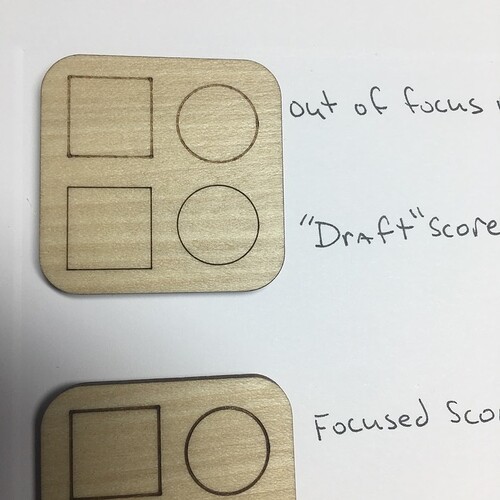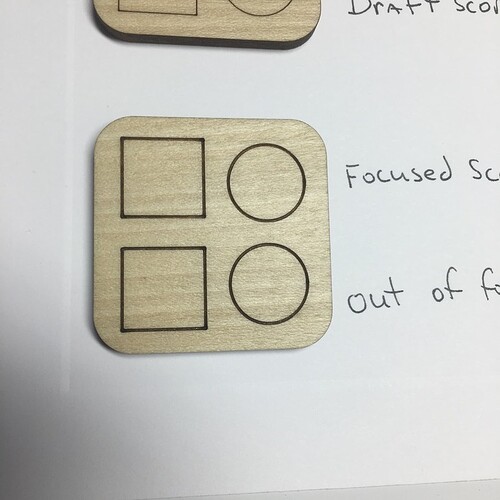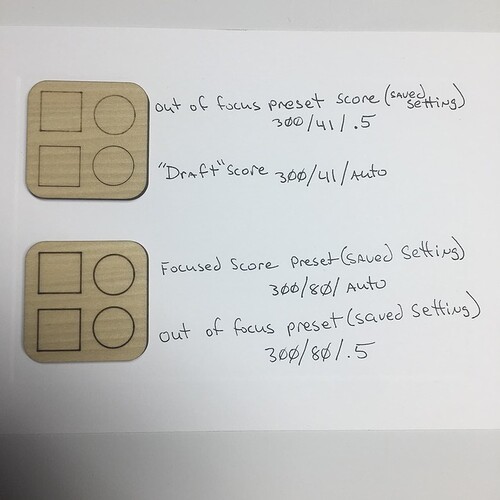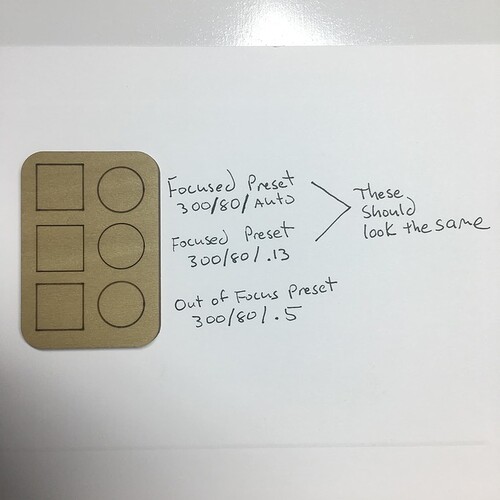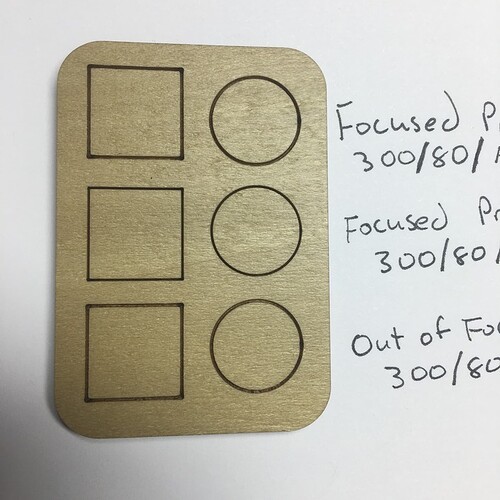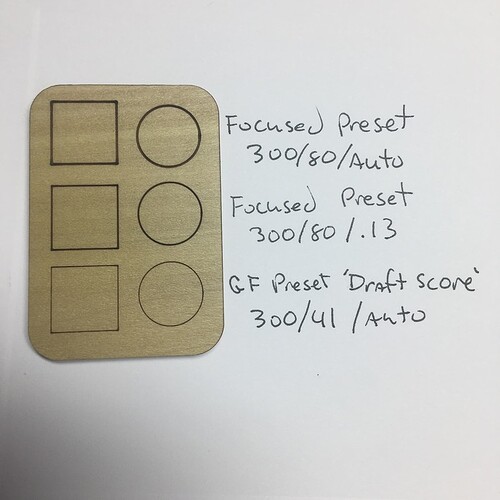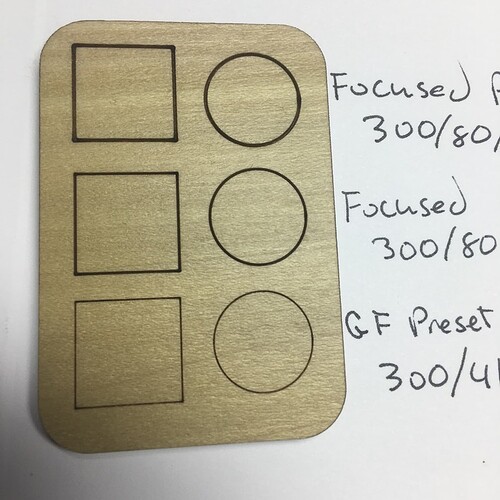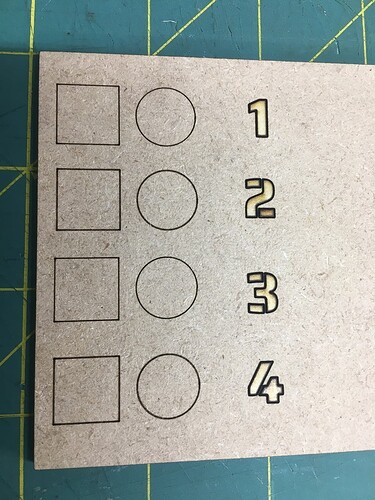I am experiencing a “set focus” override glitch on a Pro machine (that is, I believe, days away from one year old and being out of warranty). Please review the two photos.
Note the most obvious difference can be seen on the “Member Since and date” elements. The outline around the “EvolveKY” logo is also much sharper on one than the other. Both of these badges were printed with the exact same speed and power settings, on the same material. (1/8” birch, from HomeDepot I think. But I am confident the material is not a factor.) The difference between the two burns is that the ‘blurry’ version relied upon auto focus, and the crisp clean one used manually input focus height on each step.
I have a score preset with that is purposely out of focus (set at .5") to give a wider line burn. On those badges, 2 elements use that setting (the name and the circle 1). The other elements I had set for “auto,” which are supposed to use the measurement from the automated “set focus.” It appears the “out of focus” manual preset is overriding ALL of the steps focus settings. When I tested individual elements(without the out of focus preset, but still using auto focus during the tests), everything looked great, but then looked horrible as soon as I tried a complete badge that included the preset.
I discovered a solution to this by trying to set ALL of the steps to ‘manual’ and inputting the proper material thickness for the focus, as well as still using the preset for the one score step at .5. This produced the expected result of a cleaner thin score for the Member Since Date and outline of the logo. So it seems, that even one step with a manual input focus setting will override autofocus on other steps. At least all similar steps (all the score steps in my case). (I can’t imagine that I’d be cutting through even 1/8” ply focused at .5”.)
I have not yet tested to try and replicate the issue on my much older Basic machine. Nor have I experimented with whether or not the override happens only to elements that are essentially “grouped” within the GFUI. (I cannot select the name separately and move it around. It is my understanding this is because there is an element, the outer cutline, that completely surrounds the name and other elements, which prevents them from being selected separately. This doesn’t bother me. But I will experiment with bringing other elements in the UI with a badge, and see if the “outside” element settings are overridden when using the out of focus preset and ‘set focus’ feature.
So, the work around to the problem is quite simple. Just input the material thickness manually. Not really a big deal. I wanted to bring this into view of the GF community, because I suspect this may be what has been happening with others, and they simply haven’t recognized a correlation of presets/manual setting vs. autofocus.
I am submitting this as a problem because if this is a machine specific issue, I need to get it addressed right away, as I said, my Pro machine is days away from going out of warranty. But perhaps it is a firmware or coding collision that happened with an update along the way? Or maybe it’s always been there, and I’ve just never had a job where it was so obvious, so I didn’t even notice.
Thank you. I appreciate your efforts in solving this for me and the community. Still absolutely LOVE my Glowforges!
Edited to add: I am NOT experiencing any offset or calibration/position issues with this. (Though I probably shouldn’t ‘say’ that outloud.)