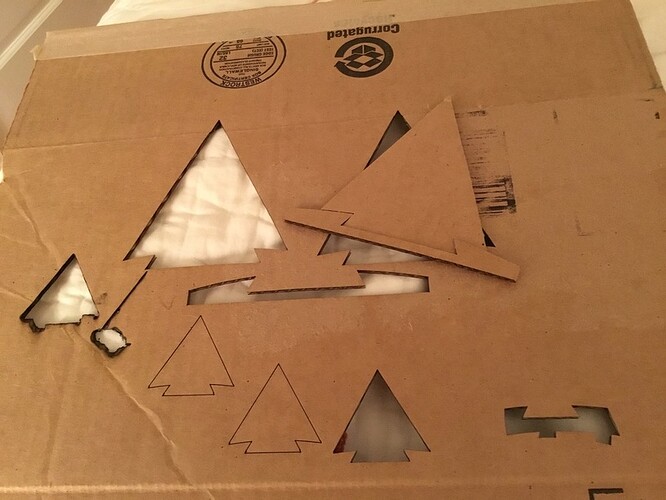Instead of, “He who must not be named.” It’s, “It, which must not be named.” (AKA, Lord Draftboard). O crap! I said the name ![]()
Anyone got settings for Amazon boxes? I’ve been saving some of my larger ones and cutting them down for when my Glowforge comes in this March.
First post in the thread. ![]()
I’ve been using the same values for the Amazon boxes without any issues.
I had a few large sheets I needed to cut down to 12x20.
The Table saw and sliding compound miter saw worked really well.
A lot faster and neater than the utility knife.
And another idea for cutting down cardboard there’s this post from about a year ago:
Nyeck! It’s too slow. I got that and its a heck of a lot quicker to use a box cutter on it.
Save some money. 
Same… I went back to a sharp box cutter.
I’ve tried 500 and 45 with some cardboard in my garage. Worked ok. I’ll measure and send info again later once I know thickness
I still use mine, when I can find it. It seems to like to get lost. I like that I can use it while standing, away from a flat surface, with no fear of slicing myself.
I use mine to tear down all of the Amazon boxes I tend to accumulate so the can fit into the recycle bin. Tons faster and safer (for me) than using a box cutter.
Thank you for posting this, I tried these settings and it worked perfectly with an Amazon box. 0.01" thickness.
Settings listed here are a bit confusing. Shouldn’t speed always be first? Speed/Power since that is how it is in the GFUI.
I just cut some cardboard using the settings in the original (updated) post above… PERFECT result! But some of the replies are confusing… they seem to have power first. Some are obvious, since power only goes to 100… 500/45 is clearly speed/power… With 100/130 (clearly power/speed) thrown in the thread… suddenly 80/50 is not quite so clear…
Perhaps I am missing something?
Yes, everyone needs to read the first post in the thread. This is an old thread that dates back to a time before the current settings. Anything except the writeup in the first post, which I came back and updated after the change, is incorrect and can cause a fire.
For sure… I stopped a cut that looked like was going to ignite. I was testing out kerf for a joint…using cut settings which can result in more burning. On the left of the photo were the initial settings which were a bit strong…the two middle didn’t quite make it through the cardboard…the others were perfect with no scorching what so ever, even interior corners
These were boxes from amazon
Speed 190
Power 45
1 pass
Focus 1.3
I had maple plywood selected ast the material but with the manual settings above
Do you mean Focus 0.13? (I had luck with 190/60 0.15)
yup… focus 1.3
oops… what a dope! 0.13 … sincerest apologies!
I have been using 0.0625" (1/16") cardboard from Flipside Products with good result.
Set the material thickness manually to 0.070"
speed/power 180/64 makes for a nice clean cut.
This is a nice balance since too much power causes charring. Too slow speed causes FIRE!
Ask me how I know. Also keep those lenses clean.
I found some on Amazon last month that are the perfect size. They were less than $15, the tops and bottom layers got a bit of damage from the straps. But very handy for prototyping.