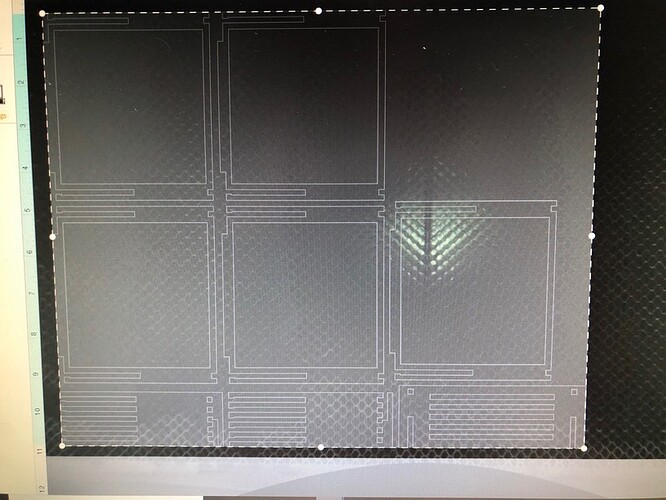Welp I was going to try the pdf, but our internet has gone out completely. So it’ll probably be tomorrow before I can get to try it out. Thanks everyone for the help here though. It is greatly appreciated.
Just in case it might help, I had the same issue too after I opened the file in Inkscape (since it was made in AI). However, the original file I downloaded was fine if I just loaded it straight into the UI. I know that doesn’t help much with the internet down though.
PS - I just love how this thread constantly shows back up as people discover these awesome coasters! It’s such an easy print and really gives a great feeling of accomplishment when it’s all done and assembled. Good luck!
The original file opened (and appears to be correctly sized) when loaded directly into the UI for me as well. It’s only resized in Inkscape.
Gorgeous! Thank you.
BTW for the other folks helping out, I was able to get everything to print true to size. Like others said, putting the file straight into the glowforge UI without interacting with it in inkscape made it print correctly. Thanks everyone for the assistance!
Glad you were able to make it work! I always worry when people have problems with my files.
What size of wood is needed for the box to hold them? I have the 20"x12" and the bottom part seems to be cut off. Would it be possible to get the bottom section moved to the right of the larger squares? I’m a major newbie to this.
The file is for 1/8" material. The size of the cut area vertically is less than 10.5" so nothing should be out of the cut area. What are your settings? Are you using PG material? You can move the individual pieces once you load them into the GFUI. Just click on them and move them. Be sure not to accidentally resize them.
I’m using the glowforge Proofgrade Medium Walnut plywood, so that’s 1/8" right? Again, major newbie. Sorry.
Yes that is correct PG Medium Walnut is 1/8" thickness. And never worry about asking for help. We were all newbies once!
I am not sure why it is coming up with pieces cut off. But you can move them individually if you just click on them. Did you just open the file directly in the GFUI or did you open it in another program first?
A picture of what you mean by “cut off” would be useful. The machine will not process any object that has any portion outside of the printable area, so that entire part would be skipped.
I pulled the board so it’s a little easier to see. I download the file and my computer makes it a chrome html and that is what I have been uploading to my Glowforge. That’s how I did the coaster and they are great.
It is well within the cutable area. You need to put the board back it will cut.
Just a thought, has anyone tried using acrylic for the snap together holder? Seems like it would be a neat look IMO but I haven’t tried many things that rely on the flexibility of acrylic.
Yes I have done it. But the thickness dimensions are different I had to edit my original file. It looked ok, it didn’t really have the same look IMO.
Thank you for sharing. These are just beautiful. I just got my glowforge up and running yesterday and I hope I can learn to design stuff like this.
Thank you! I am sure you will be designing amazing stuff in no time at all! If you ever have questions don’t be afraid to ask!!!
Thanks! Just over 24 hours with my GF now, I want to give this a try soon!
Welcome! let me know if you have any issues or questions!
This is gonna make my mothers Christmas. Thank you for sharing.
And Merry Christmas to you.