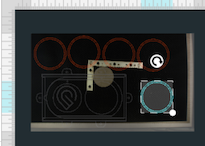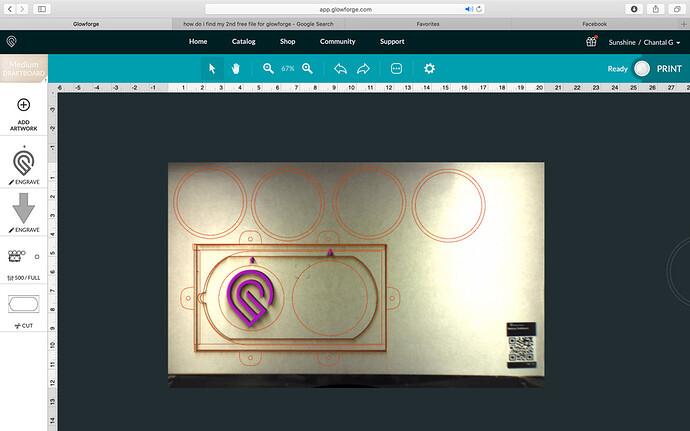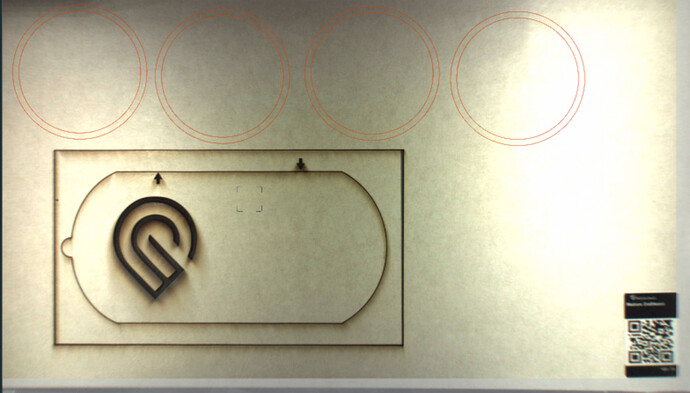Aloha! I never had a permanent solution for the hose vent. I found myself daily attaching to the wall/outside and removing it. Based on other ideas posted came up with this. Nothing fancy, but makes opening/closing a breeze. Made with 1/4" MDF from Home Depot.
Looks good! You get a good seal? No leaks?
Thanks so much for the pattern - that’ll work nicely in my window!
BTW, if you edit your post there will be a size tag next to your .svg like “ImageName|19x7” if you make that a big number your pattern will be much easier to notice 
the mdf works good for the sliding part. i did put a seal of caulk around the edge where it meets the wall.
Thanks for sharing this nice design!
One of these days I need to do something nicer than the duct up against my window screen with pieces of acrylic & pipe insulation & a towel “sealing” it (doesn’t look pretty, but it’s worked quite well these past 2 years, provided wind doesn’t blow directly toward this window), but I intend to add a vent through the wall specific for my GF, and this is great solution so can fully close off during cold weather!
Thank you for the file.
I am so bookmarking this for when the cheap plastic blast gate I bought (just two weeks ago) breaks. Thanks for the file!
Like that you added the Glowforge logo!
I really like this but i dont see a file to download it anywhere?
Right click on the file in the original post and save as SVG. The file is the line drawing under the picture.
Can you please confirm the dimensions of this design. If you simply save image it will not give you the correct sized image. I want to ensure whenit cuts it’s cuts to the right size. Best one I’ve seen on here. Thank you.
Yeah, actually, it does.
Perfect. Thank you. Sorry my post was meant to be a question not a statement. Lol.
I saved your file in svg as is - set cutting where it requested. All items are in red on my screen but under the setting for the actual cutout of the circles is not showing up in settings. Its only grabbing the centre and the engraving. the 2 circles inside and the 4 circles outside and the tabs do not cut. Can you assist if I need to adjust this templates so it cuts out the whole design as its meant too. Thank you
I think I see an extra circle to the right of your board which is outside of the cutting area. Get rid of that to see if that fixes anything. The four circles and the tabs are in one operation. You seem to have it set for an engrave rather than a cut. Switch this operation to cut and see if that helps.
Thank you! I had to separate each piece and print individually - got it going now. Learning as I am going.  The SVG came with all cutable files but had to be separated in my software.
The SVG came with all cutable files but had to be separated in my software.
When you open that file in the GF UI, it “selects” the whole thing and you can tell there is something off to the side. You don’t need to edit anything in different software, you can just drag that one piece back into the cutting area.
No, you don’t. You can move the individual ring objects around in the UI.
Here’s the file as opened from the download above:

… and here’s the “extra” ring dragged over onto the print bed: