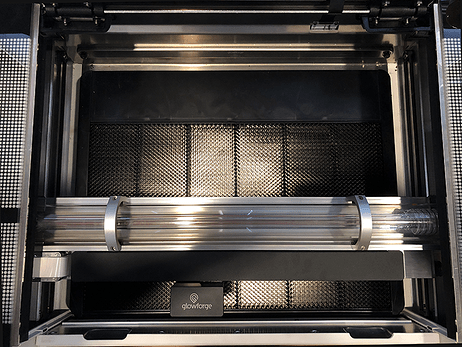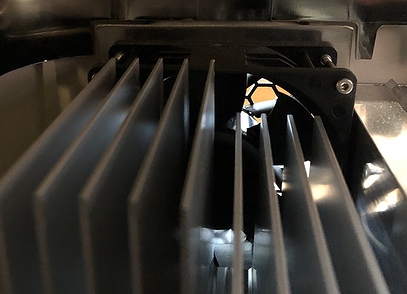Glowforge pro no filter.
I have it venting out a window, and have a Vortex powerfan inline to try and assist, and there is smoke POURING out the cover. I’ve tried using some sticky foam window gasket material, and nothing is helping. The glowforge is on a flat level surface, using one of those ikea rolling carts everyone made in here.
This is also my second glowforge, and the cover on this one never sit flush either. Is there a way to adjust it?
An abundance of smoke coming from the cover seams would indicate that your inline fan is blowing the wrong direction.
I mean…I guess I could be an idiot… /goes downstairs.
As #yoyodyne has said, check the direction of flow of your inline fan. If that is fine make sure nothing is blocking the intake air on the bottom right side like a sheet of paper or something. Check your entire exhaust run to make sure something is not lodged inside it and if you have a flap outside insure it isn’t jammed closed. The openings around the lid are a design feature. If air is travelling as it should they will draw air into the machine and not exhaust smoke.
So I verified. The air is blowing out my dryer vent, dryer vent baffle is blowing in the breeze.
yeah that back exhaust is disgusting. How do I clean it?
Also, fan is flowing just fine. There is a YUGE aluminum heat sink in front of it, so getting to the fan to clean it is out.
yeah this thing is really unusable at this point
there is so much freaking smoke billowing out of the front it’s ridiculous
My lid does not sit completely flush with the sides in the middle either, but if the lid at the front/left is not the same as the front/right then you will need to very slightly shim under the leg rails. Shim with paper or playing cards or something thin. You can slightly lift on each corner to see what corrects the lid warp. This process is to create a flat surface for the GF. There is no way to just look at a table, desk or counter and determine if it is flat.
Once you get the unit properly shimmed you may need to go through the alignment process. Changing how the lid is twisted may change the lid camera view enough to be noticeable.
Lid at the front left and right are even. Both sit just a bit above flush, and the middle has a bow, back is pretty flush with the glass top of the machine.
I don’t know HOW smoke is coming out of the front, the exhaust fan is working normally, and I have 400CFM vortex assisting it. This shouldn’t be happening.
Take the hose off and look at the built in exhaust fan and grill. I’m betting it’s dirty. There is a way to clean it—check the support site for details; in the meantime, just cleaning the grill could help.
Oh, and stop blocking the openings; they need to be open to airflow. 
Unfortunately, while the fan is dirty, and I will look for the guide to clean it, I have more than enough CFM going through the machine, I removed the foam as it did nothing, and the machine literally fills my basement with smoke anytime I use it. Smoke detectors go off, I have to open up the basement door and all the windows to air out the smoke. It’s not acceptable. Honestly, I think it’s always been this way, and I never noticed because I would normally just kick off the job and go upstairs. The basement always smelled of smoke or burning plastic if acrylic. I just assumed that was normal. Now that I’ve finished the basement, and spend more time down there, wow. Wish I would have seen this earlier.
Definitely check both the big side fan, which presumably you have turned off, and the air assist fan which is on the back of the metal plate where your laser head sits. As those get dirty you see smoke. There should be no smoke exiting your machine - the reason nothing is sealed is that the fans pull air in through all the cracks in order to have air to push the smoke out the exhaust.
There is also an air intake underneath the right side of the machine. Make sure it’s not blocked.
Cleaning – Glowforge will get you what you need.
Big side fan? And I haven’t turned anything off. Unless you’re talking about turning on the air filter option?
I understand how the glowforge works, but again, the glowforge exhaust fan I believe is a 300cfm fan, and I have an inline 400cfm fan assisting. So regardless of even if the exhaust fan itself was dead, my 400cfm inline should be able to keep everything working as intended on its own.
Yes, the air filter option turns off the big fan that’s directly in front of the exhaust (it’s about a 200CFM fan) - but it still collects dirt as it goes by, just not as much as when it’s the sole source of suction. If you’ve got an external fan you should have that off (by clicking on the air filter option).
If things are blocked the smoke will not escape, even if you have a high power suction, and if the air assist fan is working it’s blowing smoke forward - so that leans toward your blockage being at the big fan, or in the hose going toward your fan, or at your fan - but the only way to be sure is to check everything.
Obviously if you have smoke pouring out of the machine… you are incorrect. If air was flowing through, then there would be no smoke coming out of the top of the machine. Simply not possible. The rear exit has to be blocked in some say. There’s simply no other option.
So you’re saying I should switch the exhaust fan off as if I had the air filter installed when using an inline? I’ll have to try that. I vacuumed out the exhaust last night, which did nothing. Unfortunately, with that giant piece of aluminum in front of the fan, I can’t really clean it properly, to see if there is anything lodged in there. This was probably one of the worst design flaws of a product I’ve ever seen. I’ve ordered some non combustible contact cleaner which will arrive on Saturday, and I’ll look to go through the fan cleaning procedure then, posting my findings.
Hi @willcfc. I’m sorry to hear that your Glowforge is having trouble with the exhaust properly removing any smoke or fumes escaping from other parts of the unit. I was reviewing the thread and saw some great advice from other users, including the following:
If you haven’t already done so, please try cleaning the build with the exhaust fan by running the fan maintenance process at the link below:
https://app.glowforge.com/maintenance/fan
If it continues to experience any issues with excessive smoke, could you please send me a few photos of your exhaust system? Specifically, please include pictures of the following:
-
The exhaust fan from the inside of the unit. To capture this photo:
-
Turn your Glowforge off
-
Open the lid
-
Using both hands, gently pull the printer arm towards you as shown below:
-
Move your phone or camera inside the Glowforge on the left-hand side, past the metal rail, pointed away from you towards the exhaust hose, to capture a photo like the one below:
-
A photo of where your exhaust hose attaches to the Glowforge, where your exhaust hose exits the room, and the path your exhaust hose takes from your Glowforge to the exterior vent or Compact Filter
-
The exhaust connection on the back of your Glowforge, with the exhaust hose removed:

-
Any area where you see smoke escaping from your Glowforge while printing
-
A photo of the unit and the table/surface it is placed.
Once received, we can review those for any next best steps and will look forward to your response. Thanks!
That…is a very bad procedure unfortunately. Do some research on why you should never leave the machine unattended. It only takes a minute and your machine and maybe your house are ruined.
UH… you should never EVER under any circumstances leave your unit lasering and unattended.
you are damn fortunate you just had a smoke problem instead of a burning down house problem.
I have been in a house fire. it is not a pleasant experience to say the least.