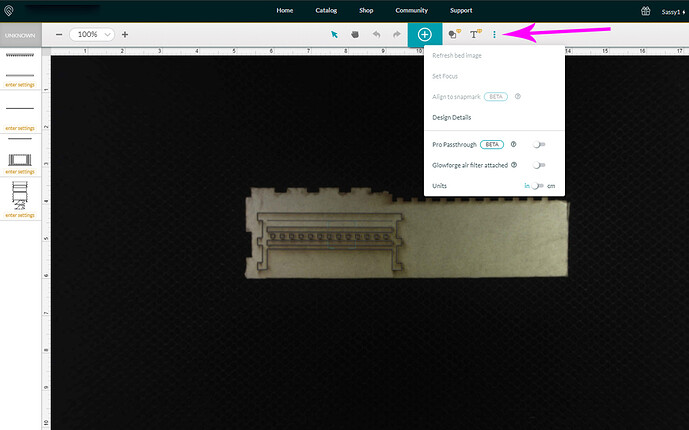After I cut a file and place new material to cut another, the software hangs up on “scanning” and I’m unable to cut anything new without turning off the GF and then back on. It’s also not refreshing the image of what’s in the bed.
Unfortunately, I’ve tried that but it’s inactive while it’s “scanning”. Thanks for the idea though.
Whoops! Sorry.
There are a series of tests to run through to check for a bad lid cable… if you want to run through those while you are waiting to hear back from Support, it might be one of those things and you can get back to work. (That might not be it, but it does eliminate a lot of common causes for the issue.)
Other than that, support might want to have you try something if those don’t fix it.
Thanks for the info… I’ll check it out!
I’m sorry that you’ve run into trouble and your unit is getting stuck while scanning. I extracted the logs from your Glowforge, and the advice which @jules suggested is the best next step as what I can see in the logs indicates there might be an issue with the lid cable. Thanks Jules!
Please let us know what you find after following the steps for checking the cable shown in the thread Jules shared.
So I’ve looked, cleaned, and checked Everything Jules referred to and I’m still having the same issue. what would be my next step?
Thank you for checking that out for us. Since everything is connected properly, it’s likely that the black cable on the lid has a problem. I’d like to send you a replacement for that cable, along with some instructions on how to replace it so we can get you back to printing as quickly as possible.
I’m going to close this thread, and I’ll be emailing you separately so we can arrange that part for you. Please check for that shortly.