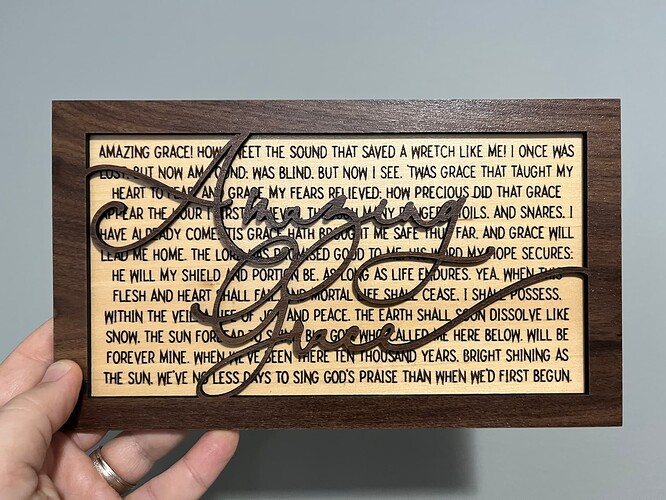Out of curiosity, I was wondering who all here has the Spark and do they like it and can you post a photo of yours? I haven’t seen many people with a spark post or talk about it on the forums so I was just curious how many people have one but are just being quite and not posting projects with them.
I have a Spark. I also have an Aura. Besides the size difference and that the Aura has a ‘passthrough’, they are identical. I still prefer my old basic, but when I want to do things with paper, the Spark / Aura excel at those…so I use them.
If you’ve seen the Aura…you’ve seen the Spark which is considerably smaller.
I just gave my Spark to friend to try out.
He was really interested to try out a laser cutter, and since I have the Plus, I use that more than the Spark.
I love the Spark for paper and the ECO Iron On. Here are some of my creations.
One thing you can do in a Spark/Aura that you can’t do in a CO2 laser is work with copper. So I will paint a copper blank with a resist like acrylic paint, then etch off the resist in a design, then put the copper in an etching bath. You can’t do that in a CO2 laser because the reflectivity of copper is too high and you could damage your laser.
I didn’t know this. Hmmm… ![]()
I have one of each. Besides what has been said above, the LED lasers are insufferable slow if you have experience with CO2 lasers.
They won’t cut Adams foam board due to the wavelength but do wonderfully with paper products and thin plywood. Since a lot of what I cut is 1/8" Baltic Birch and they do so well with it, it is great to have a second and a third laser when I go on a “feeding frenzy”. I typically have a tab open for each.
I have the Spark. It is great for paper and cardstock. It works as advertised with the other materials as well, but is quite slow.
This sounds very cool! Any pics of this process you can share?
I have the Spark and, as it’s been said, is great for paper. That’s primarily what I use it for because it is markedly slower than my Plus for other things. It’s a great size though and I can see using it to engrave if you are ‘at’ an event where you need personalization because it is small and would be easy to transport.
Well, there’s this project:
Thank you! These are beautiful!
I also have a Spark, and like most others, just use it for paper-type products and the ECO iron on and Siser EasyWeed (which doesn’t have PVC in it), mainly because I love the fact that I don’t have to tack my paper down to keep it from blowing around. If I’m doing woods and acrylic though, I just use my Basic.
I have a spark . But I’m so new to this I’m still trying to figure it out . I haven’t really made anything yet . I just got it a few weeks ago. Before buying the spark I always used my Cricut air 2. But I wanted to do projects with wood and slate . I’m still trying to figure out the software. It’s totally different from design space . Hopefully I’ll catch on quickly. Lol
Welcome to the forum.
Usually.
Be careful with plastics and try to find a MSDS if you can.
Welcome to the community! I also have a Cricut Air 2. If you’re designing in that and save your files as SVG files, you can import your SVG files into the Glowforge dashboard to use with the Spark. You’ll just have to make sure that you use different colors when designing to designate between score, engrave, and cut on the Spark. Likewise, if you design on the Glowforge dashboard, you can export the design as an SVG file to cut on your Cricut, which I’ve done so I could cut a vinyl decal on my CA2. Looking forward to you sharing what you make on your Spark!
Thank you I didn’t know I could use my files from design space . That’s awesome! I will definitely be looking into that.
As long as it’s an svg or png it’ll work. I think there are a few others that’ll also work, but I can’t think of them off the top of my head. ![]()
I have one but i received it 3 weeks before my move so its still in the box for now.
You should break it out just for a quick lemon check while it’s still under warranty!