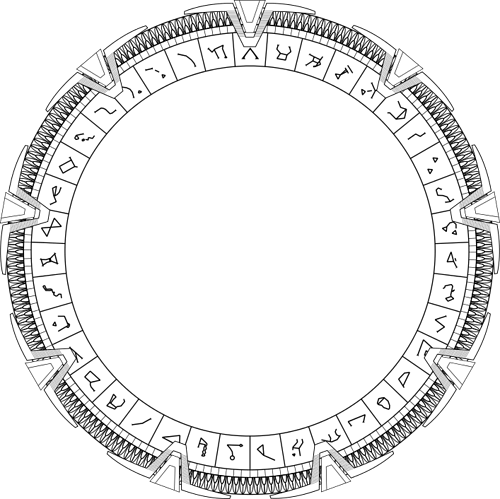Continuing the discussion from Customized Print Button Escutcheon:
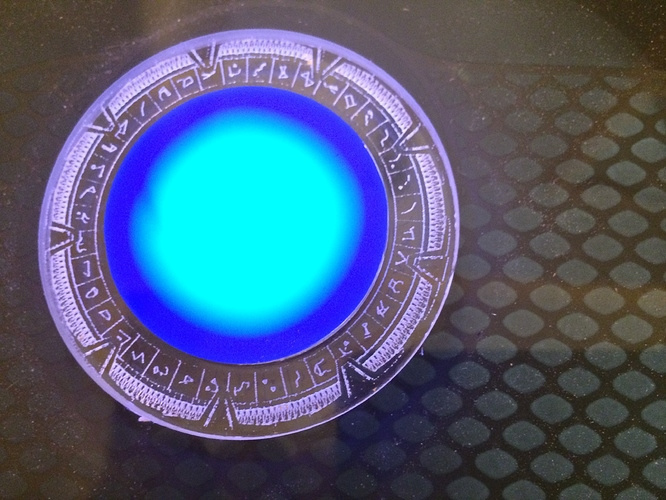
Here is the design I used. The file has three circles that are cut. The outer green, the glyphs and the inner blue are printed on 1/4" Proofgrade clear acrylic. The separate red circle is printed on 1/8" blue chemcast acrylic from Inventables and becomes the blue acrylic cover for the button itself. I don’t have @takitus image manipulation skills to get the water effect, but I’m working on that. It would be cool to engrave the button with the swirls and bubbles of the stargate.
The red circle that cuts out the blue cover to the print button is separate because it needs to be slightly bigger than the cutout of the escutcheon to be able to fit perfectly with no gaps into the center of the escutcheon.
The Stargate is a PNG export of the excellent SVG that is on Wikimedia commons which is Creative Commons. In this case it was better to export a PNG since the vector file didn’t have closed paths. That is something that can be remedied someday to allow you do do some cutting of the glyphs and infill or inlay.
Final Version with blue print button slightly resized so as not to stick or jam inside of the escutcheon with a diameter of 1.617 (red circle in drawing). Inner escutcheon diameter is 1.611 (blue circle in drawing). And that little bit makes a difference.
Looks like the embedded PNG isn’t showing in the uploaded file. Easiest is to open the SVG and import the PNG of the glyphs and resize and position in Illustrator or Inkscape. But you can upload the SVG and import the PNG and resize and place in the GFUI.
Edit: Updated Ideas: I took the time to check how the glyphs light up. There are two things that you can do to improve that. Cut a disk in 1/8" acrylic to slip under the 1/4" acrylic, or use 1/2" (mine is .38") acrylic. That brings up the height of the surface of the glyph plate to catch more light from the glowing button. It also insets the blue print cover better. Will cut this and post a pic as soon as I get done with another print.
Never mind. The 1/4" acrylic highlights better.