Here recently, I am having issues with alignment. I hope there is a cure. Trying to figure this out.
Any help will be appreciated!!!
Here recently, I am having issues with alignment. I hope there is a cure. Trying to figure this out.
Any help will be appreciated!!!
ME TOO! I literally just posted this problem on my print??? Makes me wonder if its the software?
I haven’t even moved anything on this.
The work is still in the laser…the screen is still up.
The only thing I can figure is I am using the Beta text…I am not sure.
Have you tried using the Set Focus to see if the camera is just reseting to the default setting? The scanned image can be deceiving.
That looks like a height issue. How tall is the board? How high do you have it propped up?
Mine showed it in alignment until I ran the cut. Then it cut through several I had already made and ruined them on several runs. After it cut, I rescanned the bed and it showed up way off the original lines it showed…frustrating. I’m fairly new to GF (March), but I’ve been cutting basic things regularly and not ever seen this happen.
I had just turned it on. Then ran it. Had it been jostled…I would do the set focus.
It is about 1" in height…I set auto (found that on accident…in a good way).
Set focus measures the height of your materials. You should get in the habit of using it before printing anything.
1” is too high unless you’ve removed the crumb tray?
If it is 1” high and you have removed the crumb tray, you need to raise it up the the laser height. Search here for tips. 1” high won’t engrave right because it isn’t the right height.
The others have it right…The surface of the board has to be brought into correct lasering range if you are working without the tray in the machine. For instance, if your board is exactly 1 inch thick, you have to prop the board up on something that is 1/2 inch tall in order to use Set Focus on it. That brings the top surface into correct focusing range.
@Kittski Diagram below explains it:
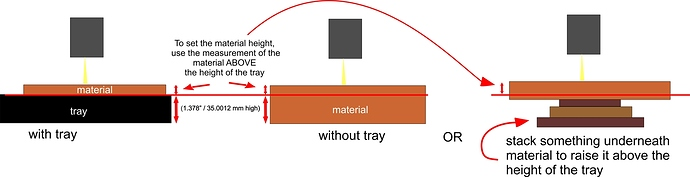
I’m sorry you ran into trouble with your print. @Jules is correct. Thanks for providing that excellent graphic Jules!
You can print on objects up to 2" thick by removing the crumb tray. However, your Glowforge can’t focus too far down, so you may need to put something laser-compatible underneath your material to lift it up. Raise it until the top surface of your material is between 1.5" and 2" high, measured from the metal plate on the bottom.
Our community has developed some great Tips and Tricks, and this illustrated guide might be just what you need. Will you please let us know if your alignment improves after adjusting the height of your material?
It’s been a little while since I’ve seen any replies on this thread so I’m going to close it. If you still need help with this please either start a new thread or email support@glowforge.com.