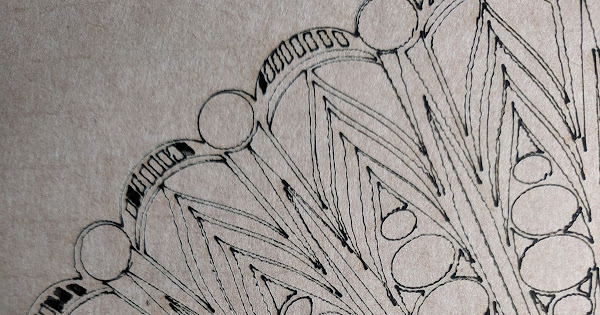The machine had performed great and worked completely fine over 50 projects with the glowforge. but now it doesn’t sound right when it runs, its much louder, reading other trouble shooting guilds i opened the lid and gently pressed on either side the of print head, the left side facing the machine the motor held tight and the arm didn’t move. the right side slips with very litter pressure. when I make a cut lines that diagonal are choppy and not smooth. Any quick fix ideas?
Check the wheels and rails for debris?
Check tension of belts on left and right side of belts, should be about the same (I think). Someone reported recently about belt being loose due to the pulley bracket sliding.
Rails are clean, I have wiped them down top and bottom, the carriage moves freely and smoothly when the machine is off, and the belt tension is even.
if it’s louder check to make sure the back exhaust hose is still connected properly too, the machine gets noticeably louder when the 4 inch hose comes loose.
If the right side is not held by the motor check the pulley is not loose on its shaft and the belt is in place. If the motor shaft is not locked then it looks like the driver has failed or the motor plug has fallen out.
He’s back! With the knowledge and advice even!
the belts both move freely when the machine is off. and the hose is attached, it sounds like the sound is coming from the right side belt and motor
Thanks for reaching out.
I see you already emailed us about this and we’re working on it there, so I’m going to close this topic.