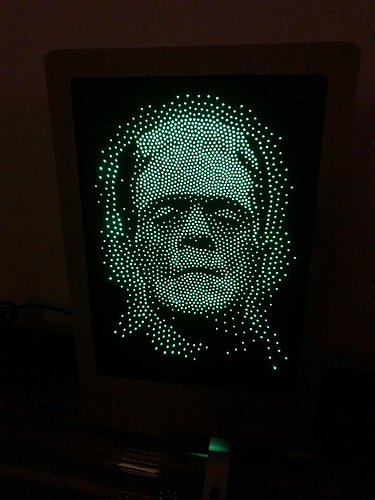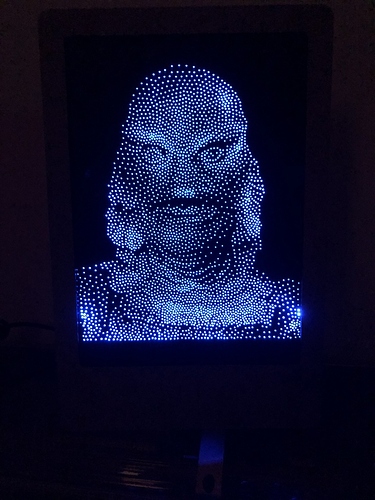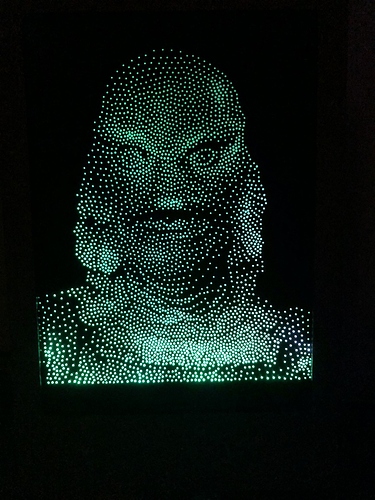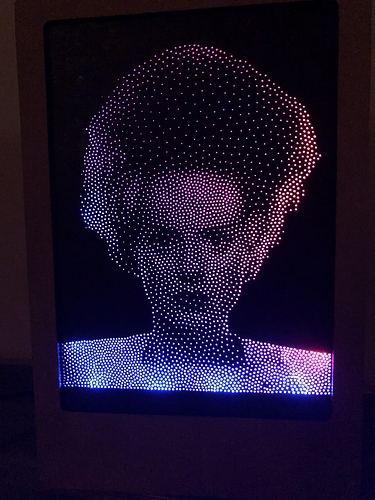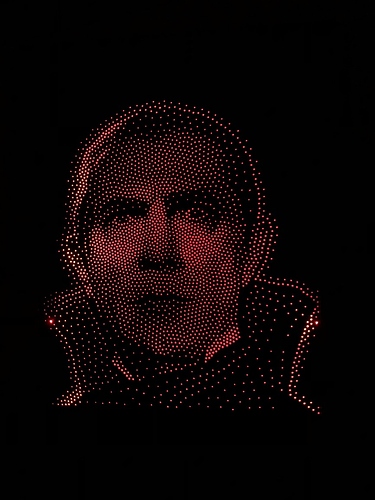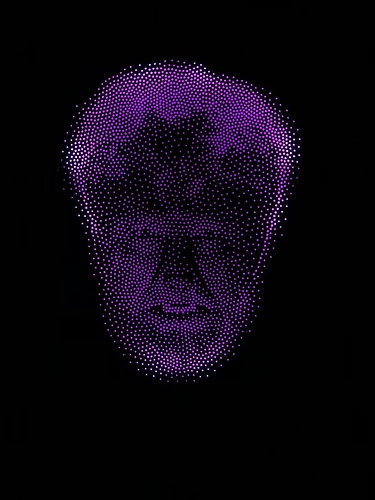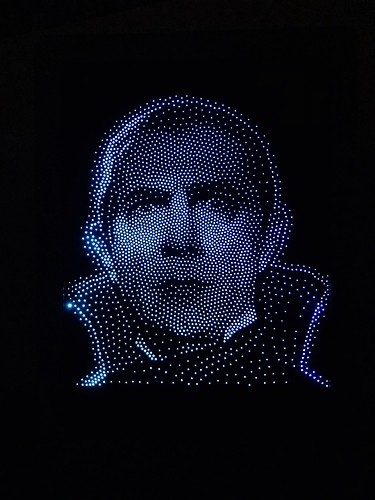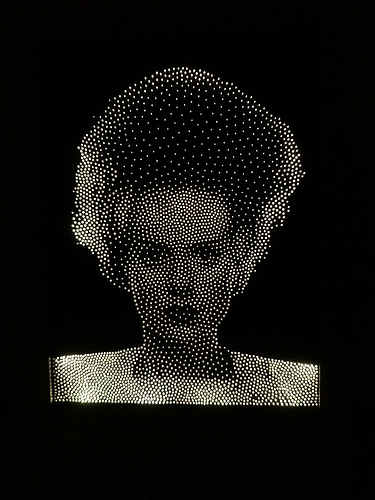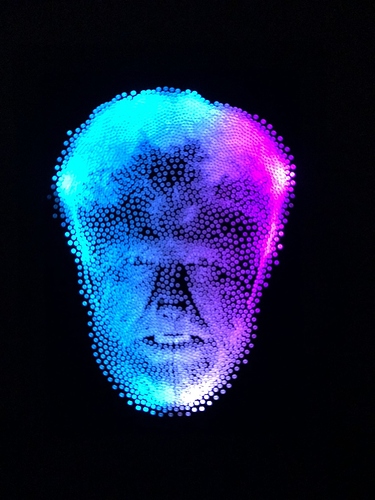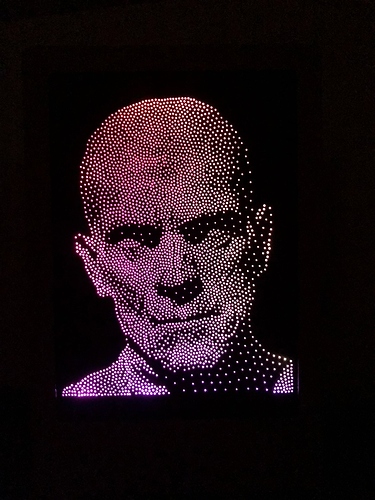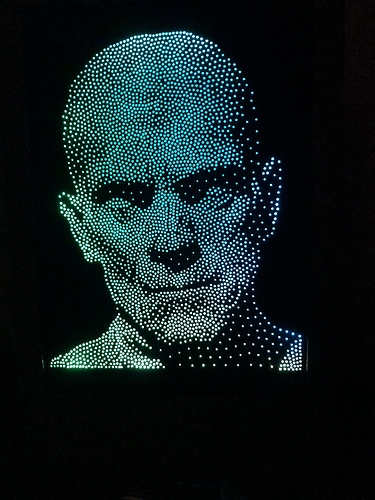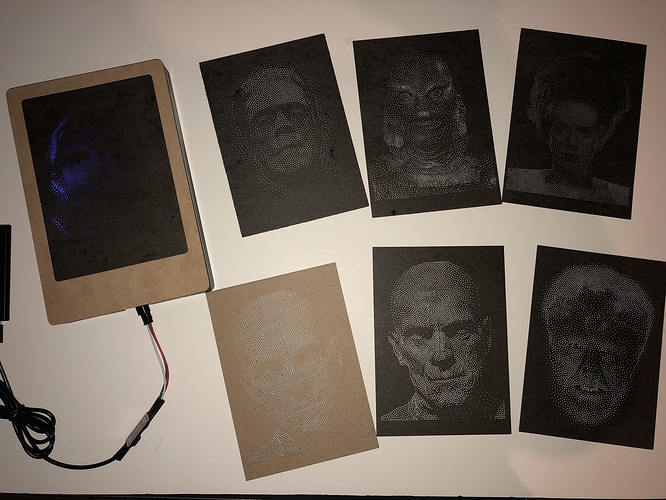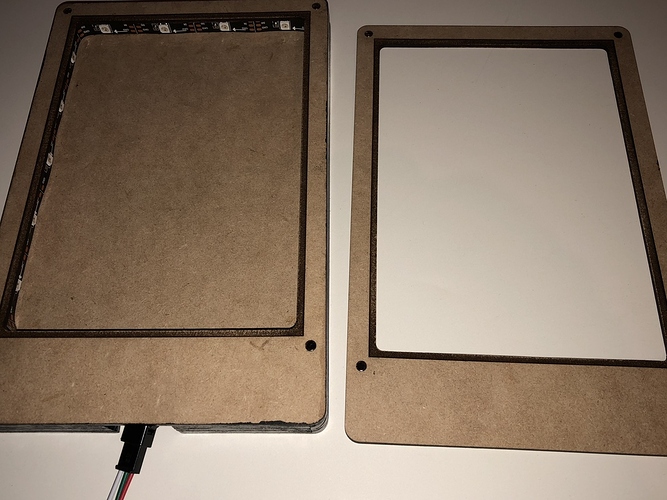bwente
September 17, 2018, 2:41am
1
I created some more Stipple Portraits to get in the spirit of Halloween. They are more vivid in person. They are svg files cut on 5x7 chipboard.
53 Likes
evansd2
September 17, 2018, 2:47am
2
Well executed.
Got a pic of the internals? (if you care to share)
2 Likes
Nice! Are you putting them in your windows?
2 Likes
bwente
September 17, 2018, 2:53am
5
Here is what looks like with the lights on. It is ridiculously simple. I just put a LED light strip in a box.
At the bottom I made a “light maze” so that light won’t leak out the bottom. It has enough space to fit a ESP8266 so I can control it with IFTTT.
25 Likes
Prize to the first person that can tell the name the first portrait…
Hey Google, bring forth Frankenstein’s monster!
5 Likes
bwente
September 17, 2018, 3:35am
10
He is in the last one too.
2 Likes
cynd11
September 17, 2018, 11:03am
11
Wow, amazing! They really convey the mood. I think my favorite is the Count Dracula one—the mood lighting is very subtle.
1 Like
W O W ! ! Very cool technique. (I’ve seen stippling before, but never with cut outs of every dot!)
2 Likes
AhnoldZ
September 17, 2018, 5:06pm
14
I think timjedwards called it right:
Jules called the actor’s real name:
Jules:
William Henry Pratt.
3 Likes
evansd2
September 17, 2018, 5:21pm
15
Ah I didn’t realize Boris Karloff was a stage name. Interesting.
4 Likes
@bwente thanks for sharing your your project. I love them. would you mind discussing your workflow on creating the “light brite” effect from a photo? I’m not that experienced in that area so would greatly appreciate it.
evansd2
September 18, 2018, 1:48pm
18
If you search the forum for “stipple” or “halftone”, you’ll find a bunch of resources about how this sort of thing is done.
Here are a couple of the results:
Short version: There’s a way to make halftone images in Inkscape.
[image][image]
Long version: I remembered this technique from a few years ago when I was playing with a pen plotter (No, not a polargraph, but I still kind of want one). Basically, you use Inkscape’s tiled clones feature to get the result you want. This allows for crazy control, but one warning: Be careful of how many nodes you have in your “dot”. It scales up incredibly quickly, and pretty soon you’ll have a beast of an SV…
The other day I saw a fence that used holes of various sizes to render an image. It was a neat effect. Any ideas on how to turn a normal bitmap image into a bazillion vector cuts?
[image]
Was looking at some of the big oversized halftone dot prints done with CNC routers and was wondering about how that would look on the GF.
Ran a picture through a program called stipplegen and did a 7x7 test print. At this scale, the larger dots are about 2mm.
[image]
Now I’m wondering how this would look at 4-5 times this size.
Pulled from these searches:
https://community.glowforge.com/search?q=halftone
https://community.glowforge.com/search?q=stipple
4 Likes
bwente
October 3, 2018, 2:36am
19
" The Man of a Thousand Faces"
11 Likes