Short version: There’s a way to make halftone images in Inkscape.

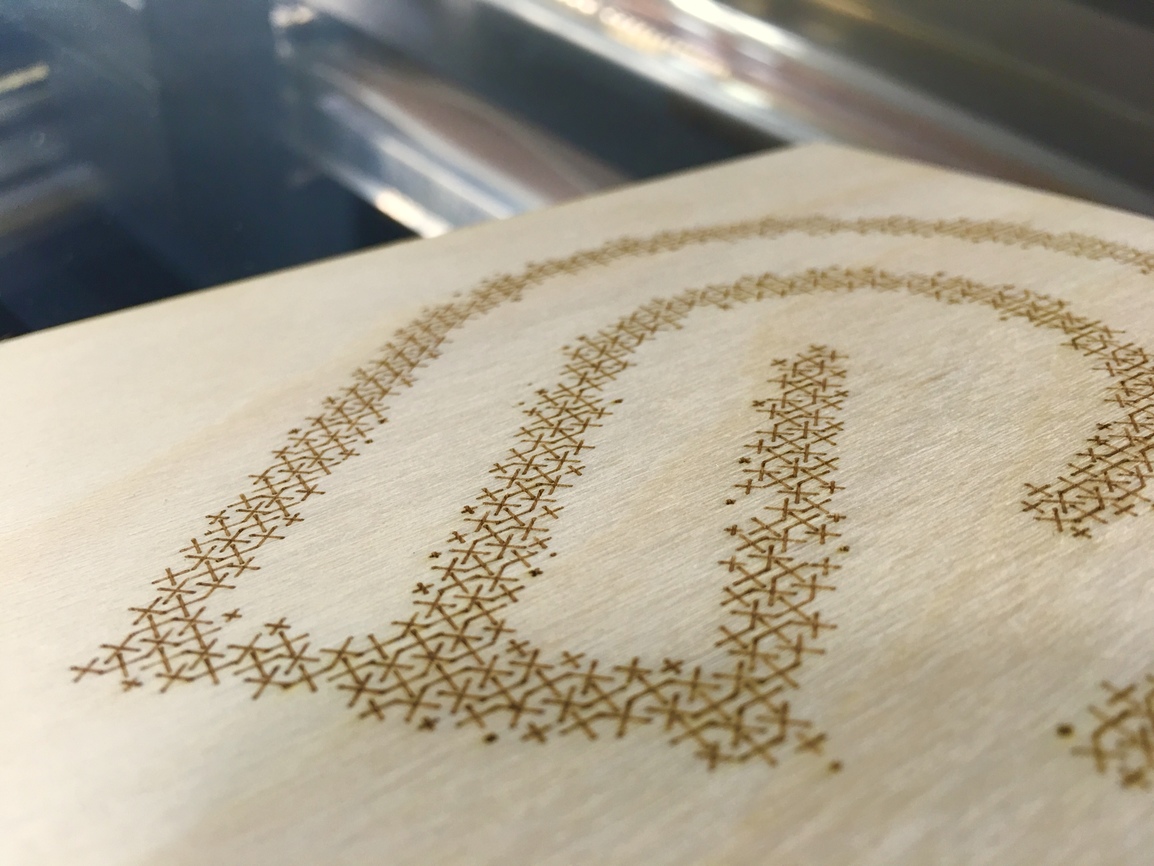
Long version: I remembered this technique from a few years ago when I was playing with a pen plotter (No, not a polargraph, but I still kind of want one). Basically, you use Inkscape’s tiled clones feature to get the result you want. This allows for crazy control, but one warning: Be careful of how many nodes you have in your “dot”. It scales up incredibly quickly, and pretty soon you’ll have a beast of an SVG on your hands.
Luckily I was able to find the original post that describes it in pretty good detail, so here you go:
Old dead link that doesn't work anymore
Sadly link rot has settled in and polargraph is mostly shut down. I’ve included a new guide to the same technique below.
Old link (non-functional, but here for archival purposes)
New link:
Here’s the file if you’re so inclined. Hopefully I haven’t angered the Branding guideline masters at GF with this…