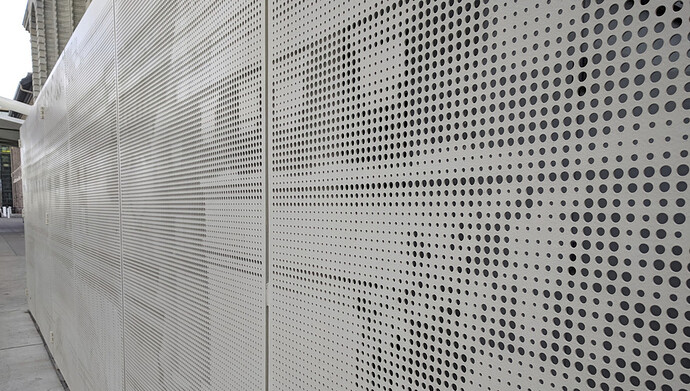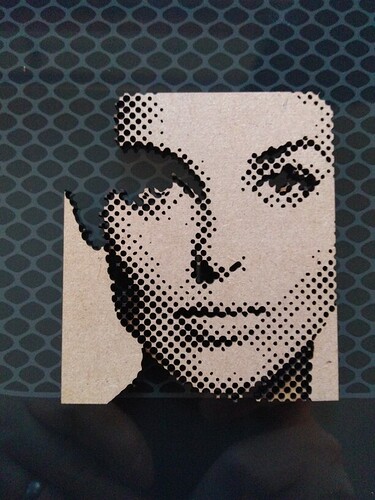The other day I saw a fence that used holes of various sizes to render an image. It was a neat effect. Any ideas on how to turn a normal bitmap image into a bazillion vector cuts?
That would be totally cool. The only off the shelf way I can think of is to run your photo/art through a photo editor that gives you a lot of halftone control. After that, you would run the PNG through an art program like illustrator or Corel and vectorize all the circles.
Previously.
Many years ago I was out of work and got called in to work a couple of days on a drop destined for the Will Rogers Follies on Broadway. It was a 30 x 40 foot piece of material the scenic artists had marked with red, yellow, and blue Xs. I was handed a mallet and a red, yellow, and blue set of punches. CNC makes life so much easier.
There are some Free software options in the CNC community, like Halftoner. But I have had success with this online generator.
Free online Halftone Image Generator
Great halftone maker that is customizable and very easy to use. You can change the settings to get tons of variations. For example:

Becomes
I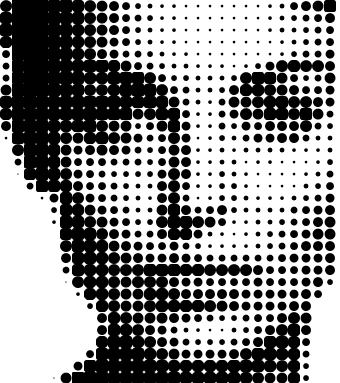
Or
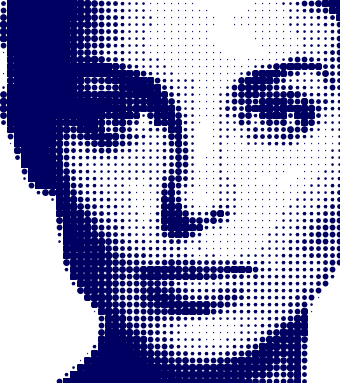
Or
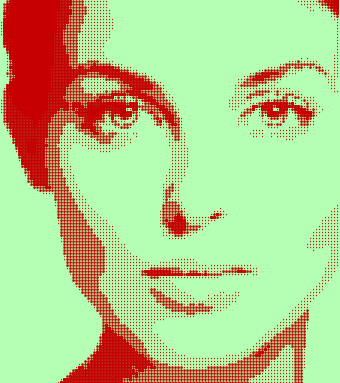
Get as a transparent PNG file and the selected background color will be ignored.
could be a job for the rasturbater, too. that’s intended to make extra large scale prints as halftones like that.
Awesome, thanks everyone.
You can theoretically do the entire process in GIMP (gimp.org)
Open the image
Colors → Desaturate
Image → Mode → Grayscale
Colors → Levels (adjust image to your liking)
Filters → Distorts → Newsprint (adjust settings to get the desired halftone effect)
Tools → Selection Tools → By Color Select (select one of the half tone dots)
Select → To Path
Go to the path side panel and right click on the path that was just created and choose Export Path. This will export a .SVG file based on the selection.
This will process will work the best if you use a really large image and larger halftone dots.!
Here are the results of the above process using the example picture from earlier in the thread.
Word of caution: if you convert to a halftone pattern, adjust the gray levels of the original photo so that the largest dots don’t touch.
For example, in the example above, if you’re cutting out the black dots, the whole right portion of the neck will fall out after cutting! And the left portion of the background will be separated from the rest!
I’m not sure what type of export option there is with Halftoner, but it might be worth a shot.
There’s a very interesting option for dot screens if you can control the angle as well. Duotones. Think “old stock certificates and money”; what you’d have to do with the GF is run one set of screens at a lighter “toast” and the second screen should be probably at 30 or 45 degrees from the first angle (which is most likely 0 or 90 degrees). The 2nd screen could be cut or engrave, just darker.