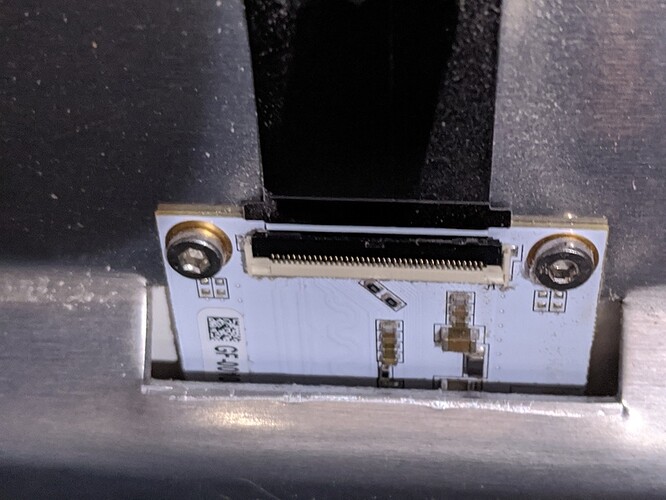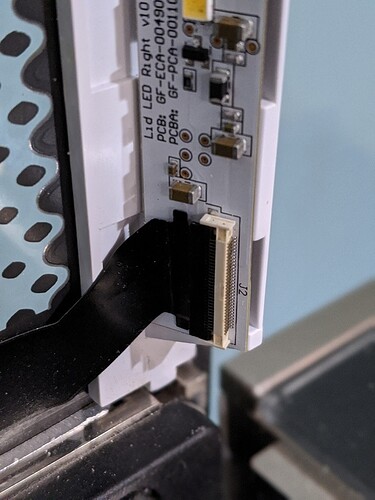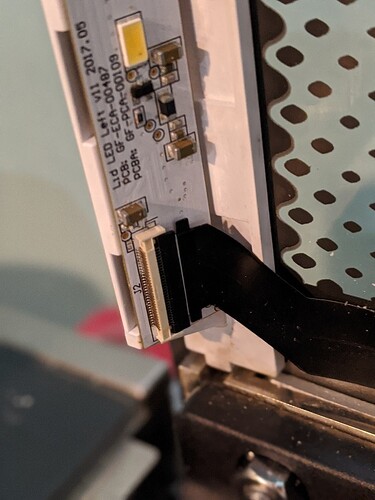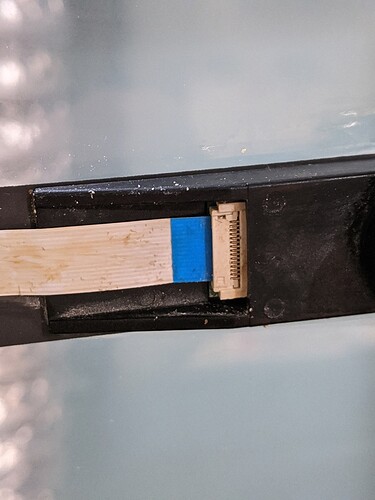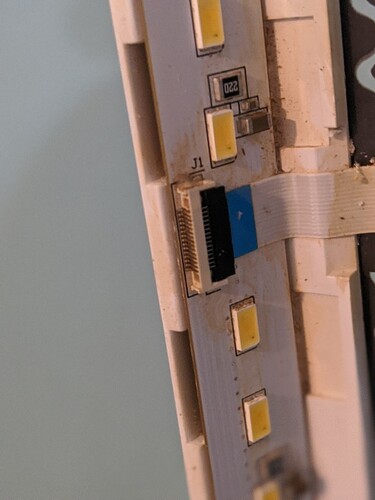This morning before working on orders I cleaned the lens, used compressed air to blow out the acrylic residue from the machine, wiped down the head and white ribbon, etc. When I tried to print it got stuck on “calibrating”. I did some research and tried many things listed in the forums, including all the steps here: Stuck Centering/Focusing: How to Troubleshoot for potential Lid Cable issues before contacting Support 😲
However, instead of working for me, now I get the yellow button (I don’t know if it wasn’t there before or if I just didn’t notice it…)
Help! I have a bunch of orders I need to fill.
If you’ve run through everything in that thread without success, it tends to point towards a damaged lid cable. Support will be able to look at your logs to verify and tell you what the next steps are.
(If it’s the lid cable, they can send you a replacement cable and the instructions for installation are in the new How-To Instructions section of the Support tab.)
I appreciate you typing that up! There was a lot of acrylic residue on the lid so I wiped it down… I’m afraid I may have somehow damaged that cable while trying to clean.
It’s certainly possible…we do have to be pretty careful around the connections. Did you double check to make sure that the connectors were all flat?
I’m so sorry to hear that you’ve hit this snag. I’ve extracted the log files from your Glowforge to review your most recent prints, and compare it with the details you’ve provided.
It’s likely that the lid cable on your Glowforge needs to be replaced. I’ll email you directly with the next steps forward, and close this thread.
Thank you!