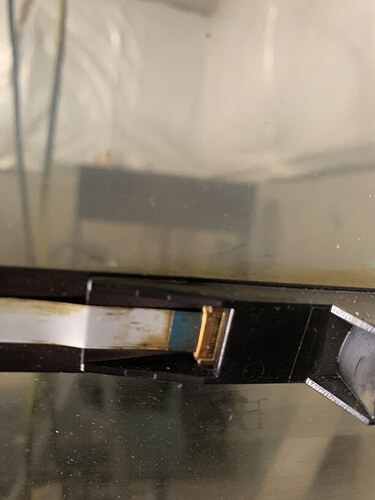We were doing a project tonight, took material out and put more in. Now the app seems to be stuck on “Scanning”. I restarted the machine and have gotten a stuck on “centering” message now.
Items we have tried:
-Turning off glowforge, computer, restarting modem/network.
-Cleaning camera, all connections, lens, etc
I’ve seen similar issues and the fix appears to be either a black cord or replacing machine! (hopefully not the latter because we just got out of warranty a month ago)
Please help! Thanks!
Actually it’s usually wifi. Easiest way to see is to set up a phone hotspot and connect your GF to that.
Here are the other things to try: Stuck Centering/Focusing: How to Troubleshoot for potential Lid Cable issues before contacting Support 😲
1 Like
We’ve reset the wifi connection. Honestly, though its not the connection-every other device near and far from a hub is working just fine.
Thanks for the link! We went through those steps, but no luck.
Doesn’t matter. The Glowforge is more sensitive than other devices. Sometimes other devices interfere with its signal – resetting the wifi won’t do any good in that case. Changing the wifi channel on your 2.4 GHz network can help, though.
As I said, best way to rule out wifi as the issue is try the hotspot. Or wait until Support comes around to check your logs.
1 Like
I’ve been having the same issue tonight. I was wondering if it had anything to do with the update they did yesterday?
There are like 20,000 machines in the wild. If it were the update, the forum would be overflowing with complaints. 
1 Like
I didn’t know that they did an update yesterday. I actually didn’t turn our on all day…shockingly.
I haven’t used mine since day before yesterday either, unfortunately. I also believe I’ve seen previous situations where only certain machine styles and generations were affected by updates or conditions. I’ve also never had issues with my wi-fi before.
We are 13 months in and have never had something like this happen. So, I suppose I’ll wait to see if support has an answer/solution. Have you put in a ticket?
Not yet. I’ve just been working on other stuff.
I’m sorry your unit has been getting stuck during scanning and centering. I extracted the logs from your Glowforge, and the issues you’re seeing might be caused by a poor connection with the cables on your lid.
Please follow the steps below to check the lid connections:
-
Turn off your unit.
-
Open the lid.
-
Using both hands, gently roll the laser arm to the front of the unit.
-
There are 5 clips pictured below. Check each one to ensure it is closed. The clip should lie flat, and you shouldn’t be able to flip it in any direction.

-
If any of the clips are open, ensure the cable is inserted straight into the clip and close the clip.
-
If any of the cables are misaligned in the clip, take a photo of the clip and cable and send it to me so I can take a look before you proceed. Do not try to adjust or reseat the cable.
-
Close the lid.
-
Turn your unit back on and wait for it to calibrate.
Let me know how it goes!
I’ll attach in two emails as of it saying the files are too large.
Thank you for checking that out for us.
Since everything is connected properly, it’s likely that the black cable on the lid has a problem. I’d like to send you a replacement for that cable, along with some instructions on how to replace it so we can get you back to printing as quickly as possible.
I’ll be in touch via email to sort out the details.