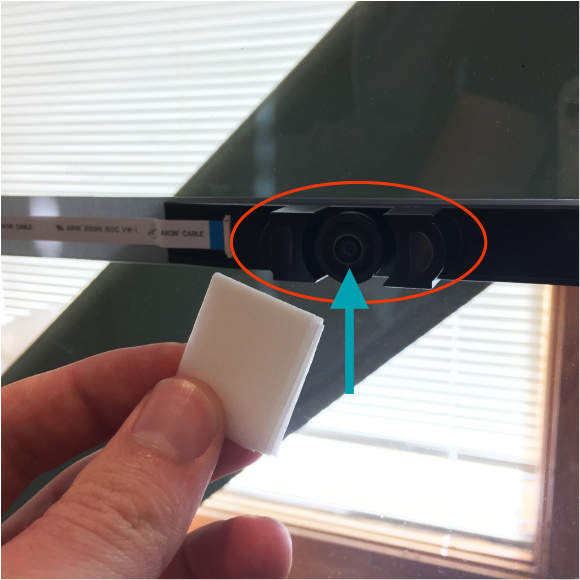Can you actually speak to someone at Glowforge?
My machine has been in a centering and scanning cirlce of life. If it finishes it goes offline.
Maybe i get to print something or maybe i dont.
I cleaned the camera and lens and that seemed to help, then it went back offline.
I can turn it back off and on and it will be online, then scanning…
You’ve just opened a support ticket by posting here, so someone from GF will be in to address the issue. Bonus is that there are a lot of people in the forums who are pretty good at troubleshooting, too, so a lot of times you can get your problem fixed before Support even gets a chance to look at it. ![]()
Since I just responded to someone else with the same problems, I’m going to be lazy and copy and paste my response here:
As for your problem, here’s the official troubleshooting list for this issue; always a good idea to see if you’ve covered everything on it: https://glowforge.com/support/topic/troubleshooting/wi-fi#glowforge-is-offline
Other things:
- Make sure you’ve cleaned all the places that need cleaning, not just the lens itself:https://glowforge.com/support/topic/cleaning-service-and-moving/cleaning#things-that-need-wiping
- After cleaning, make sure you replaced the lens and mirror in their correct orientations.
- Ambient lighting (too bright) can also confuse the camera, especially if you’re trying to use reflective materials. Turn off any lights near the GF, take your materials out, and try it with just the honeycomb tray.
- Try changing the GF’s wifi channel
- Make sure nothing is obscuring the Glowforge logo on top of the print head (it’s used for camera calibration).
- Check the lid light cable clips: Stuck on scanning during start up
I had this issue two days ago. It seemed to be related to a software update.
After cycling power on my machine I also removed all objects from the active window and refreshed the browser window.
Things started working again and the messages shown during calibration were much different.
You very likely wouldn’t know when there’s been a software update. Depends on what it is, but when they announce things, they’re typically not saying “this has happened.” They’re typically saying “this is happening over the course of the next week and you should be aware of it.” The only way to know what firmware version you’re running is to look at specific logs.
I’m so sorry you ran into trouble. Thanks for letting us know. I pulled the logs from your Glowforge to investigate your report, and there are a couple of things I’d like to troubleshoot further. Most notably, it appears that there has been some buildup of dust and residue on the camera. When the camera lens is dirty or obstructed in this way, it may cause calibration problems.
Could you please follow the steps located on our support page here for “Things That Need Wiping” before trying again?
Additionally, the logs indicate that your Glowforge is having difficulty maintaining a stable connection to your network.
Though network-specific Wi-Fi challenges may occur for a number of different reasons, I have a few suggestions that may help:
- Since Glowforge only supports 2.4GHz, a connection will be harder to establish and maintain on a crowded 2.4GHz network. Many competing devices on the 2.4GHz band can cause interference and an unstable connection. You can consult your router settings to check the performance and traffic on your 2.4GHz network.
- In your network settings, check the channel you’re using for the 2.4GHz band. Trying a different channel may provide a more stable connection.
- Though less common, DNS or name resolution conflicts may also cause intermittent connectivity problems. If you use a custom DNS configuration on your router, you might want to try default DNS settings to see if that works better.
If you’re still having trouble, there’s a test you can try that will help us narrow down the problem. If possible, could you please create a hotspot on your cell phone or mobile device and use that network to connect your Glowforge to Wi-Fi?
You can find instructions online to help you create a Wi-Fi hotspot from your cell phone. Make sure that you set it up to be a 2.4 GHz hotspot, since that is the frequency your Glowforge uses.
Once the Wi-Fi hotspot is broadcasting, you can connect to it by following these steps:
- Turn on your Glowforge.
- Wait 30 seconds. Then hold down the button for ten seconds until it glows teal.
- Navigate to setup.glowforge.com and follow the instructions on-screen. When prompted to connect your Glowforge to Wi-Fi, choose the hotspot you created.
- Once Wi-Fi setup is complete, go to app.glowforge.com.
Let us know if you still have trouble with the “Scanning” or “Calibrating” messages while you’re connected to the hotspot, and we’ll be able to investigate further.
When the problem started yesterday i wiped the camera. It still did it. I just cleaned the camera and the 2 lenses just now, and its still doing it.
I knew a network with several items was giving me problems. Hard to fix that with 4 wifi users in the house. I’ll move them over to another section of wifi though.
This afternoon the centering problem went away now its been doing it for 20 minutes.
Alright 1 hour later, did it all again.
remove crumb trey, vacuum base and trey.
Clean camera lens.
clean far left glass.
clean head mirror.
clean head mirror under cap.
move network around. not many items on 2.4 network. Forge is connected.
Centering Head…
well i turned it off for 20 minutes, then turned it back on. network says its connected. Forge is stuck in “homing”. first time i have seen this. At least it made it to the next step.
Same issue today.
Cleaned and retried.
Any news? What do my logs show now?
I’m so sorry you’re still having trouble.
I noticed you mentioned that you have cleaned the camera a couple times.
Can you send me a picture of your camera (about like this one):
Unfortunately, it looks like your unit is experiencing an issue that we can’t resolve remotely. I want you to have a reliable unit, so I’m recommending we replace or repair this one. I’ll be in touch via email to sort out the details. I’m so sorry about the bad news.