So, you are probably hitting the “add artwork” button to add that file, which will convert it to a raster.
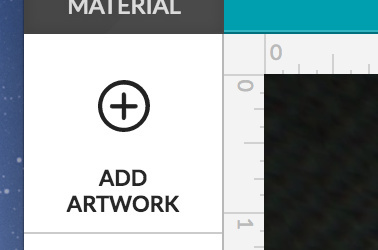 <—dont use this to add SVGs
<—dont use this to add SVGs
If you go back to the designs page, add it there, then click on it to open it, it will then be a vector. Anything you bring in via the add artwork button will be rasterized.