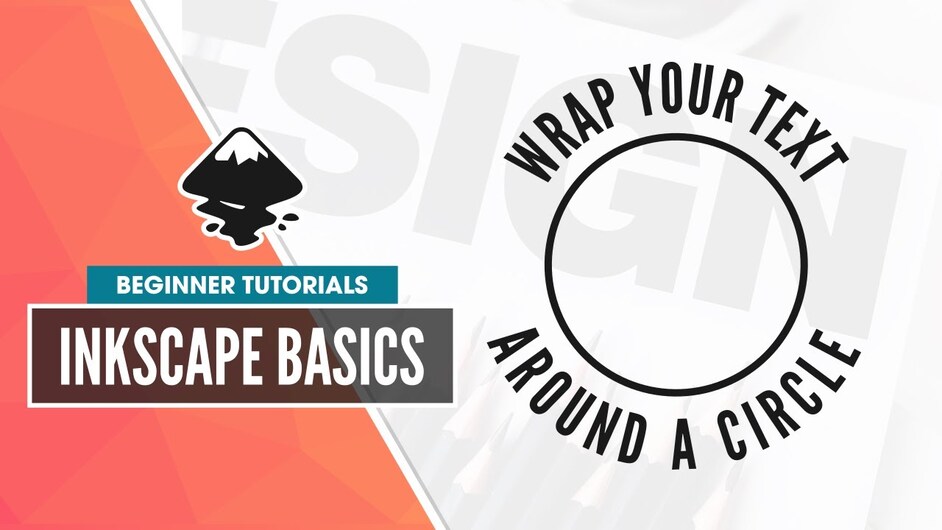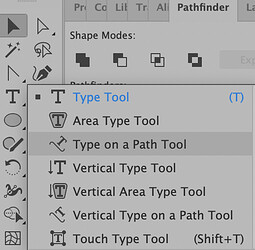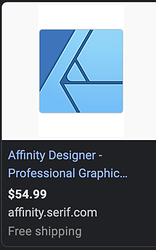Okay… TEXT WRAPPING. Im feeling like an idiot as ive been banging my head on inkscape following stoopid tutorials on how to wrap text! apparently i need a kindergarten level application…i AM TOAST
Don’t beat yourself up. I don’t even remember if I have ever wrapped text in any vector software. lol (I can make text in a circle… LOL not the same thing, but that might be the closest thing to wrapping text.)
YouTube is your friend.
I’ve learned so much from Nick. Even stuff that might not directly apply to laser designs, that make working in Inkscape so much easier. It takes time and practice, though.
Yeah, he does excellent tutorials.
Oops, I guess that was the link @PrintToLaser included in his reply.
On most applications I have seen, there are two types of text. One is designed for labels and is just one line and the other is a box of text that works to get all the words to fit in an area and instead of picking a point you pick a rectangle and the text will break into multiple lines of text like it was a paragraph.
Inkscape also has “Flow into Frame” under the “Text” menu.
This lets you wrap text to fit inside any shape.
lol…I WAS trying to do just that! it’s all good ill figure it out
OOOOHHH Dan…you just gave a 2 year old matches again!! lol…that is sooo cool tu brother!
Well that explains so much more!..imma gonna get this pieced together…somehow hahaha
I don’t know in Inkscape but I know in Illustrator, you click your shape, then click Type on a Path Tool. ![]()
When I 1st got my glowforge I weighed out the free vector programs & ultimately went with Inkscape, I do have times I want to use others but I have so much time and sweat invested in Inkscape… maybe time for a revisit
Many people are very happy using Inkscape!Another more affordable option is Affinity Designer (wait until it goes on sale again, though).
Much better than having time, sweat, and money invested, and next year they go all Hollywood on you and charge by the month and you have all that effort invested in learning it so have to keep using it.
Tis is very true
tu Trually, @ ive got to keep cost low as possible due to other factors
Guess i was mistaken but I i thought i saw where the premium pkg finally had tools for that but apparently im mistaken
It goes half price I think a few times per year (can’t remember exactly how often).
It’s normally $55 to buy it.
Inkscape has a pretty steep learning curve. Many professional designers choose it.
In a word, I’d say it comes down to stubbornness. ![]()