It isn’t real hard, this is a pretty good 2 minute video. There are lots more of them on YouTube as well.
Play around and you’ll have mastered text on a path in no time ![]()
It isn’t real hard, this is a pretty good 2 minute video. There are lots more of them on YouTube as well.
Play around and you’ll have mastered text on a path in no time ![]()
I’m not sure who you were asking for help, but if you want to Zip the file and upload a copy here (drag and drop the zipped file onto an open post) then someone will probably be able to help.
danna.ai (1.6 MB)
can you somehow view this … and see if you can correct it… not sure if you can see image
Are you just looking to replace the text that is there with something else?
in that case, just choose your type tool, select on either the “Dana & Joe” or “December 28th, 2018” text and make your changes.
I would do it but you didn’t embed the dannam.png file, and I don’t have the fonts installed on my machine.
Hi, In order for me to cut and engrave the ring on wood with the text Dana & Joe…
GF could not print unless I change the text to a path… I designed it in Illustrator …
Thats very nice that you offered… Im having difficult time learning illustrator …
You got close. It looks like you did an image trace on the ring shape, but forgot to expand the shape when you were done
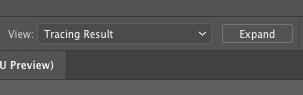
The text needed to be converted to Outlines (select the text and from the top menu select Type > Create Outlines).
there were also a bunch of empty layers that I got rid of.
I think this is what you were going for? Cut red, engrave black.

Hi… yes …thank you… is it ready for me to print or do i just follow your instructions…
Im sorry Im far from be savy with the computer. Im overwhelmed but want to learn.
thank you for your time and help.
Thank you !!! its done… i cant thank you enough for your time … Happy Holidays !!
Will you do an owl next? 
I’d have quoted @geek2nurse but I can’t highlight a picture from my iPhone. But I’m sure that was an enemy I faced back in the day in Starfox…
The owl would take me a little longer, I think. 
When implanted memories collide.
Definitely laughed out loud when I saw this one. That whole making an ornament for a movie idea has legs.
I cut these for my kid’s scout troop for Xmas presents. Pretty pleased with the turnout, though the longer names in the second batch didn’t get as deep a burn, because i forgot to write down the settings between batches.
Here’s our kids’ ornaments for 2018. It’s a 3-layer design. Middle is 3mm baltic birch, with metallic blue/green on opposite sides. Front and back are 1/16 okoume plywood.
A little black sharpie could make the lighter ones look like the rest.
Love the matching snowflake in the middle.
This is a gift for someone we won’t see until the 29th, so it will have to go on next year’s tree for them. I’m pretty happy with how it turned out, though! Basswood and clear acrylic. It’s about 4" tall. It was a ***** to weed, though! I broke the ‘o’ off of Sophie as I was removing the very last bit of paper from the back. ![]() I was able to reattach it with glue, though, when I glued the wood to the acrylic.
I was able to reattach it with glue, though, when I glued the wood to the acrylic.