so i saw one other person had this error but i have no idea what the fix was if there was any. the glowforge is in an unheated room of my house. i have put a room heater in there for a few hours to bring up the temp. but so far no luck…any ideas?
You received a “Too Cold” notice in your user interface? Or you just got an nondescript error or Print button light? About what temperature?
it is in the user interface App
What’s the temperature of the room? You’ll want to bring it up to the 60°F operating temp that the Glowforge manual suggests.
not quite sure i don’t have a thermometer in here. i will keep the heater on and go buy one to make sure.
Do you have a blast gate on the exhaust? You might be getting extra cold air through the exhaust hose.
Oh that’s a good point, I’d forgotten about the vent. (We don’t have much of a problem with it here.) 
I’ve been getting the same error all day long. I moved the glowforge into a warmer room hours ago, however still not able to get it to a place where that error disappears. The room is in the 70s.
Just FYI: The sensors measure the temperature of the coolant. The temperature of the room could be 80F and if the coolant is 40F you may still have an low temp issue. I imagine it takes a long long time to get the inside of the GF and the coolant back to ambient temperature once it is too low.
Also open the lid and front door to allow it to warm the inside more efficiently. And let it warm up slowly…get a cheapo thermometer from Amazon.
I got my workshop up to 60 over a few hours and even after cutting for 4 plus hours today, the metal rails felt pretty darn cold.
The error message was explicit? Not generic?
Hmm… I’ve had it inside in our laundry room for the last day with a space heater in the room as well. It’s been pretty toasty in the room (80s), yet I’m still getting the “ALERT Too cold” message and thus haven’t been able to print anything.
I have to admit that it was sitting out in my garage for a couple of weeks where it definitely was colder (and probably lower then the recommended temp for storage).
Anyone have any other suggestions?
If you’re actually getting a “too cold” error event in the app, and it’s ~80ºF, I believe your sensor is faulty.
anyone have an idea about how long it would take the coolant to warm up? my space is now at 70 degrees and it has been like this for several days
Hours not days. This is a silly question… Are you getting status updates in the user interface? For example if you open the lid does it show “lid open”? Guess what I’m asking is there any indication that there is communication from the Glowforge? Just thinking your status may be a holdover from the last time the GF sent something out.
Very, very few have ever seen the Too Cold alert so not really sure what it looks like on the GUI.
it is in the app. it will show alert and then too cold beneath. plus isn’t the button on the actual machine supposed to glow blue if it is ready?
when i get home i will link up and check the status by opening the machine lid and see if it tells me that it is opan
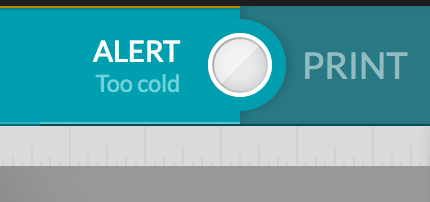
The reason everybody’s interrogating you about what it says on the screen is that in the past couple of weeks, a few people have had mysterious failures and unspecific error messages that were blamed on the cold. We were even complaining, “if it’s too cold, why can’t it just say too cold?!”
It doesn’t glow at all on mine until it’s ready to do an actual print. It will flash white briefly when it’s calibrating or scanning but usually it’s unlit.