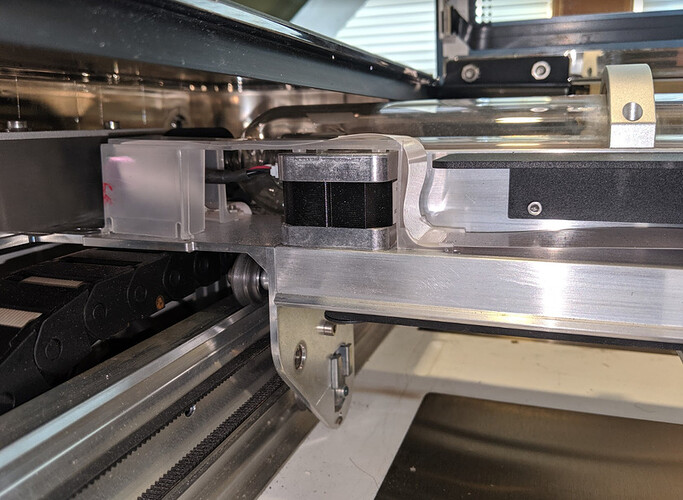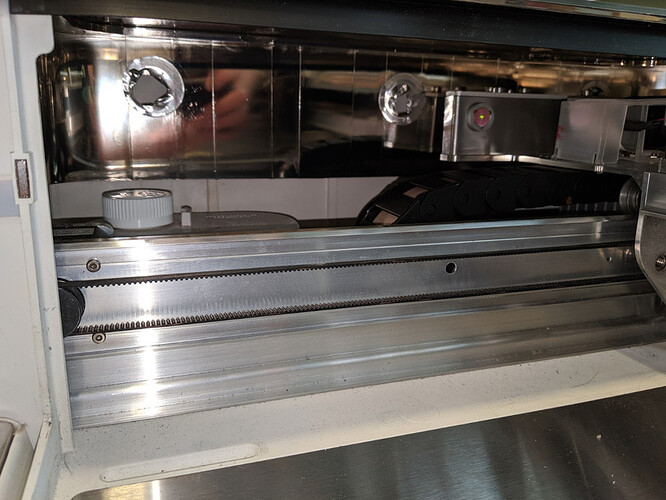Hello, it seems I am not the only one running into this problem. But I am getting the “too cold” message as well. Last night it was working fine, turned it on this morning, did not complete the start-up progress, went straight to “too cold” message, rebooting doesn’t change anything. Please help. I am in the middle of fulfilling orders :’(.
What is the temperature in the room? Minimum operating temp is 60ºF.
The sensor can also have issues when you are seeing that notice. Double check the white cable, and check the pins and clicked in connections. Posting photos of the ends of the cable will help support diagnose the issue as well.
it is inside the house. so around 75 degrees. It is definitely NOT cold. The temperature in the house hasn’t changed. The only thing I can think of is the attached exhaust whose that goes to the outside but even with that, I have an exhaust fan that helps push the air outside. The outside temperature is 57 degrees at the moment but again, the machine is inside, and it does not feel cold.
So my husband helped me attach the air filter back on so that the cold air would not affect it, I took a blow dryer and lightly started warming up the space in the machind especially the far left hand corner where the air exaust is. Gave a little prayer, and turned the machine back on. It is still stuck on “too cold”… in the meantime I am waiting for GF Support. :’(
The temperature of the coolant in the tank is the temperature that matters. It will take a while for the temperature in there to rise. In the meantime, the white cable you want to check is the one that goes to the laser head. It can cause a yellow button, but I don’t think it usually produces an actual temperature error. Doesn’t hurt to check, though!
Where is the tank located? is that white container looking thing on the bottom left hand?
The coolant tank is white and located in the left front of machine.
Just by posting this thread, tech support will help, right? Or do I have to email them as well?
No, you don’t need to email them and that would just slow things down since it opens another support ticket. They’ll be along shortly to help. 
I’m so sorry to hear your Glowforge is saying it is too cold. Thank you for letting us know what steps you have taken. Can you please take some photos for me?
Assuming you’re using a smartphone, try these tips for great photos:
- Use flash
- Zoom in using the digital zoom
- Hold the camera/phone far enough back to get good focus.
Here are the photos:
Motor on the laser arm (and surrounding):
Inside, left of machine:
Pull the laser arm all the way forward.
Reach over the laser arm, and to the left of the inside of the unit and you’ll see this circuit board:
Left side of front door:
Send those photos over, and I’ll be happy to take a look.
If you left the exhaust vent hanging out the window overnight, that refrigerated the coolant tank which is on the same side as the exhaust vent. Until that warms up again, you’d be stuck… in general it’s a bad habit to leave the vent out the window all the time. Assuming that’s what you did of course. 
It’s going to drive some of us nuts trying to figure out why pictures of the metal and door components help to diagnose a Too Cold message. The left side circuit board I understand though the Support post didn’t actually request that picture.
Well they mentioned the circuit board on the left but didnt give me an example picture so I kind of assumed. So I actually have an extra “laundry” room in the basement which has a drier exaust i dont use, so I placed the GF in that room and connected the exaust to that, and its been working great but I guess since the cold has been coming I didnt realize the cold air would affect it. I am learning as I go. How long are we talking about as far as waiting for the coolant tank? :l
My Glowforge had “cooling down” show up, telling me it would resume in a minute. After 30 minutes or so, I turned it off and then turned it back on. Then it immediately went to “too cold”. This is the 2nd time this exact thing has happened. They had to do something on their end to make it work again, after days of back and forth emails. Anyone else have this problem? I was close to the end of a cutting board engraving for a friend.
Oh man. Not fun. I tried turning it off and on again after waiting all day and still goes straight to yellow button. My shop is closed at the moment until the machine gets back up and running.
If they can do something on their end that would be awesome. I hope they can do like a trouble shooting for this issue in case it arises again. 
You will want to start a new thread in P&S OR email them as they only work on one problem per thread. You’ll want your own ticket so they can assist you better.
I sent them a message but was hoping there was someone on here that may can get it up faster