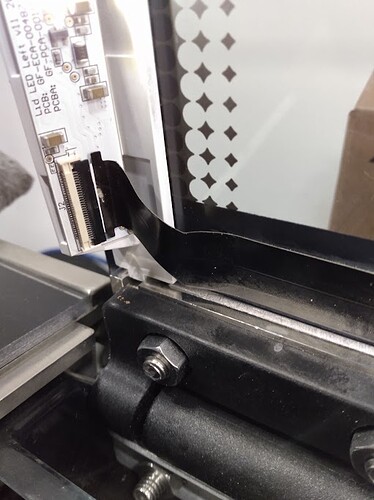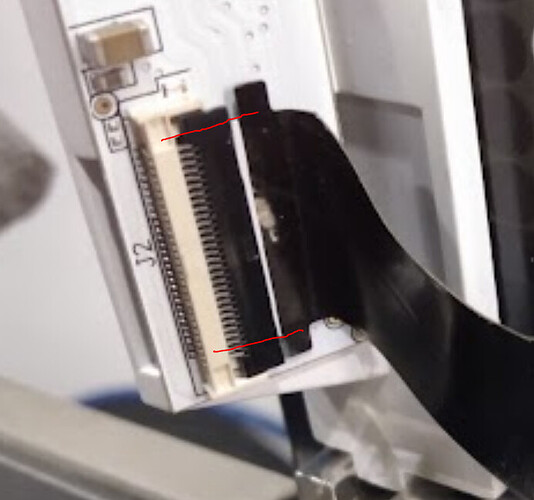The glowforge will say its scanning then it will go to centering and says there is a problem with the camera. I have tried everything to fix it.
We are happy to try to help but -
doesn’t give us…anything to go on! What have you done? Can you post the photos that are always asked for?
I have reset wifi. I have cleaned the camera. checked all the lid cables.
These are the photos they request.
There are also other things you can try:
Be specific about each of these, and post the answers here. The more information you provide ahead of time the less time you’ll have to wait for suggestions from a staff member. If you hold off, then when they get here they will ask for this information and move on to helping the next person - so it really helps you to give as much detail as possible!
I have looked at all connections (as shown in images)that they are right and cleaned camera. I have reset wifi on glowforge and have reset router. It showing its trying to scan and then the laser dose not move. It goes to cantering and then gives me the error that it cant take a picture.
I’m pretty sure this is just because of the angle of the picture - but it looks like this one is off by one tine…
Also, try (with it off) moving the head to directly underneath the camera, and then try turning it on - sometimes that’ll wake it up!
Its in as far as it can go. and I tried putting it in the middle and it still giving me the same error
I’ve extracted the logs from your Glowforge and looked at the trouble you’ve been experiencing.
Thank you for letting us know that you’ve already checked the lid cable connections. Since everything is connected properly, it’s likely that the black cable on the lid has a problem and needs to be replaced. You can follow this link to purchase a new Black Lid Cable.
While you’re waiting for your new lid cable to arrive, you can review the instructions to install it - Replace the Black Lid Cable.
This should get you back up and printing right away. If you are still having trouble after replacing the cable, let us know. Take close-up photos of the three cable connections and reply to this thread with the photos.
This topic was automatically closed 30 days after the last reply. New replies are no longer allowed.