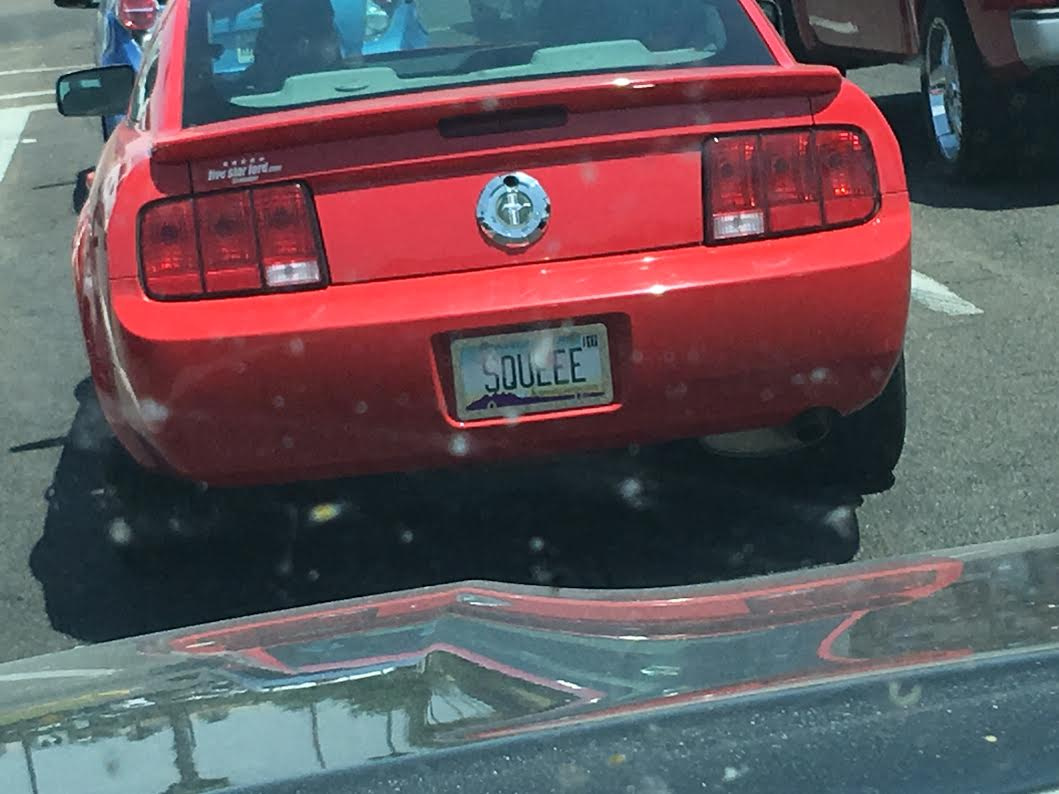whatever it is, I’m sure it will be fortified with 8 essential gins and juices. I’m not one to partake in the “up in smoke” culture, but I hope my GF will be smoking it’s fair share of anything I throw at it
haha if the other one ever comes back on line… you know what to do 
This is wonderful. Would you please write the entire manual this way? 
Chuckle! I don’t think I can do that when I’m awake. 
Thee should increase thee meds.
And with today’s update of the GFUI (app) the unit name is now visible. Cool. Almost forgot what I named it.
Now what I’d like to be able to do is send a job to a different machine name that is not on my account. Alternatively if I could connect to another machine using some kind of sign-in/guest credential (and vice versa - I could allow someone to hook to mine) and then have the onsite person hit the Print button.
Nice way to share files without having to worry about shipping stuff via email, dropbox, etc. and if done well, would send with the appropriate settings that I know work.
Oh, just noticed this! In my case, kind of a bummer BC I let the guys name it something stupid ![]()
Chuckle! I might name the final version “Hedgieforge” (someone suggested that…brilliant! Wish I’d thought of it before I named it.), but I can live with “The Forgerie” until then. 
As long as their tube and everything else was the same. For example, if @rpegg sent something to @takitus given the different power of their tubes, I would bet that @takitus would not be able to cut through that 1/2" piece that @rpegg showed us.
OR, a Pro user sending something to a Basic user, also probably wouldn’t work well (50% power on Pro does not equal 50% on Basic).
So there would need to be some sort of compensation to translate your settings for your machine into settings that might work in someone else’s machine.
All that aside, I would really enjoy the ability to “send” my design to someone else’s machine with my “suggestions” as to what works on my machine. They would put in the material of their choice, they set up the settings, and then hit print.
I saw this car the other day, and immediately thought of this post…forgive the bug gut filled windshield, just returned from a 1800 mile road trip
So that’s where my squeee went. Chuckle! 
Coincidence James.
My thoughts early this morning, while sipping early morning tea - "What if I was in UK, with my laptop on line, and swmbo was in the Forgerie, in USA, and ready to hit the button when I told her to, over the phone ?
I assume that the GF doesn’t need my laptop to be physically present, in order to go online, and grab a sky hook to the cloud, just so long as I’m online ?
Or are the locations of the two devices detected, in some way, and would produce an error signal if they differed ?
Are they, in fact, seen as a network ?
I believe this capability was in one of the early gf videos. Thought a PRU had tried it as well, but didn’t find anything in a quick search.
Thanks for that link.
My mind is now racing ahead to getting production going, even when I’m not in Corinth !
Quite amazing. My engineer stepson is just not going to be able to resist this idea 
The laptop and glowforge do not need to be on the same network. As long as you had someone to load/unload materials and press the glowing button, you should be able to set up jobs from anywhere on the planet. I have not done this (yet), but I have been able to open the GF app and log into my account from work as well as from a computer at a local electronics store (in incognito mode, wiped the cache afterward). Pulled up my account with the last stored bed image, and all my stored jobs.
I have definitely been “elsewhere” and brought up my GFUI and seen my laser’s bed. The problem currently is they don’t allow multiple accounts (not thrilled with the idea of my kids having my GF account password, since that also is your forum/store account… So while you can do it from the UK to the US, not sure she wants to share her personal account yet.
So far anything my son wants to cut, has been done on my account, on my computer (he’s emailed me the files)
No, that’s fair enough.
It also means my future  stockpile wont suddenly disappear into my stepson’s projects during my absence.
stockpile wont suddenly disappear into my stepson’s projects during my absence. 
Yep it works. And remember you can be logged into your account on multiple PCs at the same time so your local set of hands can also see what’s going on/status if you’ve left them logged in while you’re remotely loading and managing it.
That’s interesting! So if it allows multiple, simultaneous logins I could confirm my family’s settings before they print, while I’m at work! That’s pretty cool!